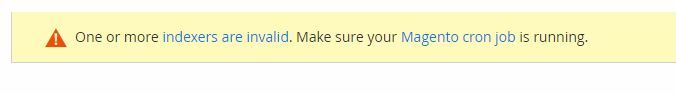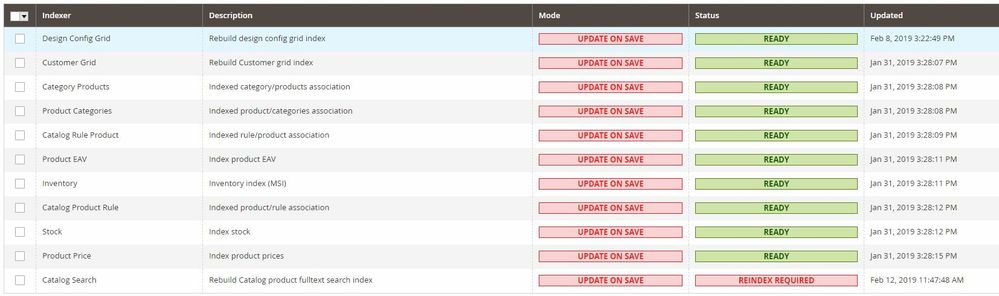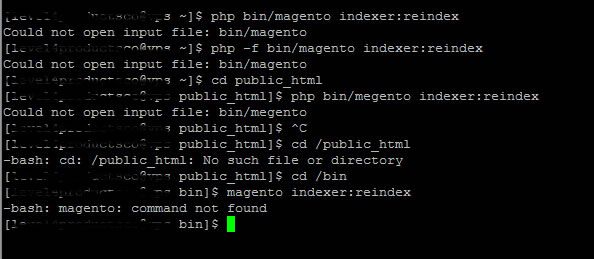- Forums
- :
- Core Technology - Magento 2
- :
- Magento 2.x Admin & Configuration Questions
- :
- Products not showing and re-indexing
- Subscribe to RSS Feed
- Mark Topic as New
- Mark Topic as Read
- Float this Topic for Current User
- Bookmark
- Subscribe
- Printer Friendly Page
Products not showing and re-indexing
SOLVED- Mark as New
- Bookmark
- Subscribe
- Subscribe to RSS Feed
- Permalink
- Report Inappropriate Content
Hi Everyone.
I am a complete first timer with Magento so be gentle!
Anyway, I recently set up a VPS and installed Magento 2.3 Open Source. The site got up and running without any problems and everything was great until I ran into the first novice problem.
Today I added a Category structure and then added my first product. I assigned it to one of the categories and checked the front end and sure enough it was showing there. So now I went back to re-edit that product (add attributes etc), but then on saving and checking the front end again it was no longer there.
I then went back to the admin area and noted this alert:
So I followed the link and saw this in the last row (which I updated to 'Update on save'):
I then realised that I needed to run a re-index. After researching I logged into SSH and tried running the command that everyone said was required, but here is the string of what happened:
First of all I did it from the root of that account, then I changed directory to public_html after realising my mistake, but then it still refused to work. I checked the directory structure and sure enough there is a bin directory in the public_html directory and within that folder is a magento file, so what am I doing wrong? As you can see in the last attempt I actually tried changing to the bin directory itself, but still no result.
Could anyone give me a few pointers as to what I am doing wrong as I will obviously have too re-index the site a lot while adding the new products and seeing as the only way seems to be vis SSH I need to work it out pretty fast.
Also, setting up a Cron job will only run a re-index once a day right? So not much use if this happens and I need to check the product page in the front end, so what is the solution to real-time updating to see changes instantly?
Thanks for any advice or help with this one.
Solved! Go to Solution.
Accepted Solutions
- Mark as New
- Bookmark
- Subscribe
- Subscribe to RSS Feed
- Permalink
- Report Inappropriate Content
Hello @simon_naish
Yes you can do reindexing by putting into the cron - there is option in the reindexing settings called update on schedule !
so you will require to set update on schedule and set the cron job for the same - and it will run automatically on a specific time when your cron gets run and executed !
However you can also set reindexing on Updated on Save - so whenever you will update anything on the catalog so on click on save it will run indexing automatically !
Hope it helps !
- Mark as New
- Bookmark
- Subscribe
- Subscribe to RSS Feed
- Permalink
- Report Inappropriate Content
Re: Products not showing and re-indexing
Ok, so an update already. I tired again after writing the question and this time I got a new result:
Check https://getcomposer.org/doc/articles/troubleshooting.md#memory-limit-error s for more info on how to handle out of memory errors.
This was great as now it pointed to a memory issue, so I increased the memory to the default 128M (for some reason it was on 8M) and then ran the reindex again. This time I got the required result:
Design Config Grid index has been rebuilt successfully in 00:00:00
Customer Grid index has been rebuilt successfully in 00:00:00
Category Products index has been rebuilt successfully in 00:00:00
Product Categories index has been rebuilt successfully in 00:00:00
Catalog Rule Product index has been rebuilt successfully in 00:00:00
Product EAV index has been rebuilt successfully in 00:00:01
Inventory index has been rebuilt successfully in 00:00:00
Catalog Product Rule index has been rebuilt successfully in 00:00:00
Stock index has been rebuilt successfully in 00:00:00
Product Price index has been rebuilt successfully in 00:00:01
Catalog Search index has been rebuilt successfully in 00:00:01
I have now added two new items and they are showing. So it appears this doesn't happen after every product being added like I thought was the case. So this means that reindexing can be run once a day via a Cron job and I should be fine yea?
- Mark as New
- Bookmark
- Subscribe
- Subscribe to RSS Feed
- Permalink
- Report Inappropriate Content
Hello @simon_naish
Yes you can do reindexing by putting into the cron - there is option in the reindexing settings called update on schedule !
so you will require to set update on schedule and set the cron job for the same - and it will run automatically on a specific time when your cron gets run and executed !
However you can also set reindexing on Updated on Save - so whenever you will update anything on the catalog so on click on save it will run indexing automatically !
Hope it helps !
- Mark as New
- Bookmark
- Subscribe
- Subscribe to RSS Feed
- Permalink
- Report Inappropriate Content
Re: Products not showing and re-indexing
Thanks Manthan!
- Mark as New
- Bookmark
- Subscribe
- Subscribe to RSS Feed
- Permalink
- Report Inappropriate Content
Re: Products not showing and re-indexing
Hello @simon_naish
Happy to help and keep helping others ![]()