Hi Patrick,
In Magento 2, you can proceed to Catalog --> Products, and then proceed to add or edit a product.
Once looking at the product details in the admin, you should see the Quantity field, and just below that, you'll find a link for "Advanced Inventory".
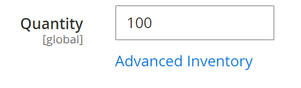
In this section, you'll see a field called "Enable Quantity Increments". In order to adjust this field, you may need to uncheck the box that says "Use Config Settings" which is just below the field. Then you can change the response for the field to "Yes". That will open up another field where you can enter increments in which the product can be purchased. You may again need to uncheck the box for "Use Config Settings in order to manipulate this field.
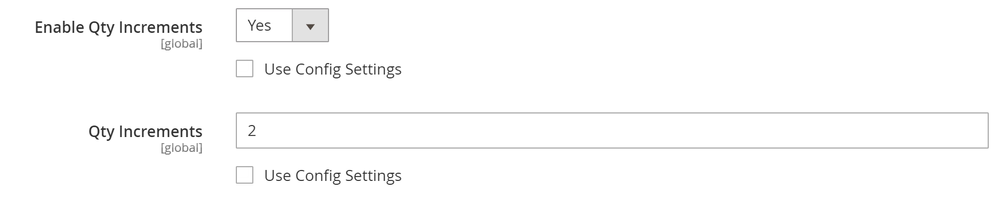
Best of luck!