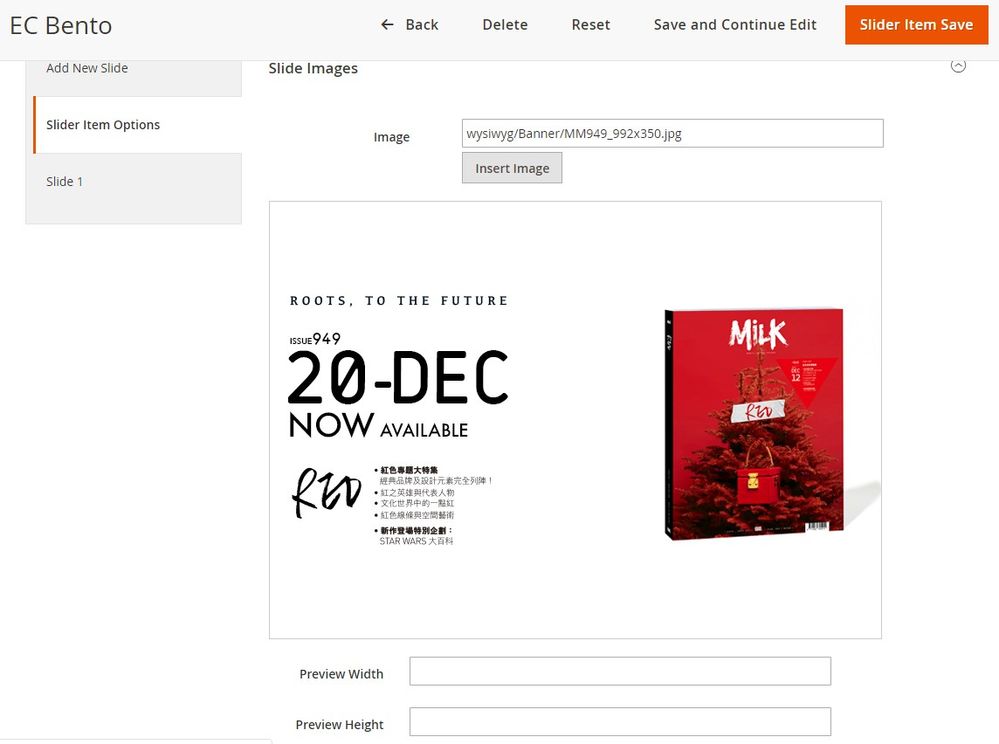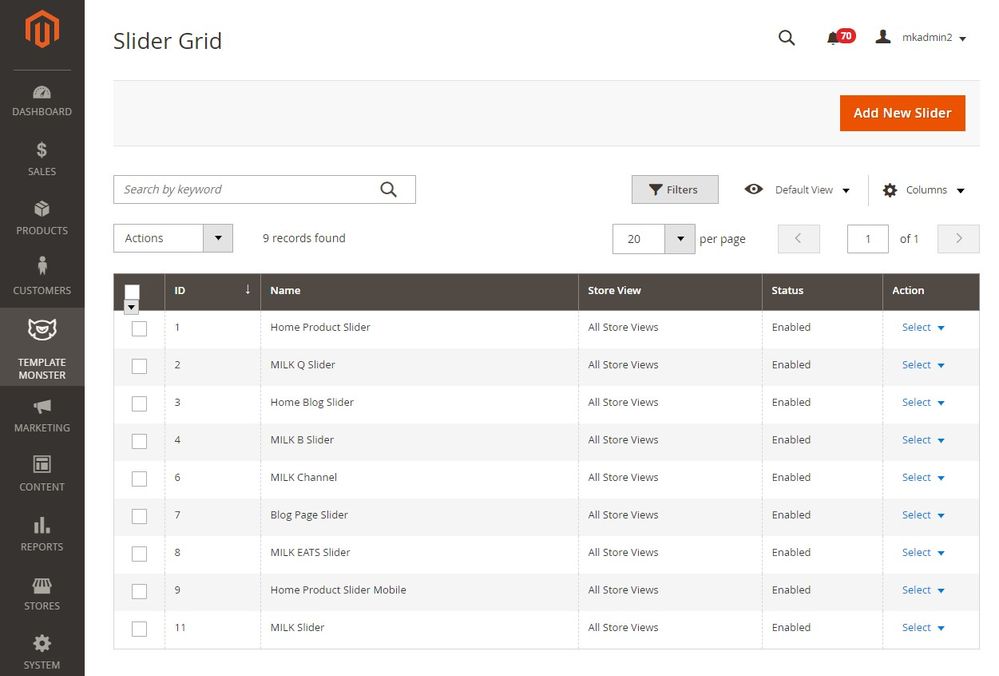- Forums
- :
- Core Technology - Magento 2
- :
- Magento 2.x Admin & Configuration Questions
- :
- Slider suddenly lost in website
- Subscribe to RSS Feed
- Mark Topic as New
- Mark Topic as Read
- Float this Topic for Current User
- Bookmark
- Subscribe
- Printer Friendly Page
Slider suddenly lost in website
- Mark as New
- Bookmark
- Subscribe
- Subscribe to RSS Feed
- Permalink
- Report Inappropriate Content
Slider suddenly lost in website
Dear Experts,
Originally we would like to adjust the size of Slider in our home page so that it can fit with both website and mobile display. In "Template Monster - Sliders (for "Home Blog Slider") - Slider Items (for "EC Bento") - Slider Images" of Magento admin page, I just tried to input value in the following two fields - "Preview Width" & "Preview Height". Then, found nothing was changed for the Slider in our home page. Then, I removed the value in these two fields to fall back.
However, all Sliders had suddenly lost in our website.
All of our Sliders are already enabled as below -
My Questions are as below -
Q1) How to solve the above problem to enable our Sliders in our website again ?
Q2) Is it possible to adjust the size of Slider so as to fit with both website and mobile display ?
Below is our website for your ref. -
Many Thanks,
KH Fong
- Mark as New
- Bookmark
- Subscribe
- Subscribe to RSS Feed
- Permalink
- Report Inappropriate Content
Re: Slider suddenly lost in website
Hello @k.h._fong
I visit your site and I can see the banners can you please inform the issue is fixed from your side or you are facing the issue till.
Regards,
Deep
- Mark as New
- Bookmark
- Subscribe
- Subscribe to RSS Feed
- Permalink
- Report Inappropriate Content
Re: Slider suddenly lost in website
Dear Deep,
Q1) Just checked it and found this problem is fixed. BTW, do you know why the Sliders had lost for a few hours and then appeared again ?
Q2) Could you also advise this Q ? The images of the Slider look good in website but cannot be fully displayed in mobile, could you also advise ?
Many Thanks,
KH Fong
- Mark as New
- Bookmark
- Subscribe
- Subscribe to RSS Feed
- Permalink
- Report Inappropriate Content
Re: Slider suddenly lost in website
Hello, @k.h._fong
Q1) Just checked it and found this problem is fixed. BTW, do you know why the Sliders had lost for a few hours and then appeared again?
>> I think that is the caching issue of Magento.
Q2) Is it possible to adjust the size of the Slider so as to fit with both website and mobile display?
>> Add media query and CSS for the slider.
Regards,
Deep
- Mark as New
- Bookmark
- Subscribe
- Subscribe to RSS Feed
- Permalink
- Report Inappropriate Content
Re: Slider suddenly lost in website
Dear Deep,
Thanks for your advice.
Q2) Where & how to add media query and CSS for the slider ?
The images of Slider look good in website but cannot be fully displayed in mobile. Do you think this issue is related to Slider or images ? If images, how to solve it ?
Many Thanks,
KH Fong
- Mark as New
- Bookmark
- Subscribe
- Subscribe to RSS Feed
- Permalink
- Report Inappropriate Content
Re: Slider suddenly lost in website
Any expert could help to advise the above Q2 ?
Tks,
KH Fong
- Mark as New
- Bookmark
- Subscribe
- Subscribe to RSS Feed
- Permalink
- Report Inappropriate Content
Re: Slider suddenly lost in website
Dear Deep / Experts,
For the above Q2, found that images of Slider under the following sections can be fully displayed in both website & mobile -
https://www.milk.com.hk/blog/category/milk/
https://www.milk.com.hk/blog/category/milk-b/
https://www.milk.com.hk/blog/category/milk-eats/
https://www.milk.com.hk/blog/category/milk-q/
https://www.milk.com.hk/blog/category/milk-channel/
Could you advise where can we setup so that images of the Slider under the following section can also be fully displayed in both website & mobile ?
Many Thanks,
KH Fong
- Mark as New
- Bookmark
- Subscribe
- Subscribe to RSS Feed
- Permalink
- Report Inappropriate Content
Re: Slider suddenly lost in website
Any expert could help to advise our above Q2 ?
Many Thanks,
KH Fong
- Mark as New
- Bookmark
- Subscribe
- Subscribe to RSS Feed
- Permalink
- Report Inappropriate Content
Re: Slider suddenly lost in website
Hello I got the same problem when I press Flush Cache Storage. But now I still cannot see the slider. Could I help me? Did I do wrong by pressing Flush Cache Storage?