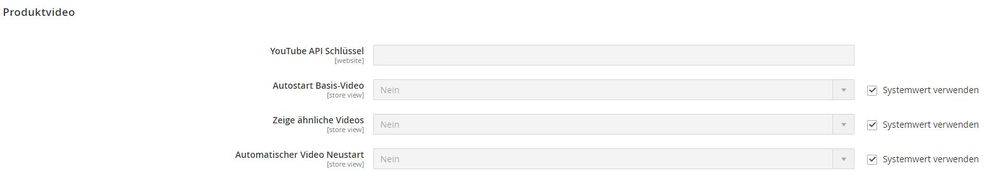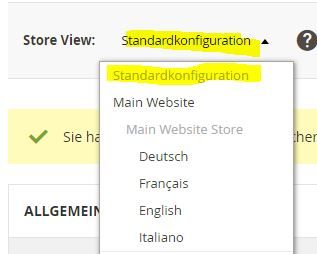- Forums
- :
- Core Technology - Magento 2
- :
- Magento 2.x Admin & Configuration Questions
- :
- Youtube API key Field greyed out - why?
- Subscribe to RSS Feed
- Mark Topic as New
- Mark Topic as Read
- Float this Topic for Current User
- Bookmark
- Subscribe
- Printer Friendly Page
Youtube API key Field greyed out - why?
SOLVED- Mark as New
- Bookmark
- Subscribe
- Subscribe to RSS Feed
- Permalink
- Report Inappropriate Content
Hi everybody
I wanted to add youtube videos to my products. But I was not able to configure the API Key in my settings. If I go to Shops->Configuration->Catalog->Catalog and then under Productvideo.
The Field YouTube API Key is greyed out (disabled). And I can't figure out why. All tutorials just navigate there, insert the key in the enabled field and that's it.
Is something missing or how can i add my key in there?
Regards
Patrick
Solved! Go to Solution.
Accepted Solutions
- Mark as New
- Bookmark
- Subscribe
- Subscribe to RSS Feed
- Permalink
- Report Inappropriate Content
By any chance did you ever run config dump command on your installation? There must be a file config.php under /app/etc. If down below you see the config variables it mean you or someone in your team you did. Follow the below documentation to update the same.
https://devdocs.magento.com/guides/v2.3/config-guide/cli/config-cli-subcommands-config-mgmt-set.html
Problem solved?Please give 'Kudos' and accept 'Answer as Solution'.
- Mark as New
- Bookmark
- Subscribe
- Subscribe to RSS Feed
- Permalink
- Report Inappropriate Content
Re: Youtube API key Field greyed out - why?
Hello @patrick_tschumi
It should work, did you selected any store already from left top dropdown? Please check there and select Default then try.
https://www.manishmittal.com/
- Mark as New
- Bookmark
- Subscribe
- Subscribe to RSS Feed
- Permalink
- Report Inappropriate Content
Re: Youtube API key Field greyed out - why?
Hi Manish
I'm in default config - it's greyed out. I can change every other setting, but not this one.
If i go to "main website" it's the same & under the single stores the field is not visible.
Any Ideas?
- Mark as New
- Bookmark
- Subscribe
- Subscribe to RSS Feed
- Permalink
- Report Inappropriate Content
Re: Youtube API key Field greyed out - why?
Any Ideas?
- Mark as New
- Bookmark
- Subscribe
- Subscribe to RSS Feed
- Permalink
- Report Inappropriate Content
Re: Youtube API key Field greyed out - why?
Hello @patrick_tschumi
The scop of "YouTube API Key" configuration is based on the website. So, I suggest you select the configuration scop either website or default config.
- Mark as New
- Bookmark
- Subscribe
- Subscribe to RSS Feed
- Permalink
- Report Inappropriate Content
Re: Youtube API key Field greyed out - why?
Do you still have the issue? Which version of Magento do you have? Work around can be try to set the Youtube API key at website level. You need to uncheck the "use default" check box for the same.
On the default config level did you try to see using inspect element that you have a "disabled" tag associated with the input box? Could be a side effect of some other module. You can quickly remove it from the inspect element and enter the API key you want.
Inspect element may have something like below. Remove highlighted text if you have it to make it working everytime you want.
Problem solved?Please give 'Kudos' and accept 'Answer as Solution'.
- Mark as New
- Bookmark
- Subscribe
- Subscribe to RSS Feed
- Permalink
- Report Inappropriate Content
By any chance did you ever run config dump command on your installation? There must be a file config.php under /app/etc. If down below you see the config variables it mean you or someone in your team you did. Follow the below documentation to update the same.
https://devdocs.magento.com/guides/v2.3/config-guide/cli/config-cli-subcommands-config-mgmt-set.html
Problem solved?Please give 'Kudos' and accept 'Answer as Solution'.
- Mark as New
- Bookmark
- Subscribe
- Subscribe to RSS Feed
- Permalink
- Report Inappropriate Content
Re: Youtube API key Field greyed out - why?
Finally...
I still don't know why, but i could make it work with editing the env.php
'product_video' => [
'youtube_api_key' => 'api_key_goes_here'
]@dipmegpro that was a nice try, I also tried it. But it didn't save the key after enabling the field...