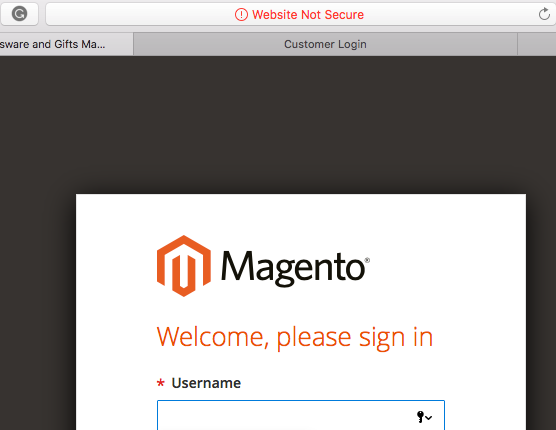- Forums
- :
- Core Technology - Magento 2
- :
- Magento 2.x Admin & Configuration Questions
- :
- Re: admin signin missing opening...
- Subscribe to RSS Feed
- Mark Topic as New
- Mark Topic as Read
- Float this Topic for Current User
- Bookmark
- Subscribe
- Printer Friendly Page
admin signin missing opening...
- Mark as New
- Bookmark
- Subscribe
- Subscribe to RSS Feed
- Permalink
- Report Inappropriate Content
admin signin missing opening...
I was looking for information on how to activate the SSL cert and found the instructions below, and now there is no admin sign in screen. please help. Thank you.
Magento 2
- In your Magento 2 backend, go to Stores > Settings > Configuration.
- On the left menu, under General section, click Web.
- Expand Base URLs (Secure) section. Then, do the following:
- In the Base URL field, change “http//:” into “https//:”.
- Set Use
- Expand Base URLs (Secure) section. Then, do the following:
- In the Base URL field, change “http” into “https”.
- Set Use Secure URLs on Storefront to Yes.
- Set Use Secure URLs in Admin to Yes.
- Click the Save Config button.
- Expand Base URLs (Secure) section. Then, do the following:
- Set Use Secure URLs in Admin to Yes.
- Click the Save Config button.
- Mark as New
- Bookmark
- Subscribe
- Subscribe to RSS Feed
- Permalink
- Report Inappropriate Content
Re: admin signin missing opening...
Hi @SherrieS,
Can you share a screenshot of what you are missing? If you are looking for Admin URL then it must be your website name followed by '/admin'. If that not the correct URL you need to connect with your developer who has setup the Magento for you. During the installation we need to provide the admin login URL, username & Password.
Problem solved? Please give 'Kudos' and accept 'Answer as Solution'.
Problem solved?Please give 'Kudos' and accept 'Answer as Solution'.
- Mark as New
- Bookmark
- Subscribe
- Subscribe to RSS Feed
- Permalink
- Report Inappropriate Content
Re: admin signin missing opening...
Hi Tarandeep,
(love the name !)
What I had done was add an "s" to the this
- In the Base URL field, change “http//:” into “https//:”.
and there wasn't an admin to sign in, it was gone. It wasn't just a blank page, at the top it said Failed to open page.
I resolved that by reloading the program as I only had it installed for a couple of days...
The original problem was that I need to have the SSL working. When I log in there is a read message saying that "Website is not secure" how do I need to correct this?
Thank you for your time.
Sherrie
- Mark as New
- Bookmark
- Subscribe
- Subscribe to RSS Feed
- Permalink
- Report Inappropriate Content
Re: admin signin missing opening...
BTW Tarandeep means Ray of Hope.
Recommendation: If you are not technical enough take help from your hosting provider and they would be able to help you. I am still not sure where you are seeing the issue. In browser address bar or on Magento admin dashboard. However, if you want to have an SSL certificate install you need to purchase one and get it installed on the server. Once the SSL certificate is installed then you can update the URL from HTTP to HTTPS.
Hope this will help!
Problem solved? Please give 'Kudos' and accept 'Answer as Solution'.
Problem solved?Please give 'Kudos' and accept 'Answer as Solution'.
- Mark as New
- Bookmark
- Subscribe
- Subscribe to RSS Feed
- Permalink
- Report Inappropriate Content
Re: admin signin missing opening...
I do have an SSL cert... This is what is at the top of the admin sign in page, see it below