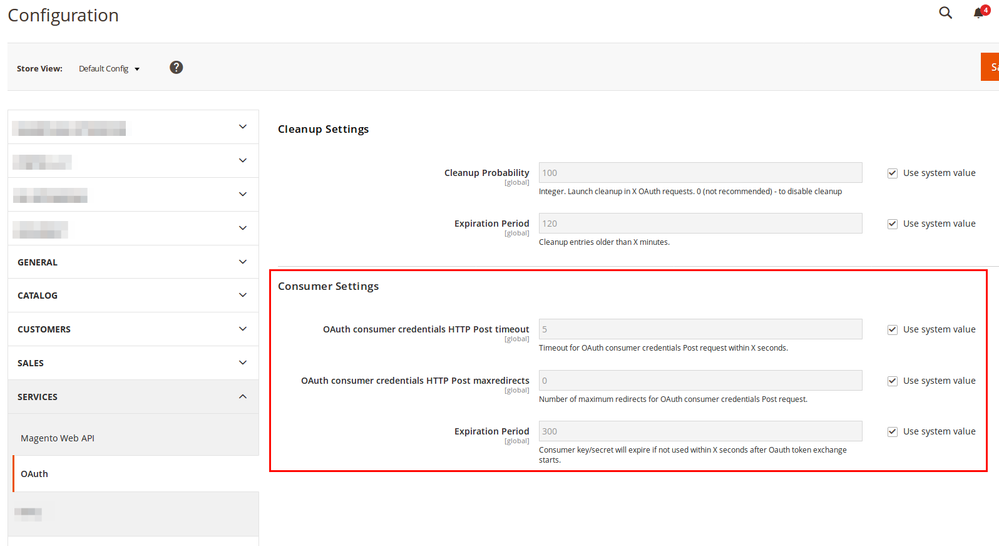Community Forum Closure Announcement
This forum is now Read-Only. The Magento Community Forum is scheduled to close permanently on December 31, 2025. Please save any necessary information before this date. Join us on Slack for continued engagement!
- Forums
- :
- Core Technology - Magento 2
- :
- Magento 2.x Admin & Configuration Questions
- :
- Re: cannot find screen to manage expiration time f...
Options
- Subscribe to RSS Feed
- Mark Topic as New
- Mark Topic as Read
- Float this Topic for Current User
- Bookmark
- Subscribe
- Printer Friendly Page
Turn on suggestions
Auto-suggest helps you quickly narrow down your search results by suggesting possible matches as you type.
Showing results for
cannot find screen to manage expiration time for Token based auth tokens
- Mark as New
- Bookmark
- Subscribe
- Subscribe to RSS Feed
- Permalink
- Report Inappropriate Content
07-26-2017
09:32 AM
07-26-2017
09:32 AM
cannot find screen to manage expiration time for Token based auth tokens
Hello,
Documentation about token-based auth (http://devdocs.magento.com/guides/v2.0/get-started/authentication/gs-authentication-token.html) says: "By default, an admin token is valid for 4 hours, while a customer token is valid for 1 hour. You can change these values from Admin by selecting Configuration > Services > OAuth > Access Token Expiration."
I didn't find Access Token Expiration under Store menu. I see only "Clenup Setting" and "Consumer Setting" sections. I searched Magento 2.0.15 and 2.1.7 community edition.
Please suggest how to set expiration time for Token based auth.
Thank you,
Mykhaylo Makatkin
Labels:
2 REPLIES 2
- Mark as New
- Bookmark
- Subscribe
- Subscribe to RSS Feed
- Permalink
- Report Inappropriate Content
07-26-2017
12:19 PM
07-26-2017
12:19 PM
Re: cannot find screen to manage expiration time for Token based auth tokens
Reply
- Mark as New
- Bookmark
- Subscribe
- Subscribe to RSS Feed
- Permalink
- Report Inappropriate Content
07-26-2017
01:44 PM
07-26-2017
01:44 PM
Re: cannot find screen to manage expiration time for Token based auth tokens
I don't think so. That section looks like related with OAuth. I use "token based auth", earlier Magento called it: "Mobile Auth".
© 2019 Magento, Inc. All rights reserved.