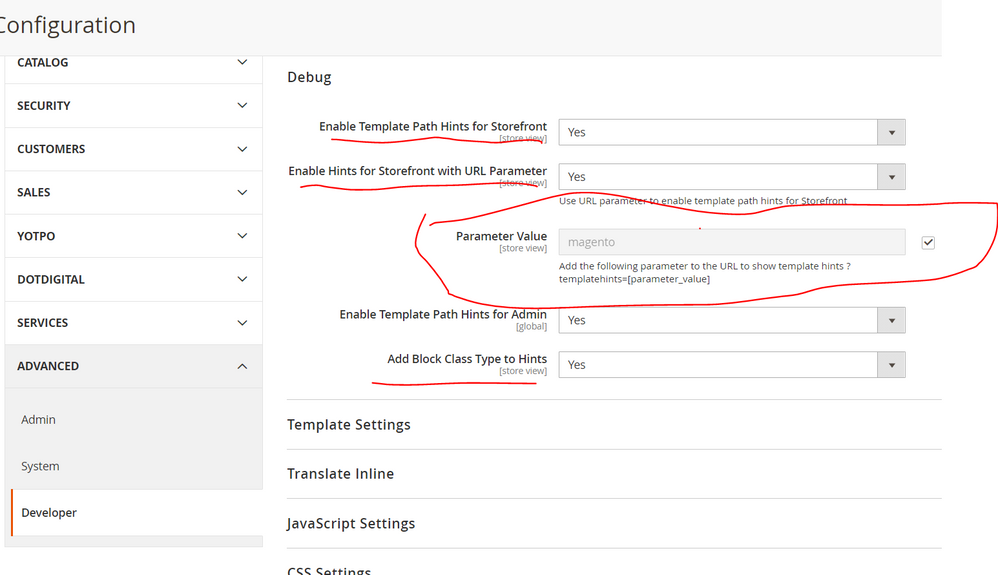- Forums
- :
- Core Technology - Magento 2
- :
- Magento 2.x Admin & Configuration Questions
- :
- i want to edit product details page price section
- Subscribe to RSS Feed
- Mark Topic as New
- Mark Topic as Read
- Float this Topic for Current User
- Bookmark
- Subscribe
- Printer Friendly Page
i want to edit product details page price section
- Mark as New
- Bookmark
- Subscribe
- Subscribe to RSS Feed
- Permalink
- Report Inappropriate Content
i want to edit product details page price section
Something that has been pointed out is if a product is discounted, the price shown and crossed out is the original price plus VAT. Is there a way this can be set to show the price before discount but without VAT?
my current page - check this screenshot
https://prnt.sc/1q4fo1o
i want this type product price Incl. VAT - check this screenshot
https://prnt.sc/1q4g4oh
Anyone here to help me
how i modify this page
Version Magento 2.3.5
- Mark as New
- Bookmark
- Subscribe
- Subscribe to RSS Feed
- Permalink
- Report Inappropriate Content
Re: i want to edit product details page price section
It looks like some theme and customization work done.
So here's what I would have done. First identifying the block class and phtml file. You can view which block and phtml file it is using developer configuration.
Next find the Excl. Vat and make the changes including the Tax price changes from product object.
- Mark as New
- Bookmark
- Subscribe
- Subscribe to RSS Feed
- Permalink
- Report Inappropriate Content
Re: i want to edit product details page price section
Hello @md_hridoy
You need to configure the price display setting. to do that you need to go at Store > Configratation > Sales > tax tab
over the default setting is price display ex. tax/vat.
Change the to in. tax/vat
then re-index the data and clear the cache. your problem gets solved.
If you get the solution then please, "Kudos" and "Accept as Solution" for Token of Appreciation.
- Mark as New
- Bookmark
- Subscribe
- Subscribe to RSS Feed
- Permalink
- Report Inappropriate Content
Re: i want to edit product details page price section
@md_hridoy
please use show including and excluding tax show on Product page
https://www.awesomescreenshot.com/image/13645992?key=42dc741847114ccc31e48ddd1d1d5000