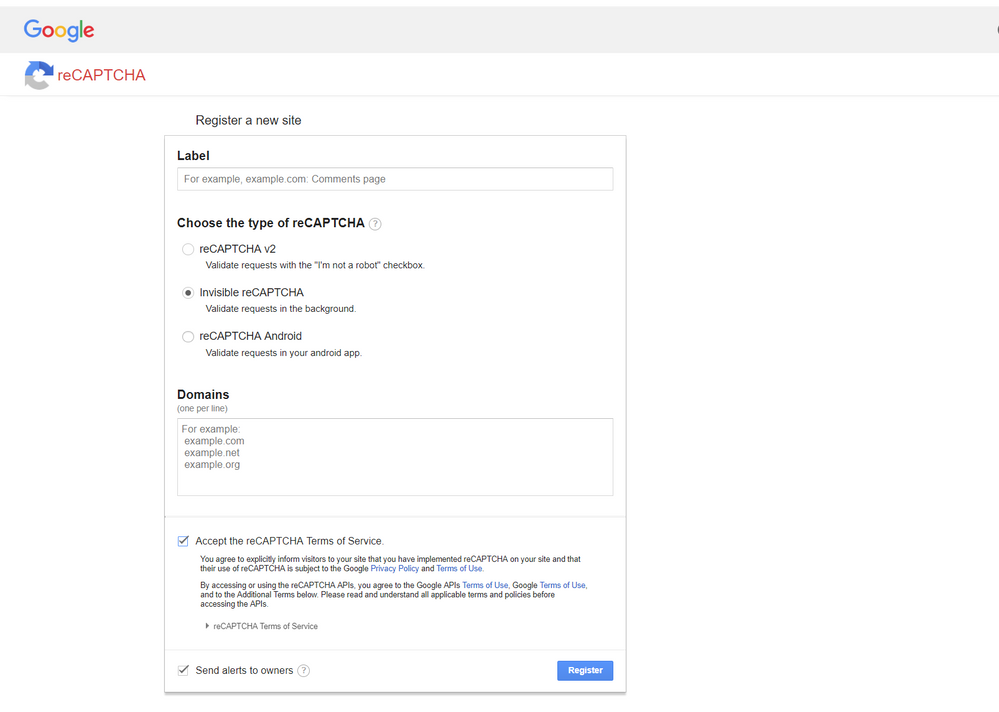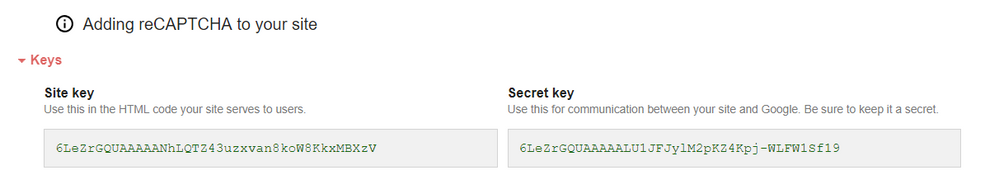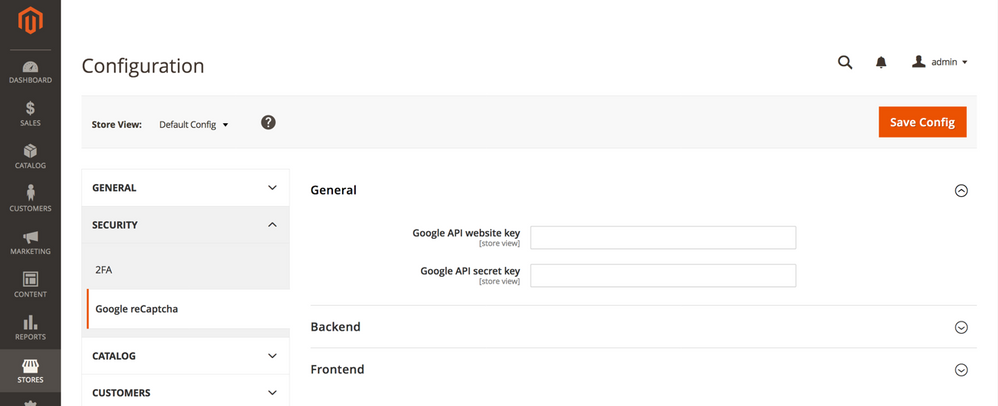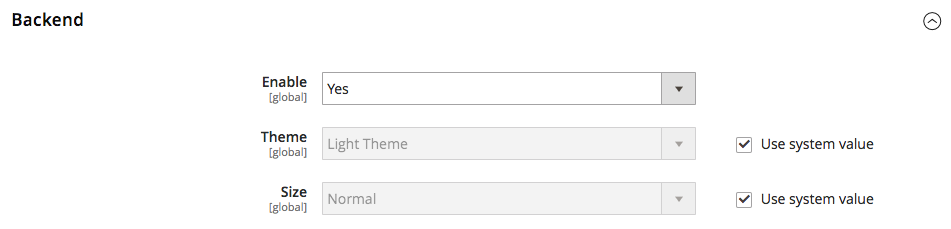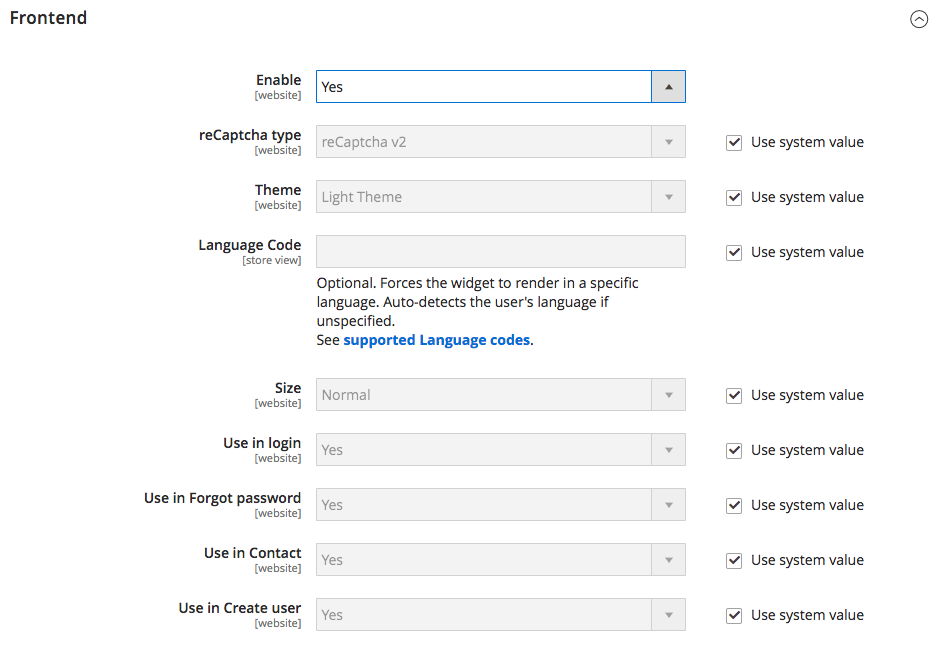- Forums
- :
- Core Technology - Magento 2
- :
- Magento 2.x Admin & Configuration Questions
- :
- Re: recaptcha for newsletter subscription
- Subscribe to RSS Feed
- Mark Topic as New
- Mark Topic as Read
- Float this Topic for Current User
- Bookmark
- Subscribe
- Printer Friendly Page
recaptcha for newsletter subscription
- Mark as New
- Bookmark
- Subscribe
- Subscribe to RSS Feed
- Permalink
- Report Inappropriate Content
recaptcha for newsletter subscription
Hello,
I installed Google ReCaptcha as explained here and it works:
https://docs.magento.com/m2/ce/user_guide/stores/security-google-recaptcha.html
BUT I do not find any option to activate it for the newsletter subscription form.
Thanks a lot for any feedback !
Best regards,
Fabianus
using magento community edition 2.2.1
- Mark as New
- Bookmark
- Subscribe
- Subscribe to RSS Feed
- Permalink
- Report Inappropriate Content
Re: recaptcha for newsletter subscription
By default, Magento doesn't have captcha on Newsletter.
If you want to add you have to add it manually or you can check out this extension
https://magecomp.com/magento-2-google-recaptcha.html
And I would recommend implementing invisible captcha instead of ReCaptcha as in invisible captcha user don't have to click to verify captcha until they spamming
https://amasty.com/google-invisible-recaptcha-for-magento-2.html
Problem solved? Please give 'Kudos' and accept 'Answer as Solution'.
- Mark as New
- Bookmark
- Subscribe
- Subscribe to RSS Feed
- Permalink
- Report Inappropriate Content
Re: recaptcha for newsletter subscription
Hello Agarwal,
thanks for your reply ! There is no option to activate captcha for the newsletter subscription.
Regards,
Fabianus
- Mark as New
- Bookmark
- Subscribe
- Subscribe to RSS Feed
- Permalink
- Report Inappropriate Content
Re: recaptcha for newsletter subscription
I have updated my answer
- Mark as New
- Bookmark
- Subscribe
- Subscribe to RSS Feed
- Permalink
- Report Inappropriate Content
Re: recaptcha for newsletter subscription
Hello @fabianus,
Please try again with following steps for add reCAPTCHA on site
Step 1: Install Google reCAPTCHA
- You can install the module using the following composer command:
Install Modulecomposer require msp/recaptcha:2.0.0
- If you already have installed a Magento instance, you need to run the following commands to enable the module:
Enable Modulephp bin/magento module:enable --all php bin/magento setup:upgrade
- Troubleshooting
If you have issues with reCAPTCHA, you can disable it from the command-line. This will disable the module for backend access.
Disable Modulephp bin/magento msp:security:recaptcha:disable
Step 2: Generate Google reCAPTCHA keys
Follow the instructions in the user guide to enable and configure Google reCAPTCHA. To learn more, see:
Google reCAPTCHA requires a pair of API keys to enable. You can get these keys free of charge through the reCAPTCHA site. Before generating the keys, consider the type of reCAPTCHA you want to use.
- Visit the Google reCAPTCHA page, and log in to your account.
- Enter a Label for the keys. For example, enter Magento. You only need one set of keys for your entire Magento instance.
- Choose the type of reCAPTCHA that you want to use:
reCAPTCHA V2 Verifies with a button click.
Invisible reCaptcha Verifies in the background without interaction. - In the Domains text box, enter a list of domains without the HTTP or HTTPS prefix, one per line. Google verifies the addresses entered.
- Add your Magento instance domain and any subdomains.
- You can add localhost, other local VM domains, and staging domains as needed for testing. - Mark the checkbox to Accept the reCAPTCHA Terms of Service.
- (Optional) Mark the Send alerts to owners checkbox to send notification if Google detects issues or suspicious traffic. https://www.screencast.com/t/vOxz2E5w1Y
- Tap Register. and do the following:
a. When the domain(s) you added appear at the top of the page, choose the Magento domain to get your keys.
b. Scroll down to the Adding reCAPTCHA to your site section and expand Keys. You will need these keys when enabling Google reCAPTCHA. https://www.screencast.com/t/gRzNq7C9
Step 3: Configure Google reCAPTCHA in Magento
- Sign in to the Admin of your Magento store. On the Admin sidebar, tap Stores. Then under Settings, choose Configuration.
- In the upper-right corner, set Store View to “Default Config.”
- In the panel on the left under Security, choose Google reCAPTCHA. Then, expand the General section, and enter the following generated keys:
Google API website key
Google API secret key
https://www.screencast.com/t/Rxen6NRQkd - Expand the Backend section, and do the following:
a. Set Enable to “Yes.”
b. To change the Theme, clear the Use system value checkbox. Then, choose one of the following: Light / Dark
c. To change the Size, clear the Use system value checkbox. Then, choose one of the following:
https://www.screencast.com/t/6EOq4vFEug - Expand the Frontend section. Then, do the following to add reCAPTCHA to customer accounts:
https://www.screencast.com/t/CrZJjhJYNtg
a. Set Enable to “Yes”.
b. Choose the reCAPTCHA type you want used in Admin forms. You must have added the correct API keys for the type.
reCAPTCHA v2 validates with the “I’m not a robot” checkbox.
Invisible reCAPTCHA (recommended) validates in the background without requiring user interactions.
c. To change the Theme, uncheck Use system value checkbox and select a Light or Dark Theme from the drop-down menu.
d. To change the Size, uncheck Use system value checkbox and select a theme from the drop-down menu: Normal or Compact.
e. Select when to use reCAPTCHA for customer accounts. By default, reCAPTCHA is enabled for these pages.
Use in login
Use in Forgot password
Use in Contact
Use in Create user - When complete, tap Save Config.
--
If my answer is useful, please Accept as Solution & give Kudos
- Mark as New
- Bookmark
- Subscribe
- Subscribe to RSS Feed
- Permalink
- Report Inappropriate Content
Re: recaptcha for newsletter subscription
Hello @gelanivishal,
thanks for your help. I went through this installation and it works. But as said, this does not give captcha for the newsletter subscription.
Regards,
Fabianus
- Mark as New
- Bookmark
- Subscribe
- Subscribe to RSS Feed
- Permalink
- Report Inappropriate Content
Re: recaptcha for newsletter subscription
Hello @fabianus
As by default, Magento doesn't have captcha on Newsletter.
To apply recaptcha for newsletter form you can use this plugin :
https://marketplace.magento.com/nublue-newsletterrecaptcha.html
Hope it will work for you.
With this plugin the below link will also be helpful for you :
If my answer is useful, please Accept as Solution & give Kudos.![]()
- Mark as New
- Bookmark
- Subscribe
- Subscribe to RSS Feed
- Permalink
- Report Inappropriate Content
Re: recaptcha for newsletter subscription
Hello @fabianus
I have used this article to add the captcha on the newsletter subscription and it worked for me you can give a try.
- Mark as New
- Bookmark
- Subscribe
- Subscribe to RSS Feed
- Permalink
- Report Inappropriate Content
Re: recaptcha for newsletter subscription
I've installed the module on my 2.2.5 site.
It works in development but admin serves blank white pages once it's in production mode
Any ideas?
- Mark as New
- Bookmark
- Subscribe
- Subscribe to RSS Feed
- Permalink
- Report Inappropriate Content
Re: recaptcha for newsletter subscription
MageAnts released Magento 2 Google Invisible Recaptcha extension