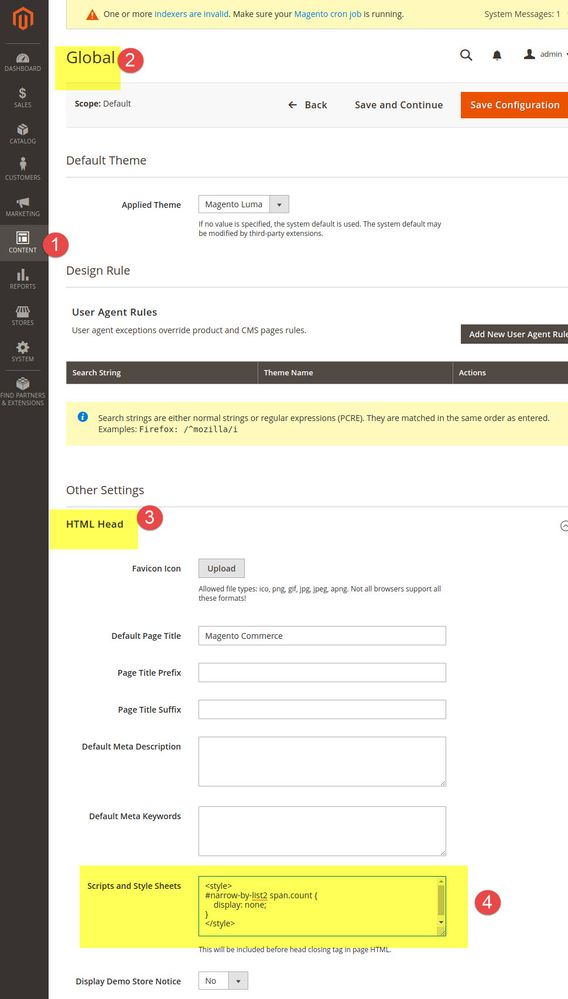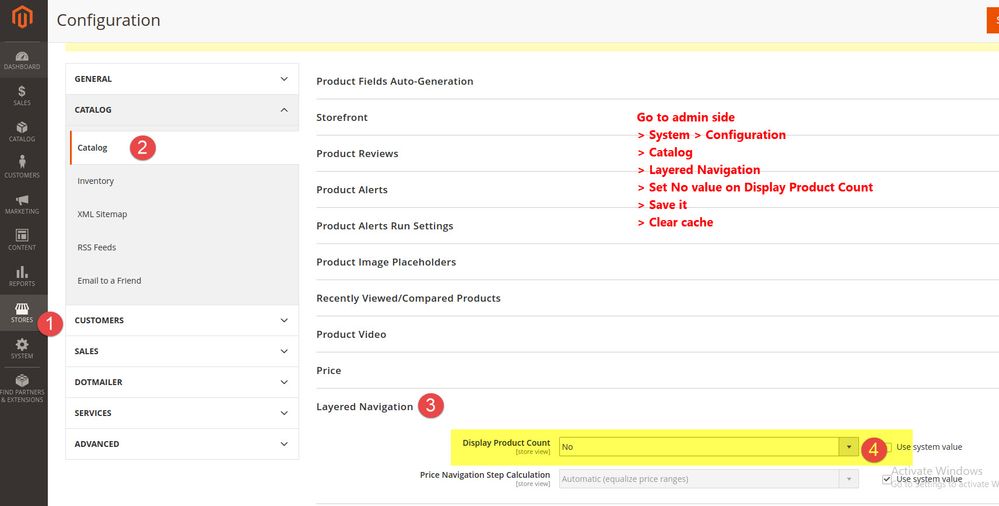- Forums
- :
- Core Technology - Magento 2
- :
- Magento 2.x Admin & Configuration Questions
- :
- remove quantity number next to categories in brows...
- Subscribe to RSS Feed
- Mark Topic as New
- Mark Topic as Read
- Float this Topic for Current User
- Bookmark
- Subscribe
- Printer Friendly Page
remove quantity number next to categories in browse by category
SOLVED- Mark as New
- Bookmark
- Subscribe
- Subscribe to RSS Feed
- Permalink
- Report Inappropriate Content
How do I remove the quantity number next to categories in browse by category?
Solved! Go to Solution.
Accepted Solutions
- Mark as New
- Bookmark
- Subscribe
- Subscribe to RSS Feed
- Permalink
- Report Inappropriate Content
Hello @tony_whittam,
There is another way to remove that count, Please login adminside and go to Content > Configuration and select global also check more detail in attached screenshot https://www.screencast.com/t/TIP5k5WSo
You have to add below code in Script and Style Sheets and clear cache and check it private window.
<style>
#narrow-by-list2 span.count {
display: none;
}
</style>--
If my answer is useful, please Accept as Solution & give Kudos
- Mark as New
- Bookmark
- Subscribe
- Subscribe to RSS Feed
- Permalink
- Report Inappropriate Content
Re: remove quantity number next to categories in browse by category
Hello @tony_whittam,
Can you please provide me screenshot and URL?
--
If my answer is useful, please Accept as Solution & give Kudos
- Mark as New
- Bookmark
- Subscribe
- Subscribe to RSS Feed
- Permalink
- Report Inappropriate Content
Re: remove quantity number next to categories in browse by category
Hi
A couple of urls:
https://mrwhitewarefoh.co.uk/glassware/borgonovo.html
https://mrwhitewarefoh.co.uk/glassware.html
The 'Shop by' box in the left column displays categories with number of items in category, I would like to remove the numbers from display
Thank you for helping
- Mark as New
- Bookmark
- Subscribe
- Subscribe to RSS Feed
- Permalink
- Report Inappropriate Content
Re: remove quantity number next to categories in browse by category
Hello @tony_whittam,
Please follow below steps mentioned in screenshot to remove count beside category
https://www.screencast.com/t/73i3DyCiHc
--
If my answer is useful, please Accept as Solution & give Kudos
- Mark as New
- Bookmark
- Subscribe
- Subscribe to RSS Feed
- Permalink
- Report Inappropriate Content
Re: remove quantity number next to categories in browse by category
That setting is already in place but the numbers are still there. This did not fix the issue
- Mark as New
- Bookmark
- Subscribe
- Subscribe to RSS Feed
- Permalink
- Report Inappropriate Content
Re: remove quantity number next to categories in browse by category
Hello @tony_whittam,
You have customized theme so you have implemented this functionality so need to check code.
--
If my answer is useful, please Accept as Solution & give Kudos
- Mark as New
- Bookmark
- Subscribe
- Subscribe to RSS Feed
- Permalink
- Report Inappropriate Content
Re: remove quantity number next to categories in browse by category
Any idea where to look?
- Mark as New
- Bookmark
- Subscribe
- Subscribe to RSS Feed
- Permalink
- Report Inappropriate Content
Hello @tony_whittam,
There is another way to remove that count, Please login adminside and go to Content > Configuration and select global also check more detail in attached screenshot https://www.screencast.com/t/TIP5k5WSo
You have to add below code in Script and Style Sheets and clear cache and check it private window.
<style>
#narrow-by-list2 span.count {
display: none;
}
</style>--
If my answer is useful, please Accept as Solution & give Kudos
- Mark as New
- Bookmark
- Subscribe
- Subscribe to RSS Feed
- Permalink
- Report Inappropriate Content
Re: remove quantity number next to categories in browse by category
That did the trick!
many thanks.