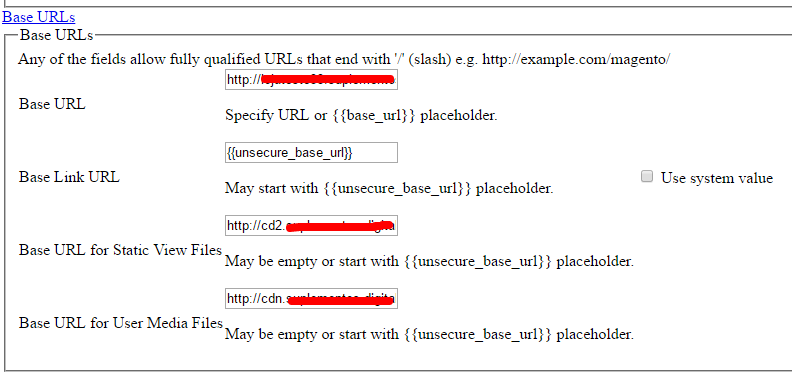- Forums
- :
- Core Technology - Magento 2
- :
- Magento 2.x Hosting & Performance
- :
- Cdn Problem
- Subscribe to RSS Feed
- Mark Topic as New
- Mark Topic as Read
- Float this Topic for Current User
- Bookmark
- Subscribe
- Printer Friendly Page
Cdn Problem
SOLVED- Mark as New
- Bookmark
- Subscribe
- Subscribe to RSS Feed
- Permalink
- Report Inappropriate Content
After setting up my cdn in magento2 my site does not load any more pictures! Do not carry anything else. Does anyone have any idea how I can reverse this? I can not properly access my dashboard. I can not save it.
Solved! Go to Solution.
Accepted Solutions
- Mark as New
- Bookmark
- Subscribe
- Subscribe to RSS Feed
- Permalink
- Report Inappropriate Content
On that link you'll find this:
" There is no full integration with a specific CDN, and you are responsible for choosing and configuring a CDN on your own. "
I guess that you are using the URL supposed to be called as CDN but you still need to finish the integration (moving your files from your real server to the CDN). That's what the first phrase means.
If you need to revert these values you'll need to acces to your database and search something like this:
SELECT * FROM `core_config_data` WHERE `path` LIKE 'web%url'
That query will show you the current values for URLs. Then you can update the desired values, refresh cache using the Magento console:
bin/magento cache:clean
And now, if you set the rights url's, everything must be ok (I guess) :-)
- Mark as New
- Bookmark
- Subscribe
- Subscribe to RSS Feed
- Permalink
- Report Inappropriate Content
Glad to help.
Please mark the solution (as solution) to help other users in the future.
About CDN modules I didn't use a CDN with M2 yet but you'll find here some options: https://marketplace.magento.com/catalogsearch/result/?cat=8&q=cdn
I think that Fastly (Magento use that service on Magento Cloud) and CloudFlare are good options.
- Mark as New
- Bookmark
- Subscribe
- Subscribe to RSS Feed
- Permalink
- Report Inappropriate Content
Re: Cdn Problem
Hi @gerand,
Which CDN service are you using?
Can you share a little bit more about which kind of configuration did you made?
- Mark as New
- Bookmark
- Subscribe
- Subscribe to RSS Feed
- Permalink
- Report Inappropriate Content
- Mark as New
- Bookmark
- Subscribe
- Subscribe to RSS Feed
- Permalink
- Report Inappropriate Content
Re: Cdn Problem
Did you installed some particular module enable the cdn through Amazon?
Can you share that part of the configuration?
- Mark as New
- Bookmark
- Subscribe
- Subscribe to RSS Feed
- Permalink
- Report Inappropriate Content
Re: Cdn Problem
No, I do not use any module, I made a configuration through the url base, putting my domain configured in amazon. See picture.
As specified in the magento link on cdn:
http://docs.magento.com/m2/ce/user_guide/system/media-storage-content-delivery-network.html
- Mark as New
- Bookmark
- Subscribe
- Subscribe to RSS Feed
- Permalink
- Report Inappropriate Content
On that link you'll find this:
" There is no full integration with a specific CDN, and you are responsible for choosing and configuring a CDN on your own. "
I guess that you are using the URL supposed to be called as CDN but you still need to finish the integration (moving your files from your real server to the CDN). That's what the first phrase means.
If you need to revert these values you'll need to acces to your database and search something like this:
SELECT * FROM `core_config_data` WHERE `path` LIKE 'web%url'
That query will show you the current values for URLs. Then you can update the desired values, refresh cache using the Magento console:
bin/magento cache:clean
And now, if you set the rights url's, everything must be ok (I guess) :-)
- Mark as New
- Bookmark
- Subscribe
- Subscribe to RSS Feed
- Permalink
- Report Inappropriate Content
Re: Cdn Problem
Thank you very much! ![]() I was able to reverse! Worked perfectly.
I was able to reverse! Worked perfectly.
Could you give me some complete extension to cdn using amazon?
- Mark as New
- Bookmark
- Subscribe
- Subscribe to RSS Feed
- Permalink
- Report Inappropriate Content
Glad to help.
Please mark the solution (as solution) to help other users in the future.
About CDN modules I didn't use a CDN with M2 yet but you'll find here some options: https://marketplace.magento.com/catalogsearch/result/?cat=8&q=cdn
I think that Fastly (Magento use that service on Magento Cloud) and CloudFlare are good options.