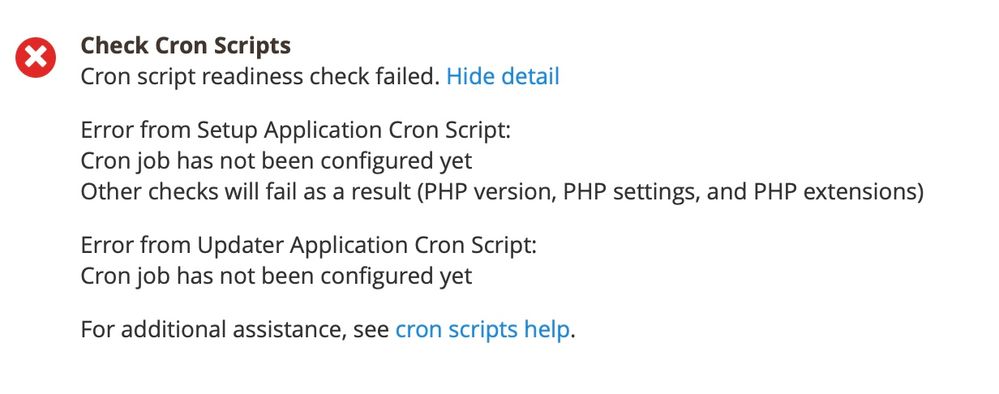- Forums
- :
- Core Technology - Magento 2
- :
- Magento 2.x Hosting & Performance
- :
- Cron on GoDaddy
- Subscribe to RSS Feed
- Mark Topic as New
- Mark Topic as Read
- Float this Topic for Current User
- Bookmark
- Subscribe
- Printer Friendly Page
Cron on GoDaddy
SOLVED- Mark as New
- Bookmark
- Subscribe
- Subscribe to RSS Feed
- Permalink
- Report Inappropriate Content
Hi,
I'm brand new on Magento. I just installed 2.32 on GoDaddy. I'm bringing things up and I'm certainly not the most technical person either - I'l apologize in advance for this!
I don't have cron configured yet and need to understand how to do this on GoDaddy where, of course, I don't have admin access on the server. I did a quick search here first and didn't seem to see an answer.
Magento is up and running cleanly. I'm also seeing indexer issues but I'm sure that these will be resolved when cron is configured and can run either on scheduled or on save....
Can someone walk me through this?
Thanks in advance for your help and patience!
Solved! Go to Solution.
Accepted Solutions
- Mark as New
- Bookmark
- Subscribe
- Subscribe to RSS Feed
- Permalink
- Report Inappropriate Content
Hello @mike_latzky
Please try to follow below shared steps in given link:
https://stackoverflow.com/questions/7702885/godaddy-cron-job-setup-for-running-php-script
https://www.manishmittal.com/
- Mark as New
- Bookmark
- Subscribe
- Subscribe to RSS Feed
- Permalink
- Report Inappropriate Content
Re: Cron on GoDaddy
If you are, you can setup your cron in your cPanel > Cron Jobs.
- Mark as New
- Bookmark
- Subscribe
- Subscribe to RSS Feed
- Permalink
- Report Inappropriate Content
Re: Cron on GoDaddy
Great - I saw that on cPanel but not sure how to set up the cron job..... this is - unfortunately - my level of inexperience. My previous work with Drupal didn't cause me to need this.... it did this inside the interface of Drupal.... And my ignorance was blissful.
I'm trying to find what I need in the Magento docs but not quite getting there. Can you spell it out for me?
Huge thanks!
- Mark as New
- Bookmark
- Subscribe
- Subscribe to RSS Feed
- Permalink
- Report Inappropriate Content
Hello @mike_latzky
Please try to follow below shared steps in given link:
https://stackoverflow.com/questions/7702885/godaddy-cron-job-setup-for-running-php-script
https://www.manishmittal.com/
- Mark as New
- Bookmark
- Subscribe
- Subscribe to RSS Feed
- Permalink
- Report Inappropriate Content
Re: Cron on GoDaddy
Thanks - I'll check this out and make it work.
- Mark as New
- Bookmark
- Subscribe
- Subscribe to RSS Feed
- Permalink
- Report Inappropriate Content
Re: Cron on GoDaddy
Trying to follow this, but still not quite getting there. Perhaps because Installation on GoDaddy isn't putting things in quite the same places that composer might have. I understand where on GoDaddy to place the cron job, to cause it to run and to set the schedule.
Some questions:
1. It looks like I'm making a single entry and that the entry (in the GoDaddy cron scheduler) points to a single job (the crontab) that then handles all cron jobs. Is this correct?
2. What kind of scheduling interval would I want to set for this?
3. What is the name of the file that I want to point it to? The online documentation seems to be discussing "magento.app.yaml" but I can't find a file like this, plus the .yaml extension makes me question this. In addition, there is nothing in the subdirectories that it should be. Installation has my app in /public_html. That would put the cron file in /public_html/bin by what I saw, but there's nothing there that would seem to be it. I'm a bit lost here.
Can you provide a bit more specific guidance?
Thanks.
- Mark as New
- Bookmark
- Subscribe
- Subscribe to RSS Feed
- Permalink
- Report Inappropriate Content
Re: Cron on GoDaddy
What I'm trying to initially solve is this issue - that my cron is not set up. I'm getting that I need to set up at least a basic Cron Job, and I'm researching this.I'm just not sure what needs to be in a basic Cron Job to start off with.... where to place it, what schedule, etc. The Magento documentation doesn't seem to make this clear, nor to deal with doing this on a hosted system when there's no access to the non root user. I certainly understanding the learning curve in a system like this is huge and daunting. And I'm at the bottom of a tidal wave and feeling like a non-swimmer to continue the analogy....
- Mark as New
- Bookmark
- Subscribe
- Subscribe to RSS Feed
- Permalink
- Report Inappropriate Content
Re: Cron on GoDaddy
After some extraordinary work on the part of a GoDaddy support person, it terms out that the Installation script doesn't quite put everything in the right place and that a number of manual entries had to be made.
I'll start a separate thread to work on solving the final issue.