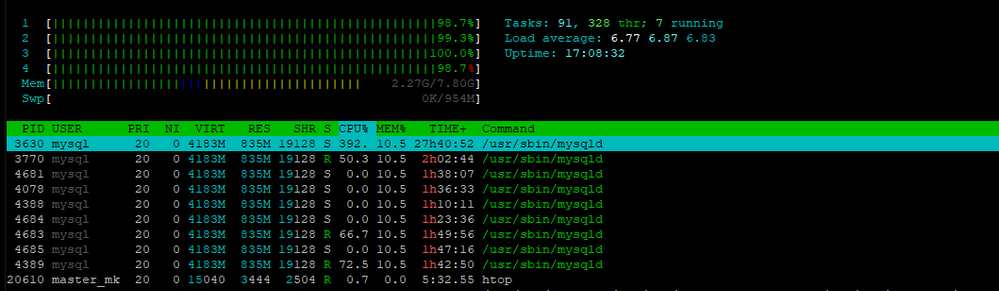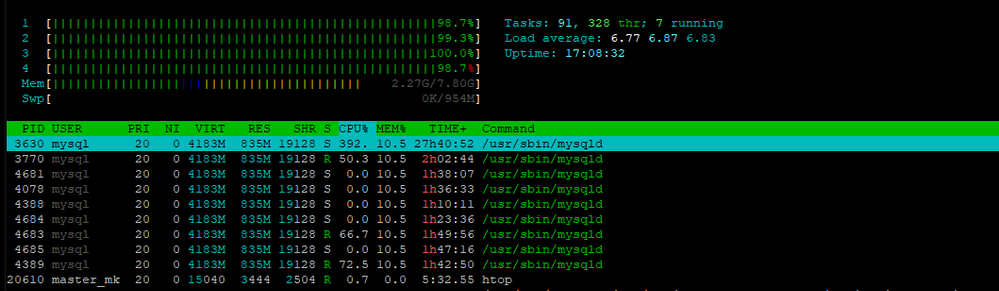- Forums
- :
- Core Technology - Magento 2
- :
- Magento 2.x Hosting & Performance
- :
- Re: High CPU Usage (mysql)
- Subscribe to RSS Feed
- Mark Topic as New
- Mark Topic as Read
- Float this Topic for Current User
- Bookmark
- Subscribe
- Printer Friendly Page
High CPU Usage (mysql)
- Mark as New
- Bookmark
- Subscribe
- Subscribe to RSS Feed
- Permalink
- Report Inappropriate Content
High CPU Usage (mysql)
so my server over the past 48 hours has been pretty much running at the below CPU usage. clearly something with MySQL but i can't figure out whats the cause. yesterday the store wasn't accessible and we had to restart web services for the store to come back online.
the high CPU usage stays at those levels for hours at the time and sometimes come down but shortly after it will start spiking up.
what information should i be providing here to help in assessing the issue and fixing it.
Thanks in advance!
- Mark as New
- Bookmark
- Subscribe
- Subscribe to RSS Feed
- Permalink
- Report Inappropriate Content
Re: High CPU Usage (mysql)
- Mark as New
- Bookmark
- Subscribe
- Subscribe to RSS Feed
- Permalink
- Report Inappropriate Content
Re: High CPU Usage (mysql)
Hi @nusquare
Can you try below solutions mentioned in the post for the issue
https://digitalstartup.co.uk/t/high-cpu-usage-caused-by-mysql-very-specific-issue/230
Hope this helps you!
Problem Solved! Click Kudos & Accept as Solution!
- Mark as New
- Bookmark
- Subscribe
- Subscribe to RSS Feed
- Permalink
- Report Inappropriate Content
Re: High CPU Usage (mysql)
The first thing to do is to find out what MySQL processes are running which are eating up CPU.
You can use the SHOW PROCESSLIST; MySQL command to find out what MySQL processes are running at the moment.
- Mark as New
- Bookmark
- Subscribe
- Subscribe to RSS Feed
- Permalink
- Report Inappropriate Content
Re: High CPU Usage (mysql)
@Nishu Jindal wrote:Hi @nusquare
Can you try below solutions mentioned in the post for the issue
https://digitalstartup.co.uk/t/high-cpu-usage-caused-by-mysql-very-specific-issue/230
Hope this helps you!
Problem Solved! Click Kudos & Accept as Solution!
Thanks for your reply, unfortunately I have changed the variables to match the new server settings and that didn't solve my problem.
- Mark as New
- Bookmark
- Subscribe
- Subscribe to RSS Feed
- Permalink
- Report Inappropriate Content
Re: High CPU Usage (mysql)
@JLHC wrote:The first thing to do is to find out what MySQL processes are running which are eating up CPU.
You can use the SHOW PROCESSLIST; MySQL command to find out what MySQL processes are running at the moment.
Please find the output below:
- Mark as New
- Bookmark
- Subscribe
- Subscribe to RSS Feed
- Permalink
- Report Inappropriate Content
Re: High CPU Usage (mysql)
I Googled the keyword "INSERT INTO search_tmp" and I found:-
- https://github.com/magento/magento2/issues/15545
- https://magento.stackexchange.com/questions/227386/magento2-unknown-query-insert-into-search-tmp
Did you perform mass attribute values update recently?
- Mark as New
- Bookmark
- Subscribe
- Subscribe to RSS Feed
- Permalink
- Report Inappropriate Content
Re: High CPU Usage (mysql)
@JLHC wrote:I Googled the keyword "INSERT INTO search_tmp" and I found:-
- https://github.com/magento/magento2/issues/15545
- https://magento.stackexchange.com/questions/227386/magento2-unknown-query-insert-into-search-tmp
Did you perform mass attribute values update recently?
i did update some attribute of the products but that was a bit before the issue started.
- Mark as New
- Bookmark
- Subscribe
- Subscribe to RSS Feed
- Permalink
- Report Inappropriate Content
Re: High CPU Usage (mysql)
@nusquare wrote:
@JLHC wrote:
I Googled the keyword "INSERT INTO search_tmp" and I found:-
- https://github.com/magento/magento2/issues/15545
- https://magento.stackexchange.com/questions/227386/magento2-unknown-query-insert-into-search-tmp
Did you perform mass attribute values update recently?
i did update some attribute of the products but that was a bit before the issue started.
It looks like the processes are still running now based on what you provided.
You may want to monitor that and see if they stop or continue to run.