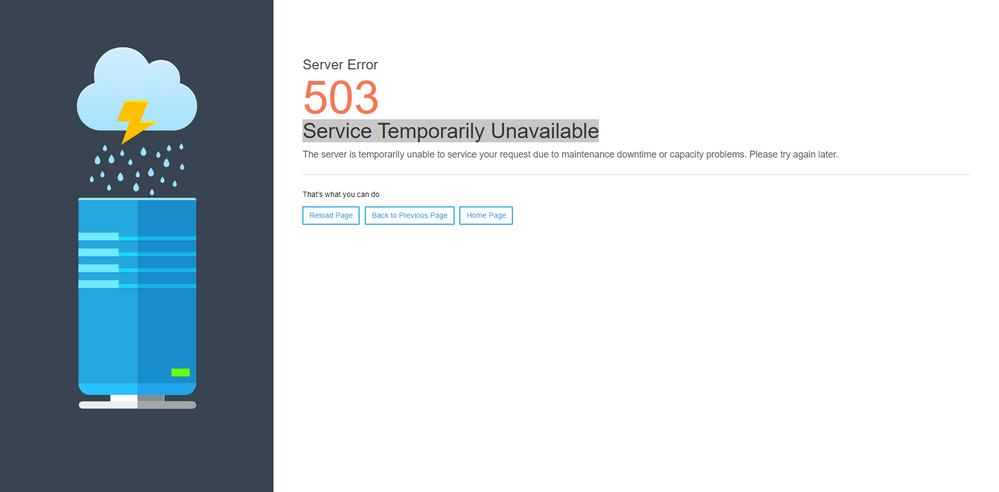- Forums
- :
- Core Technology - Magento 2
- :
- Magento 2.x Hosting & Performance
- :
- Re: Service Temporarily Unavailable
- Subscribe to RSS Feed
- Mark Topic as New
- Mark Topic as Read
- Float this Topic for Current User
- Bookmark
- Subscribe
- Printer Friendly Page
Service Temporarily Unavailable
- Mark as New
- Bookmark
- Subscribe
- Subscribe to RSS Feed
- Permalink
- Report Inappropriate Content
Service Temporarily Unavailable
I am an owner of jewelrynest.com my magento is base on 2.3.3, when I try to generate the Products CSV file, I get an error server error 503 temporarily not available
Any Advice how to fix it
Thank
JewelryNest
- Mark as New
- Bookmark
- Subscribe
- Subscribe to RSS Feed
- Permalink
- Report Inappropriate Content
Re: Service Temporarily Unavailable
A 503 error is a server error. Have you tried contacting your Magento host for support? Most often, that's your best. They can look at server logs and other information to discover the issue.
Best guess, in this case, is that you're running out of a particular resource when your site is generating your product CSV export file. This could be because of memory limits or other configuration issues on the server, such as in your php.ini file, but your host should be able to help you identify the bottleneck or issue, and get it addressed so that you can use your Magento software as intended.
Best of luck!
- Mark as New
- Bookmark
- Subscribe
- Subscribe to RSS Feed
- Permalink
- Report Inappropriate Content
Re: Service Temporarily Unavailable
Hi @JewelryNest
Please add the below code in your index.php on root.
ini_set('display_errors',1);After this issue will be visibile on screen.
It looks like there is a permission issue but still you can confirm by adding this code.
Thanks!
- Mark as New
- Bookmark
- Subscribe
- Subscribe to RSS Feed
- Permalink
- Report Inappropriate Content
Re: Service Temporarily Unavailable
Hello @JewelryNest ,
If you getting an error 503 means that, the server is not responding at the moment. It may happen because the server is under the maintenance mode OR server is very busy due to another operation.
As per your comment, you are importing data CSV, so using more memory for execution for it. So please increase your php memory_limit and MySQL configuration parameters for :wait_timeout, max_allowed_packet, tmp_table_size and max_heap_table_size
How to fix the Magento 2 Service Temporarily Unavailable error:
Navigate to Magento 2 root folder and find out the .maintenance. flag file in the var folder. Usually, this file is automatically removed after the installation process.
But due to some error, the deletion of this file is skipped or is created again, causing problems like error 503.
- Mark as New
- Bookmark
- Subscribe
- Subscribe to RSS Feed
- Permalink
- Report Inappropriate Content
Re: Service Temporarily Unavailable
Dear sir
Thank you for the reply the problem is that it a new server host by plex and I am not familiar with technical issue so you can give a call if you want @516-569-9267
Thank you
- Mark as New
- Bookmark
- Subscribe
- Subscribe to RSS Feed
- Permalink
- Report Inappropriate Content
Re: Service Temporarily Unavailable
Dear sir
Thank you for the reply the problem is that it a new server host by plex and I am not familiar with technical issue so you can give a call if you want @516-569-9267
Thank you
- Mark as New
- Bookmark
- Subscribe
- Subscribe to RSS Feed
- Permalink
- Report Inappropriate Content
Re: Service Temporarily Unavailable
Hello @JewelryNest ,
My skype Id : binod_2k2003@yahoo.com
I will assist on it.
- Mark as New
- Bookmark
- Subscribe
- Subscribe to RSS Feed
- Permalink
- Report Inappropriate Content
Re: Service Temporarily Unavailable
@JewelryNest I agree with @Binod Yadav that you should check your memory settings first. If you don't have access to your php.ini file you can also make the change in your .htaccess file.
I created a short blog post on how to do that on my site: https://variux.com/increase-memory-limit-for-php-via-htaccess-in-magento-2-with-cpanel/
If you are not using cPanel, you can contact your hosting provider. There are also GREAT hosting companies that specialize in Magento 2 like @Robert Rand at JetRails.com.
Let us know how it goes!
- Mark as New
- Bookmark
- Subscribe
- Subscribe to RSS Feed
- Permalink
- Report Inappropriate Content
Re: Service Temporarily Unavailable
can you help me how do i fix this error
Internal Server Error
The server encountered an internal error or misconfiguration and was unable to complete your request.
Please contact the server administrator at webmaster@bicakal.com to inform them of the time this error occurred, and the actions you performed just before this error.
More information about this error may be available in the server error log.
Additionally, a 500 Internal Server Error error was encountered while trying to use an ErrorDocument to handle the request.
- Mark as New
- Bookmark
- Subscribe
- Subscribe to RSS Feed
- Permalink
- Report Inappropriate Content
Re: Service Temporarily Unavailable
Hello @JewelryNest
⇒ When the server is busy or under maintenance, this 503 error occurred.
⇒Sometimes, Magento Service Temporarily Unavailable flashes during Magento store installation also. And, Magento store does not available at this stage.
⇒ It's better to once you contact your host.
⇒ Clear the Magento 2 cache using php bin/magento cache:flush or through Magento Admin Panel.
All the best!