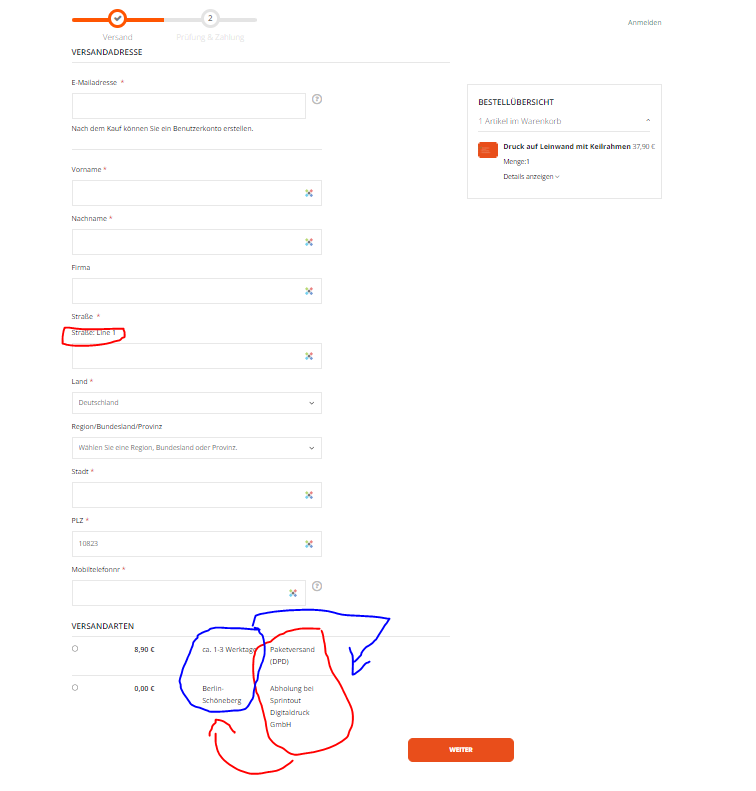- Forums
- :
- Core Technology - Magento 2
- :
- Magento 2.x PWA, Theming, Layout & Design Questions
- :
- Change in Layout - Checkout
- Subscribe to RSS Feed
- Mark Topic as New
- Mark Topic as Read
- Float this Topic for Current User
- Bookmark
- Subscribe
- Printer Friendly Page
Change in Layout - Checkout
- Mark as New
- Bookmark
- Subscribe
- Subscribe to RSS Feed
- Permalink
- Report Inappropriate Content
Change in Layout - Checkout
Translate the text to English: "I have Magento 2 with the Porto theme and I want to change the order of the shipping options in the checkout. The title should be moved to the front, and what is currently in the front should be moved to the back. Changing it in the backend is not an option as it would be displayed incorrectly on another page. Additionally, I want to delete the "Street Line 1" row."
Where can I find the corresponding files?
- Mark as New
- Bookmark
- Subscribe
- Subscribe to RSS Feed
- Permalink
- Report Inappropriate Content
Re: Change in Layout - Checkout
Hello @sprintoutcd1b7
Please note that making changes directly to theme files can have implications for future theme updates, so it's recommended to create a custom theme or use a custom module for these modifications.
Here's a general guide on where you can find the relevant files:
Shipping Options Order:
The shipping options in the checkout page are usually rendered by Magento's checkout module and possibly influenced by the Porto theme.
Start by looking into the following file in your theme or in the Porto theme:
app/design/frontend/[Your_Vendor]/[Your_Theme]/Magento_Checkout/web/template/shipping.htmlor
app/design/frontend/Smartwave/porto/Magento_Checkout/web/template/shipping.htmlYou might need to override this file in your custom theme or module and modify the order of shipping options.
Remove "Street Line 1" Row:
- The address fields in the checkout are typically managed by the address-renderer component.
- Locate the file responsible for rendering the address fields. This might be in the Porto theme or in your custom theme.orapp/design/frontend/[Your_Vendor]/[Your_Theme]/Magento_Checkout/web/template/shipping-address/address-renderer/default.htmlapp/design/frontend/Smartwave/porto/Magento_Checkout/web/template/shipping-address/address-renderer/default.html
- In this file, you can remove the "Street Line 1" row.
Remember, creating a custom theme or module for these changes is good practice to avoid issues with future theme updates. Always backup your files before making changes, and thoroughly test your modifications in a development environment.
200+ Premium Magento 2 Extensions Need help? Hire Magento Developer