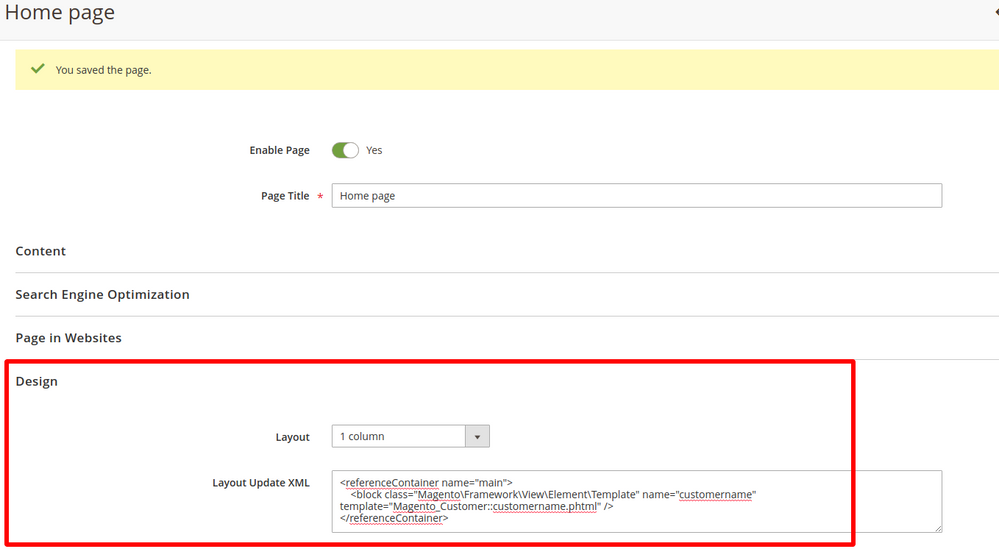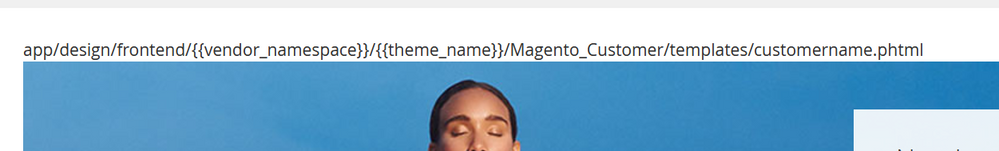- Forums
- :
- Core Technology - Magento 2
- :
- Magento 2.x PWA, Theming, Layout & Design Questions
- :
- Re: Display logged in customer name in a page or b...
- Subscribe to RSS Feed
- Mark Topic as New
- Mark Topic as Read
- Float this Topic for Current User
- Bookmark
- Subscribe
- Printer Friendly Page
Display logged in customer name in a page or block luma theme
SOLVED- Mark as New
- Bookmark
- Subscribe
- Subscribe to RSS Feed
- Permalink
- Report Inappropriate Content
I found above
Created a customer.phtml in magento root folder. And also in
/vendor/magento/module-theme/view/frontend/templates/html/ directory
<?php
$objectManager = \Magento\Framework\App\ObjectManager::getInstance();
$customerSession = $objectManager->create('Magento\Customer\Model\Session');
if ($customerSession->isLoggedIn()) {
$customerSession->getCustomerId(); // get Customer Id
$customerSession->getCustomerGroupId();
$customerSession->getCustomer();
$customerSession->getCustomerData();
echo $customerSession->getCustomer()->getName(); // get Full Name
echo $customerSession->getCustomer()->getEmail(); // get Email
}
?>
I don't know how to call customer.phtml.
In mangento admin. Content - pages - homepage -content, I tried these to
{{block type="core/template" template="customer.phtml"}}
{{block class="Magento\Framework\View\Element\Template" template="customer.phtml"}}
{{block class="Magento\Framework\View\Element\Template" template="magento_module-theme::customer.phtml"}}
Solved! Go to Solution.
Accepted Solutions
- Mark as New
- Bookmark
- Subscribe
- Subscribe to RSS Feed
- Permalink
- Report Inappropriate Content
Please follow the following steps:
- Create a new pltml file "customername.phtml" under this folder "vendor/magento/module-customer/view/frontend/templates"
It should be like : vendor/magento/module-customer/view/frontend/templates/customername.phtml
app/design/frontend/{{vendor_namespace}}/{{theme_name}}/Magento_Customer/templates/customername.phtml
For best approach you should create this file in your current theme.
- Then Admin->Content->Pages->"GO TO YOUR CURRENT HOMEPAGE"->Edit Page
Design->Layout Update XML
add following code:
<referenceContainer name="main">
<block class="Magento\Framework\View\Element\Template" name="customername" template="Magento_Customer::customername.phtml" />
</referenceContainer>
Save and flush cache.
Please see attachment for the reference.
- Then check homepage.
I hope it will work for you!
- Mark as New
- Bookmark
- Subscribe
- Subscribe to RSS Feed
- Permalink
- Report Inappropriate Content
Re: Display logged in customer name in a page or block luma theme
Hi @nudylady
You can enable template path and can check in which block or phtml file you need to show customer name.
Then you can add following code in the particular template file.
<?php
$objectManager = \Magento\Framework\App\ObjectManager::getInstance();
$customerSession = $objectManager->create('Magento\Customer\Model\Session');
if ($customerSession->isLoggedIn()) {
$customerSession->getCustomerId(); // get Customer Id
$customerSession->getCustomerGroupId();
$customerSession->getCustomer();
$customerSession->getCustomerData();
echo $customerSession->getCustomer()->getName(); // get Full Name
echo $customerSession->getCustomer()->getEmail(); // get Email
}
?>To enable template path you can get more info from following link:
https://www.mageplaza.com/kb/how-to-enable-template-path-hints-magento-2.html
I hope it will help you.
- Mark as New
- Bookmark
- Subscribe
- Subscribe to RSS Feed
- Permalink
- Report Inappropriate Content
Re: Display logged in customer name in a page or block luma theme
thank you
<?php
/**
* Copyright © Magento, Inc. All rights reserved.
* See COPYING.txt for license details.
*/
/* @var $block \Magento\Cms\Block\Widget\Block */
$objectManager = \Magento\Framework\App\ObjectManager::getInstance();
$customerSession = $objectManager->create('Magento\Customer\Model\Session');
if ($customerSession->isLoggedIn()) {
$customerSession->getCustomerId(); // get Customer Id
$customerSession->getCustomerGroupId();
$customerSession->getCustomer();
$customerSession->getCustomerData();
echo $customerSession->getCustomer()->getName(); // get Full Name
echo $customerSession->getCustomer()->getEmail(); // get Email
}
?>
<div class="widget block block-static-block">
<?= /* @noEscape */ $block->getText() ?>
</div>template hint shows the file is
/vendor/magento/module-cms/view/frontend/templates/widget/static_block/default.phtml
The code above is my edited default.phtml.
what should I do next? I want to show the name in Page - Home page - content area.
- Mark as New
- Bookmark
- Subscribe
- Subscribe to RSS Feed
- Permalink
- Report Inappropriate Content
Please follow the following steps:
- Create a new pltml file "customername.phtml" under this folder "vendor/magento/module-customer/view/frontend/templates"
It should be like : vendor/magento/module-customer/view/frontend/templates/customername.phtml
app/design/frontend/{{vendor_namespace}}/{{theme_name}}/Magento_Customer/templates/customername.phtml
For best approach you should create this file in your current theme.
- Then Admin->Content->Pages->"GO TO YOUR CURRENT HOMEPAGE"->Edit Page
Design->Layout Update XML
add following code:
<referenceContainer name="main">
<block class="Magento\Framework\View\Element\Template" name="customername" template="Magento_Customer::customername.phtml" />
</referenceContainer>
Save and flush cache.
Please see attachment for the reference.
- Then check homepage.
I hope it will work for you!
- Mark as New
- Bookmark
- Subscribe
- Subscribe to RSS Feed
- Permalink
- Report Inappropriate Content
Re: Display logged in customer name in a page or block luma theme
thank you I try now
- Mark as New
- Bookmark
- Subscribe
- Subscribe to RSS Feed
- Permalink
- Report Inappropriate Content
Re: Display logged in customer name in a page or block luma theme
Please test once after cache cleared. It works for me.
- Mark as New
- Bookmark
- Subscribe
- Subscribe to RSS Feed
- Permalink
- Report Inappropriate Content
Re: Display logged in customer name in a page or block luma theme
Finally it worked. Thank you very much.
- Mark as New
- Bookmark
- Subscribe
- Subscribe to RSS Feed
- Permalink
- Report Inappropriate Content
Re: Display logged in customer name in a page or block luma theme
Hi, hope you can help me.
I want to apply this in a site Im working in, could you guide me?
Thanks!
- Mark as New
- Bookmark
- Subscribe
- Subscribe to RSS Feed
- Permalink
- Report Inappropriate Content
Re: Display logged in customer name in a page or block luma theme
Hi,
The file name and directory have already changed to 'vendor/magento/module-customer/view/frontend/templates/account/customer.phtml'.
Would you tell me how to do it now?
- Mark as New
- Bookmark
- Subscribe
- Subscribe to RSS Feed
- Permalink
- Report Inappropriate Content
Re: Display logged in customer name in a page or block luma theme
Tried but it not display name but the code that was in the phtml file that I made .