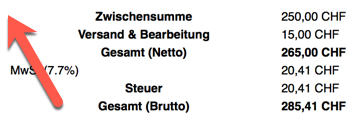- Forums
- :
- Core Technology - Magento 2
- :
- Magento 2.x PWA, Theming, Layout & Design Questions
- :
- Re: Email Template for Ordered Items
- Subscribe to RSS Feed
- Mark Topic as New
- Mark Topic as Read
- Float this Topic for Current User
- Bookmark
- Subscribe
- Printer Friendly Page
Email Template for Ordered Items
- Mark as New
- Bookmark
- Subscribe
- Subscribe to RSS Feed
- Permalink
- Report Inappropriate Content
Email Template for Ordered Items
hi there..
i'm trying to design the template for ordered items.. but i'm not able to align the items it self..
where i have to do this? because i didnt find anything..
can you help me?
- Mark as New
- Bookmark
- Subscribe
- Subscribe to RSS Feed
- Permalink
- Report Inappropriate Content
Re: Email Template for Ordered Items
By default, Email Templates coming from Magento_Sales Module.
If you want to customization on order item of email templates,
You need to override below phtml file to your theme or module level.
Main file is,
vendor/magento/module-sales/view/frontend/templates/email/items.phtml
Items of order coming from below phtml files,
vendor/magento/module-sales/view/frontend/templates/email/items/order/default.phtml
Refer above files and you can customization as per your requirement.
Magento 2 Blogs/Tutorial
- Mark as New
- Bookmark
- Subscribe
- Subscribe to RSS Feed
- Permalink
- Report Inappropriate Content
Re: Email Template for Ordered Items
hi rakesh,
thanks for your answer,
i did a try but.. it stills not designed well have a look:
<?php
/**
* Copyright © 2013-2017 Magento, Inc. All rights reserved.
* See COPYING.txt for license details.
*/
// @codingStandardsIgnoreFile
?>
<?php $_order = $block->getOrder() ?>
<?php if ($_order): ?>
<?php $_items = $_order->getAllItems(); ?>
<table class="email-items">
<thead>
<tr>
<th style="text-align:left" class="item-info">
<?= /* @escapeNotVerified */ __('Items'); ?>
</th>
<th style="text-align:left" class="item-qty">
<?= /* @escapeNotVerified */ __('Qty'); ?>
</th>
<th style="text-align:left" class="item-price">
<?= /* @escapeNotVerified */ __('Price'); ?>
</th>
</tr>
</thead>
<?php foreach ($_items as $_item): ?>
<?php
if ($_item->getParentItem()) {
continue;
}
?>
<tbody style="text-align:left">
<?= $block->getItemHtml($_item) ?>
</tbody>
<?php endforeach; ?>
<tfoot class="order-totals">
<?= $block->getChildHtml('order_totals') ?>
</tfoot>
</table>
<?php if ($this->helper('Magento\GiftMessage\Helper\Message')->isMessagesAllowed('order', $_order, $_order->getStore()) && $_order->getGiftMessageId()): ?>
<?php $_giftMessage = $this->helper('Magento\GiftMessage\Helper\Message')->getGiftMessage($_order->getGiftMessageId()); ?>
<?php if ($_giftMessage): ?>
<br />
<table class="message-gift">
<tr>
<td style="text-align:left">
<h3><?= /* @escapeNotVerified */ __('Gift Message for this Order') ?></h3>
<strong><?= /* @escapeNotVerified */ __('From:'); ?></strong> <?= $block->escapeHtml($_giftMessage->getSender()) ?>
<br /><strong><?= /* @escapeNotVerified */ __('To:'); ?></strong> <?= $block->escapeHtml($_giftMessage->getRecipient()) ?>
<br /><strong><?= /* @escapeNotVerified */ __('Message:'); ?></strong>
<br /><?= $block->escapeHtml($_giftMessage->getMessage()) ?>
</td>
</tr>
</table>
<?php endif; ?>
<?php endif; ?>
<?php endif; ?>
i want this lines aligned left...