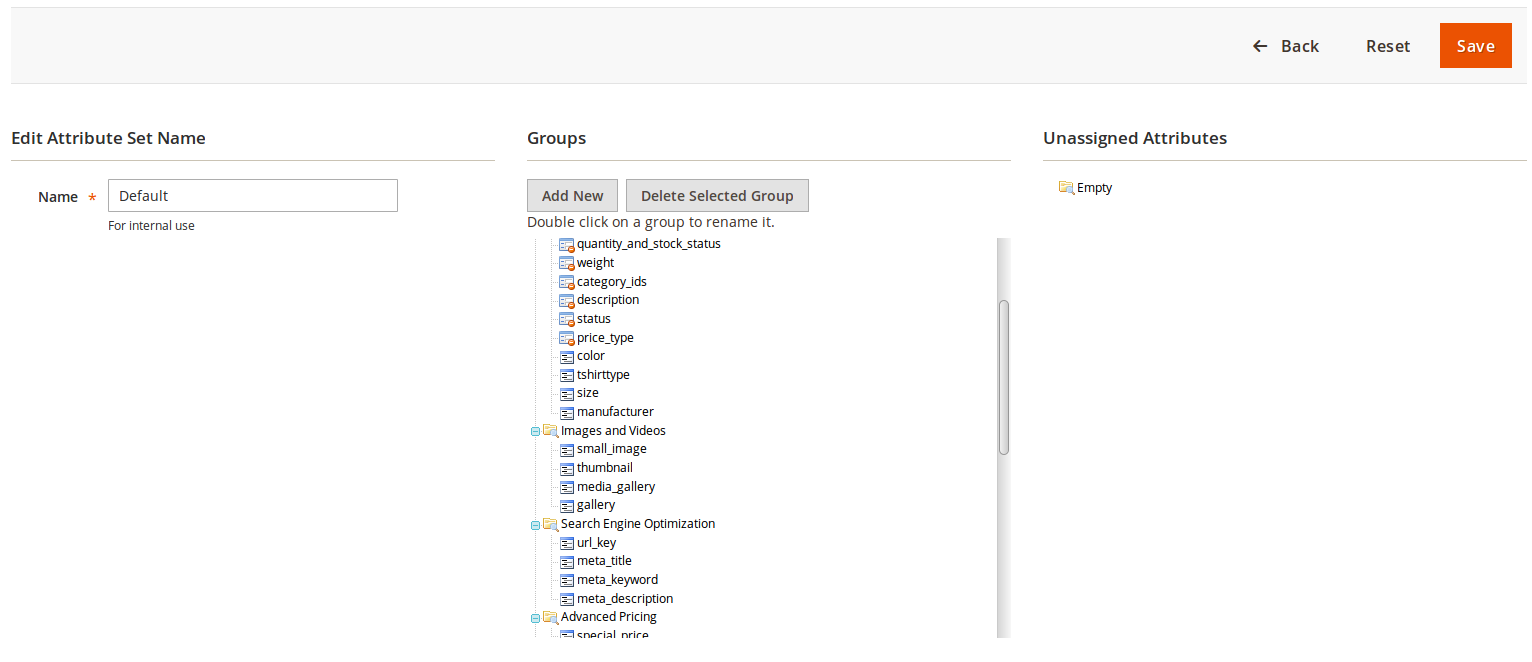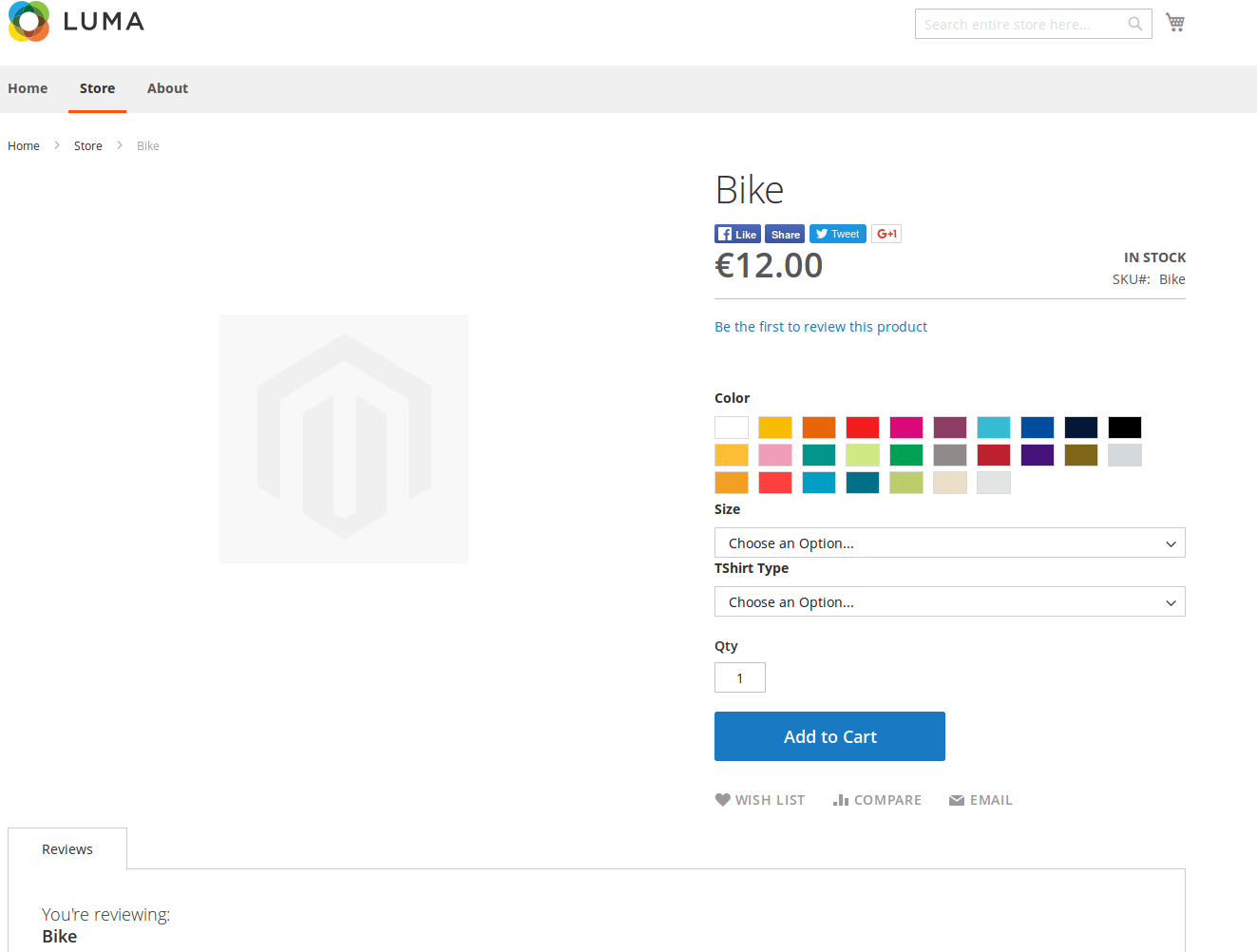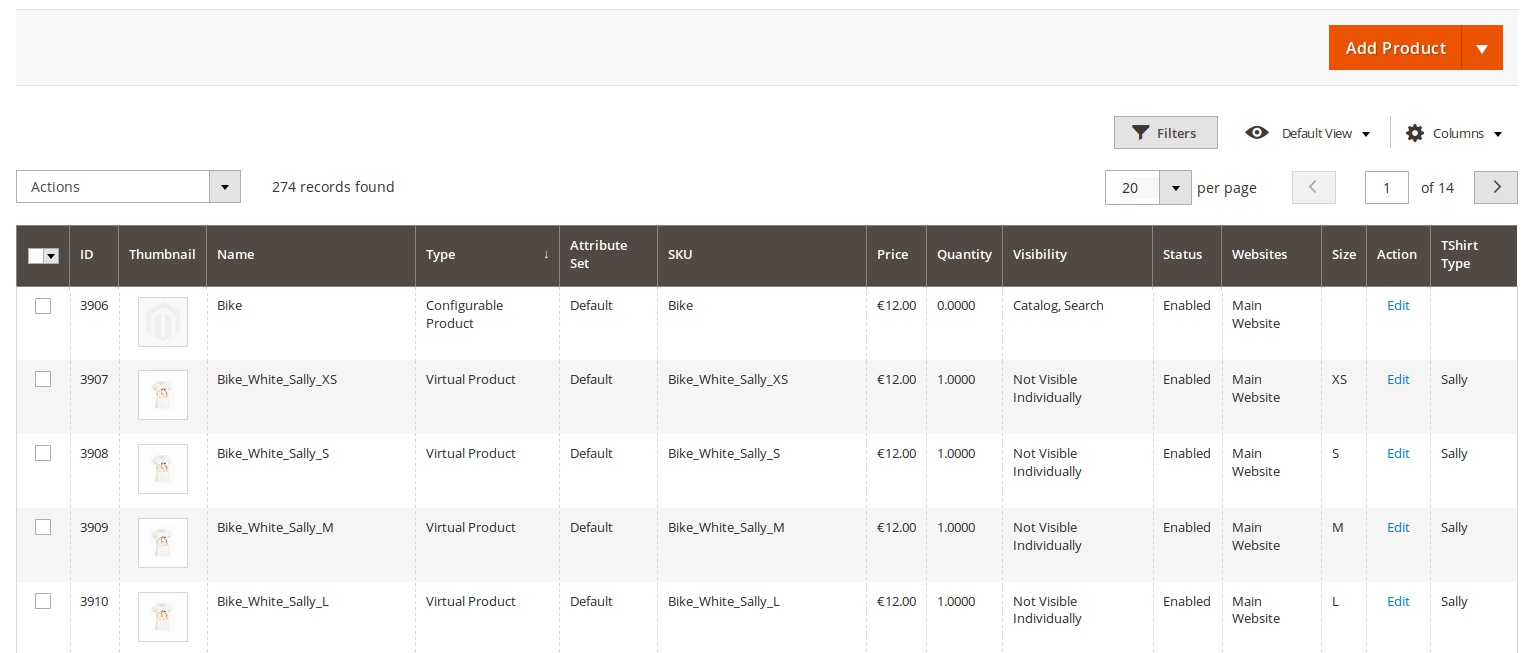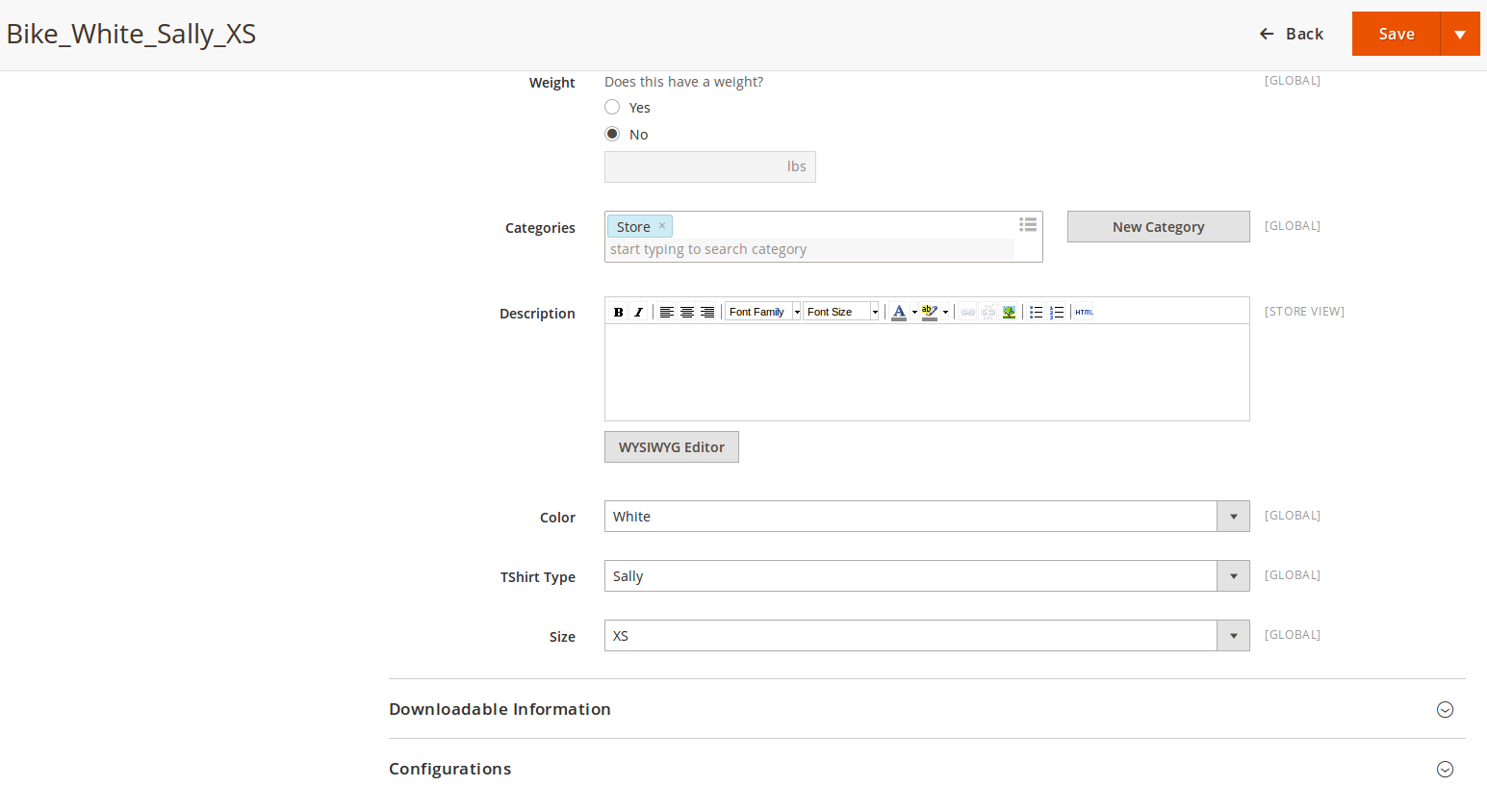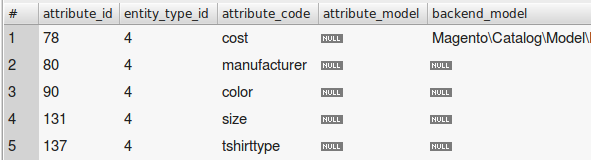- Forums
- :
- Core Technology - Magento 2
- :
- Magento 2.x PWA, Theming, Layout & Design Questions
- :
- How change order of attributs on product page?
- Subscribe to RSS Feed
- Mark Topic as New
- Mark Topic as Read
- Float this Topic for Current User
- Bookmark
- Subscribe
- Printer Friendly Page
How change order of attributs on product page?
SOLVED- Mark as New
- Bookmark
- Subscribe
- Subscribe to RSS Feed
- Permalink
- Report Inappropriate Content
Hi everyone.
I'm new to Magento, and am currently trying to setup a simple shop in Magento 2.0.10 page to see how it works out. The first issue I have is that I'm not able to sort the attributes of configurable products on the product page. I have 3 attributes used on my configurable products in this order(color, tshirttype, size), I've arrangde the order of them on the "Default" attribute set but on the product page they are verticaly ordered like this (color,size,tshirttype). I'm using the default Luma template. Can you please suggest how could I fix this? I'm attaching printscreens of what I have.
Much thanks in advance for your help.
Solved! Go to Solution.
Accepted Solutions
- Mark as New
- Bookmark
- Subscribe
- Subscribe to RSS Feed
- Permalink
- Report Inappropriate Content
Hi @tofi,
I guess that you can try to edit the configurations of the configurable product and sort the attributes (using drag and drop on step 2) so specify the order.
- Mark as New
- Bookmark
- Subscribe
- Subscribe to RSS Feed
- Permalink
- Report Inappropriate Content
Re: How change order of attributs on product page?
Hi @tofi,
Are you sure that product is using the "Default" attribute set?
Please double-check that.
Best regards.
Gabriel
- Mark as New
- Bookmark
- Subscribe
- Subscribe to RSS Feed
- Permalink
- Report Inappropriate Content
Hi @tofi,
I guess that you can try to edit the configurations of the configurable product and sort the attributes (using drag and drop on step 2) so specify the order.
- Mark as New
- Bookmark
- Subscribe
- Subscribe to RSS Feed
- Permalink
- Report Inappropriate Content
Re: How change order of attributs on product page?
Thanks for quick reply Gabriel. I've checked the item has "Default" attribute set, please see image in attachment. However there is a little relevant "trick" I made and forgot to mention before. I wanted to import all my configurable items from csv file, but this just didn't work out so smooth...well actually it looked ok at first sight, data validation was ok, import of file showed no error...and also all "Virtual Product" items, the ones which are not visible separatelly also imported ok, each one with appropriate attributes like (color:white, tshirttype:sally,size:xs). However the main configurable product was assigned kind of "random" attributes on import, like (color:black, tshirttype:romeo,size:m) and because of that, when you selected this item on frontend, you couldn't select attributes, they were preset somehow. So I googled around, and found others had similar issues. So the trick I used, was to create item in backend with at leaset one configuration (virtual product), then import the items from csv. This way I was able to get the item show properly in front end. Could this have some impact on my issue, could there be something else I should check?
Much thanks again for your support guys.
- Mark as New
- Bookmark
- Subscribe
- Subscribe to RSS Feed
- Permalink
- Report Inappropriate Content
Re: How change order of attributs on product page?
Hi Damian, thanks for suggestion. I'm not sure I understand you well. If I open one configurable product at the bottom, there are attributes alrady sorted in the order they should be, please see image. If I've misunderstood you, please explain this a little further, appreciate your help, best regards.
- Mark as New
- Bookmark
- Subscribe
- Subscribe to RSS Feed
- Permalink
- Report Inappropriate Content
Re: How change order of attributs on product page?
Hi again. I've tried to delete all products from the backend and create new sample configurable product there, but the issue is still the same, so I can confirm it is not related to csv import. I guess the problem is in attribute set "Default" somewhere. The strange thing I noticed when creating my new sample configurable product is, when the wizard offers the attributes, which I want to use generate the virtual products, these attributes are already in this phase sorted vertically "wrong" , they are listed like this:
color
size
tshirttype
So it looks like, he wants to do this in alphabetical order, but that is not what I want. Can you suggest what else could I check? Much thanks again for your help.
- Mark as New
- Bookmark
- Subscribe
- Subscribe to RSS Feed
- Permalink
- Report Inappropriate Content
Re: How change order of attributs on product page?
Hi,
I'm still stuck with this, but i t looks like these two links explain the solution for Magento 1.x, does anyone know how can this be acchieved in version 2.x.
https://www.mag-manager.com/useful-articles/tipstricks/change-the-order-dropdowns-configurable/
Thanks again.
- Mark as New
- Bookmark
- Subscribe
- Subscribe to RSS Feed
- Permalink
- Report Inappropriate Content
Re: How change order of attributs on product page?
I understand you can do the same but the difference is that yo need to edti the configurable product and then change the configurations (at the very bottom).
In that screen you can (I guess) change the attributes order. Similar to the links you sent.
- Mark as New
- Bookmark
- Subscribe
- Subscribe to RSS Feed
- Permalink
- Report Inappropriate Content
Re: How change order of attributs on product page?
Hi Damian. Thanks, but I don't think I can do the same as in version 1.x, or at least I see no button, no options which I could drag with the mouse, nothing similar. I think I've checked this product page in the backend 20 times by now ![]() Well, here I've attached the prinscreens of what I see, I've splitted everything in more pictures, because of height of the window. The first 3 pics are of main "configurable item" and the 4th is just the bottom of one of it's virtual items (upper part is the same). Please note, I've created all these test configurable items with the button in the backend, no csv import. I guess I'm no the only one who uses configurable items in version 2.x
Well, here I've attached the prinscreens of what I see, I've splitted everything in more pictures, because of height of the window. The first 3 pics are of main "configurable item" and the 4th is just the bottom of one of it's virtual items (upper part is the same). Please note, I've created all these test configurable items with the button in the backend, no csv import. I guess I'm no the only one who uses configurable items in version 2.x ![]() how have you fitted the sorting of attributes?
how have you fitted the sorting of attributes?
Much thanks again for any suggestion.
https://www.dropbox.com/s/m07uarpo7glu51f/skate1.png?dl=0
https://www.dropbox.com/s/62vgk15frg79mbo/skate2.png?dl=0
- Mark as New
- Bookmark
- Subscribe
- Subscribe to RSS Feed
- Permalink
- Report Inappropriate Content
Re: How change order of attributs on product page?
I've checked the data in database and looks like magento2 sorts attributes based on their attribute_id. So I guess I'm left with 2 options here:
1) Delete existing attributes and create new ones, but be carefully to enter them in right order.
2) Customize it. and here the question is, where and how can I fix this, which is the correct php file to edit, can I edit it directly, how do you guys do it?
Thanks again.
select * from mg_eav_attribute where is_user_defined=1