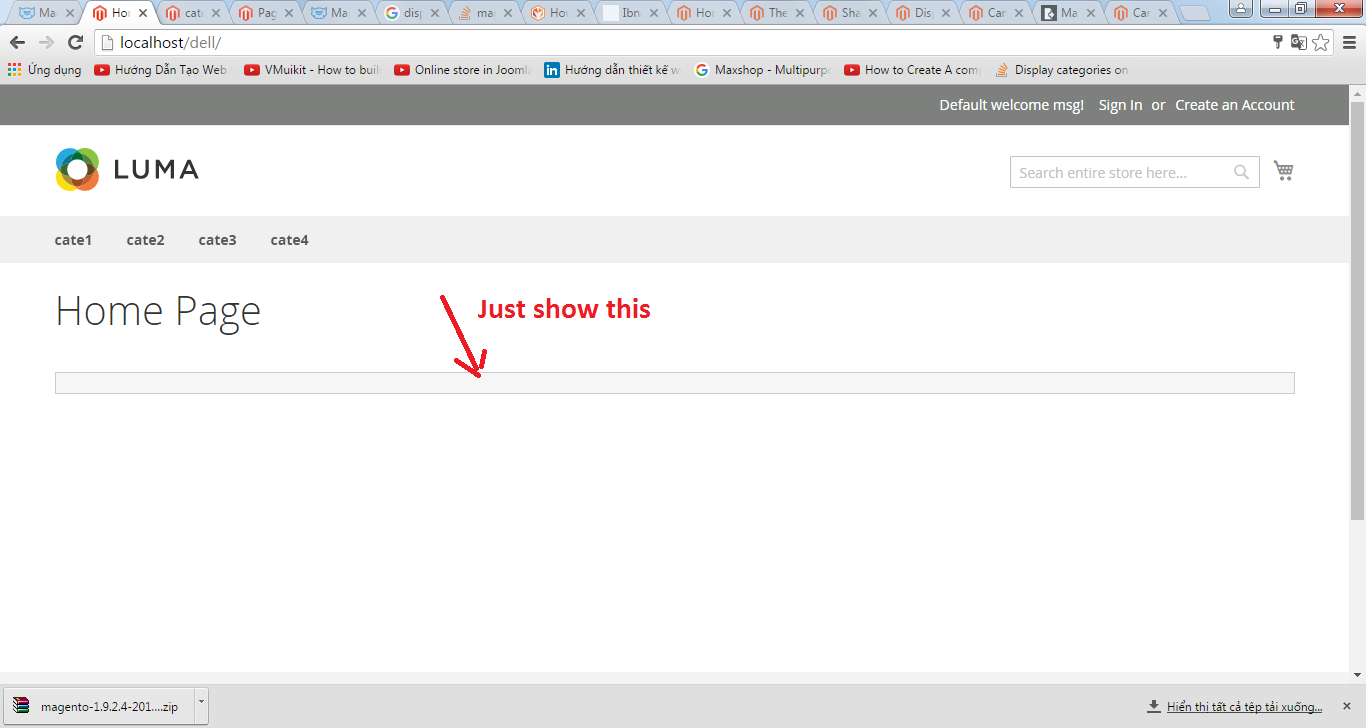- Forums
- :
- Core Technology - Magento 2
- :
- Magento 2.x PWA, Theming, Layout & Design Questions
- :
- How to display products of a specific category on ...
- Subscribe to RSS Feed
- Mark Topic as New
- Mark Topic as Read
- Float this Topic for Current User
- Bookmark
- Subscribe
- Printer Friendly Page
How to display products of a specific category on homepage
- Mark as New
- Bookmark
- Subscribe
- Subscribe to RSS Feed
- Permalink
- Report Inappropriate Content
How to display products of a specific category on homepage
Hello everyone,
i try to show products of the specific category on homepage.
i had posted the code into the "CONTENT" of "PAGE"
Code: {{block type="catalog/product_list" column_count="4" category_id="4" template="catalog/product/list.phtml"}}
The reulst: it just showed the grey color as the same as following picture:
THANK YOU!
- Mark as New
- Bookmark
- Subscribe
- Subscribe to RSS Feed
- Permalink
- Report Inappropriate Content
Re: How to display products of a specific category on homepage
Hi,
You can try the following code -
$collection = $this->_productcollection->create()
->addAttributeToFilter('status', '1');
$collection->setVisibility($this->_catalogProductVisibility->getVisibleInCatalogIds());
$collection = $this->_addProductAttributesAndPrices($collection)
->setPageSize($productCount);
/* To display product by category id */
if($category_id=$this->getData("category_id")){
$category = $this->categoryRepository->get($category_id);
$collection->addCategoryFilter($category);
}
$collection->getSelect()->order('rand()');
return $collection;
- Mark as New
- Bookmark
- Subscribe
- Subscribe to RSS Feed
- Permalink
- Report Inappropriate Content
Re: How to display products of a specific category on homepage
- Open Magento admin panel and go to Catalog > Manage Categories.
- Select the necessary category and look for the category ID at the top. Remember the category ID value as you’ll need it later:
- In Magento admin panel go to CMS> Pages>Home
- Switch to the Content taband into the html code block paste the following code:
1 2 | {{block type="catalog/product_list" category_id="4" template="catalog/product/list.phtml"}} |
5. In case you want to control the number of columns in product listing, please use the following code:
1 2 | {{block type="catalog/product_list" column_count="4" category_id="4" template="catalog/product/list.phtml"}} |
Where the column_count value is the number of columns.
6. Navigate to System->Permissions->Blocks.
7. Click on the Add new block
8. Specify your Block Name, which is: catalog/product_list.
9. And allow the Block using the YES/No Dropdownlist: