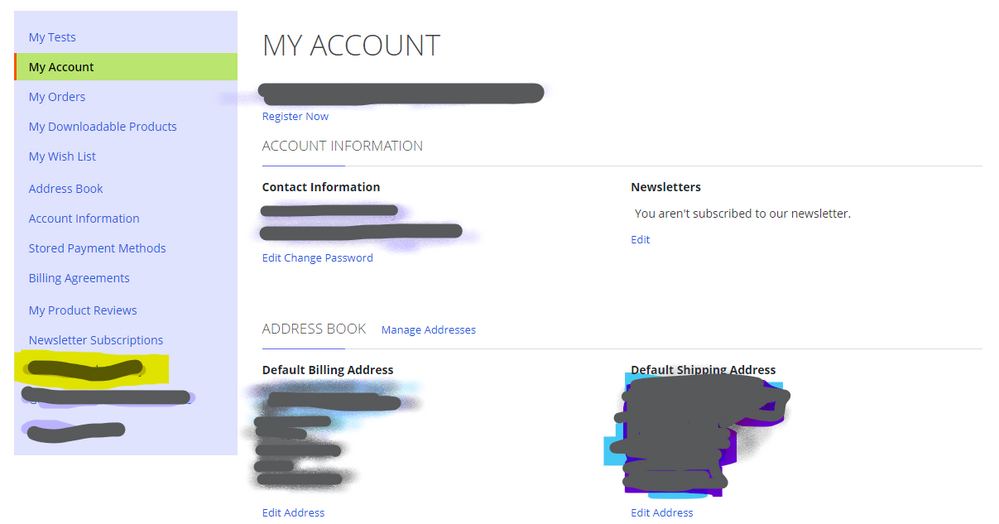- Forums
- :
- Core Technology - Magento 2
- :
- Magento 2.x PWA, Theming, Layout & Design Questions
- :
- How to remove nav item in customer account ?
- Subscribe to RSS Feed
- Mark Topic as New
- Mark Topic as Read
- Float this Topic for Current User
- Bookmark
- Subscribe
- Printer Friendly Page
How to remove nav item in customer account ?
- Mark as New
- Bookmark
- Subscribe
- Subscribe to RSS Feed
- Permalink
- Report Inappropriate Content
How to remove nav item in customer account ?
I need to add / remove nav item in customer dashboard.
I tried to hide the element from CSS file but, no luck.
- Mark as New
- Bookmark
- Subscribe
- Subscribe to RSS Feed
- Permalink
- Report Inappropriate Content
Re: How to remove nav item in customer account ?
Tried to remove using of :nth-child.
.account-nav-content ul li:nth-child(12) {
display:none !important;
}In custom.css file. But still dosen't work.
- Mark as New
- Bookmark
- Subscribe
- Subscribe to RSS Feed
- Permalink
- Report Inappropriate Content
Re: How to remove nav item in customer account ?
Hi @BYK
Assuming you're trying to remove top-navbar of categories, then follow these steps to remove top-navbar from customer account page :
- Create customer_account_index.xml inside Vendor/Module/view/frontend/layout.
- Add this code to file :
<?xml version="1.0"?> <page xmlns:xsi="http://www.w3.org/2001/XMLSchema-instance" layout="2columns-left" xsi:noNamespaceSchemaLocation="urn:magento:framework:View/Layout/etc/page_configuration.xsd"> <body> <referenceBlock name="navigation.sections" display="false" /> </body> </page>
Thank you !
- Mark as New
- Bookmark
- Subscribe
- Subscribe to RSS Feed
- Permalink
- Report Inappropriate Content
Re: How to remove nav item in customer account ?
If you want to remove side nav-bar, Put this file customer_account.xml in: app/design/frontend/[Namespace]/[Theme]/Magento_Customer/layout folder :
Content of customer_account.xml :
<?xml version="1.0"?>
<page xmlns:xsi="http://www.w3.org/2001/XMLSchema-instance" xsi:noNamespaceSchemaLocation="urn:magento:framework:View/Layout/etc/page_configuration.xsd">
<body>
<!-- Store credit -->
<referenceBlock name="customer-account-navigation-customer-balance-link" remove="true"/>
<!-- Downloadable product link -->
<referenceBlock name="customer-account-navigation-downloadable-products-link" remove="true"/>
<!-- Subscription link -->
<referenceBlock name="customer-account-navigation-newsletter-subscriptions-link" remove="true"/>
<!-- Billing agreement link -->
<referenceBlock name="customer-account-navigation-billing-agreements-link" remove="true"/>
<!-- Product review link -->
<referenceBlock name="customer-account-navigation-product-reviews-link" remove="true"/>
<!-- My credit card link -->
<referenceBlock name="customer-account-navigation-my-credit-cards-link" remove="true"/>
<!-- Account link -->
<referenceBlock name="customer-account-navigation-account-link" remove="true"/>
<!-- Account edit link -->
<referenceBlock name="customer-account-navigation-account-edit-link" remove="true"/>
<!-- Address link -->
<referenceBlock name="customer-account-navigation-address-link" remove="true"/>
<!-- Orders link -->
<referenceBlock name="customer-account-navigation-orders-link" remove="true"/>
<!-- Wish list link -->
<referenceBlock name="customer-account-navigation-wish-list-link" remove="true"/>
<!-- Gift card link -->
<referenceBlock name="customer-account-navigation-gift-card-link" remove="true"/>
<!-- Order by SKU -->
<referenceBlock name="customer-account-navigation-checkout-sku-link" remove="true"/>
<!-- Gift registry -->
<referenceBlock name="customer-account-navigation-giftregistry-link" remove="true"/>
<!-- Reward points -->
<referenceBlock name="customer-account-navigation-reward-link" remove="true"/>
</body>
</page>Thank you !
- Mark as New
- Bookmark
- Subscribe
- Subscribe to RSS Feed
- Permalink
- Report Inappropriate Content
Re: How to remove nav item in customer account ?
I tried like this in layout directory. But still no luck
<?xml version="1.0"?>
<page xmlns:xsi="http://www.w3.org/2001/XMLSchema-instance"
xsi:noNamespaceSchemaLocation="urn:magento:framework:View/Layout/etc/page_configuration.xsd">
<body>
<referenceBlock name="header.content">
<container name="website-header" label="Website" as="website-header" htmlTag="div" htmlClass="website-wrapper">
<block class="Magento\Store\Block\Switcher" name="website.header" template="Magento_Theme::html/website-header.phtml"/>
<block class="Magento\Framework\View\Element\Template" name="misc.html.from.admin" template="Magento_Theme::html/custom-misc.phtml" after="-" />
</container>
</referenceBlock>
<referenceBlock name="xyz" display="false" />
</body>
</page>
- Mark as New
- Bookmark
- Subscribe
- Subscribe to RSS Feed
- Permalink
- Report Inappropriate Content
Re: How to remove nav item in customer account ?
If you want to remove top nav of categories, you can try my solution, it worked in my system.
Thanks
- Mark as New
- Bookmark
- Subscribe
- Subscribe to RSS Feed
- Permalink
- Report Inappropriate Content
Re: How to remove nav item in customer account ?
You are total out of my question, I need to remove / hide the left side nav item where I have highlighted with yellow color, in the below snapshot, the list item number is 12th one.
- Mark as New
- Bookmark
- Subscribe
- Subscribe to RSS Feed
- Permalink
- Report Inappropriate Content
Re: How to remove nav item in customer account ?
Hope you got my point.
I tried to make changes in customer account block
customer_account_navigation
name="customer-account-navigation-account-link"
Still no luck!
- Mark as New
- Bookmark
- Subscribe
- Subscribe to RSS Feed
- Permalink
- Report Inappropriate Content
Re: How to remove nav item in customer account ?
I have modified the code what you provided and now it works well.
Thank you for you help!
- Mark as New
- Bookmark
- Subscribe
- Subscribe to RSS Feed
- Permalink
- Report Inappropriate Content
Re: How to remove nav item in customer account ?
Yes I understood what you wanted to remove, happy to help you ![]()