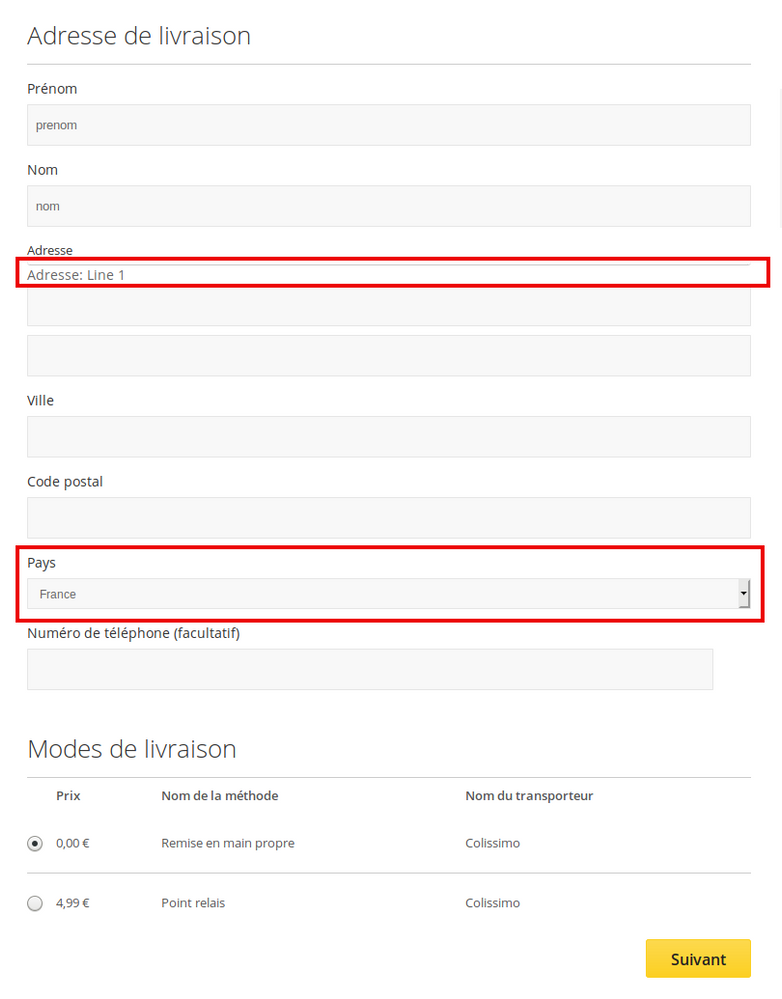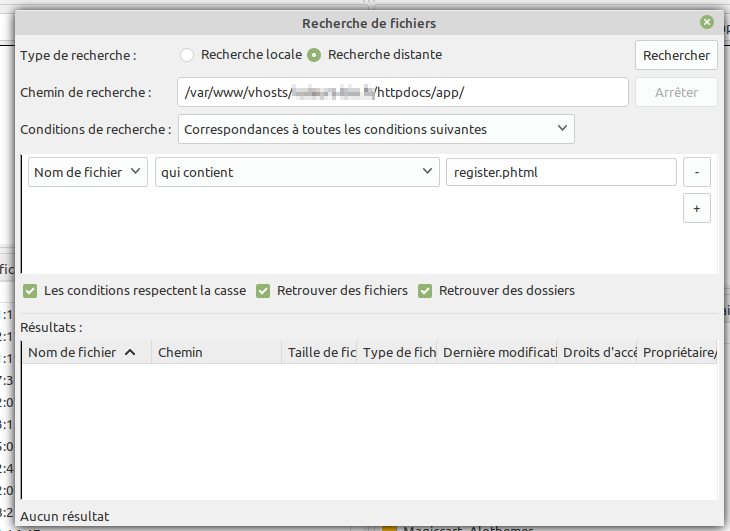- Forums
- :
- Core Technology - Magento 2
- :
- Magento 2.x PWA, Theming, Layout & Design Questions
- :
- Re: How to remove "Address: Line 1" and Country on...
- Subscribe to RSS Feed
- Mark Topic as New
- Mark Topic as Read
- Float this Topic for Current User
- Bookmark
- Subscribe
- Printer Friendly Page
How to remove "Address: Line 1" and Country on the form of the purchase tunnel ?
- Mark as New
- Bookmark
- Subscribe
- Subscribe to RSS Feed
- Permalink
- Report Inappropriate Content
How to remove "Address: Line 1" and Country on the form of the purchase tunnel ?
- Mark as New
- Bookmark
- Subscribe
- Subscribe to RSS Feed
- Permalink
- Report Inappropriate Content
Re: How to remove "Address: Line 1" and Country on the form of the purchase tunnel ?
Please share the link of screenshot as this image is visible once approved by moderator.
Thanks!
- Mark as New
- Bookmark
- Subscribe
- Subscribe to RSS Feed
- Permalink
- Report Inappropriate Content
Re: How to remove "Address: Line 1" and Country on the form of the purchase tunnel ?
Hello @thomas_rolland
Check out this thread issue comment
https://github.com/magento/magento2/issues/13675#issuecomment-366188920
200+ Premium Magento 2 Extensions Need help? Hire Magento Developer
- Mark as New
- Bookmark
- Subscribe
- Subscribe to RSS Feed
- Permalink
- Report Inappropriate Content
Re: How to remove "Address: Line 1" and Country on the form of the purchase tunnel ?
You can override "/var/www/html/magento232/vendor/magento/module-customer/view/frontend/templates/form/register.phtml" this file in your module or in your theme and remove the fields which you don't want.
Thanks.
- Mark as New
- Bookmark
- Subscribe
- Subscribe to RSS Feed
- Permalink
- Report Inappropriate Content
Re: How to remove "Address: Line 1" and Country on the form of the purchase tunnel ?
hi @Rahul Gupta
I selected Luma theme and Blank theme, then edited the file:
/var/www/html/magento232/vendor/magento/module-customer/view/frontend/templates/form/register.phtml
but it does not change anything, I even deleted it completely and the form is always present !
hi @theMageComp
I am not concerned by this problem (https://github.com/magento/magento2/issues/13675). The number of lines is good.
- Mark as New
- Bookmark
- Subscribe
- Subscribe to RSS Feed
- Permalink
- Report Inappropriate Content
Re: How to remove "Address: Line 1" and Country on the form of the purchase tunnel ?
You have to override this file in your custom theme and then have to run the following commands.
php bin/magento setup:static-content:delpoy php bin/magento cache:flush
Thanks
- Mark as New
- Bookmark
- Subscribe
- Subscribe to RSS Feed
- Permalink
- Report Inappropriate Content
Re: How to remove "Address: Line 1" and Country on the form of the purchase tunnel ?
On theme there is no overload :
I did several times:
php bin/magento setup:upgrade php bin/magento cache:flush php bin/magento setup:static-content:deploy fr_FR php bin/magento indexer:reindex php bin/magento setup:di:compile
And :
php bin/magento cache:clean rm -r pub/static/*
But there is no change.
- Mark as New
- Bookmark
- Subscribe
- Subscribe to RSS Feed
- Permalink
- Report Inappropriate Content
Re: How to remove "Address: Line 1" and Country on the form of the purchase tunnel ?
- Mark as New
- Bookmark
- Subscribe
- Subscribe to RSS Feed
- Permalink
- Report Inappropriate Content
Re: How to remove "Address: Line 1" and Country on the form of the purchase tunnel ?
I just understood why editing the file:
/var/www/html/*********/vendor/magento/module-customer/view/frontend/templates/form/register.phtml does not work.
This file acts on the form of the page https://www.*********.fr/customer/account/create/
And I want to change the form of the page https://www.*********.fr/checkout/#shipping
- Mark as New
- Bookmark
- Subscribe
- Subscribe to RSS Feed
- Permalink
- Report Inappropriate Content
Re: How to remove "Address: Line 1" and Country on the form of the purchase tunnel ?
I just found the solution to remove the country. I modified the file /vendor/magento/module-checkout/view/frontend/layout/checkout_index_index.xml
Insert :
<item name="config" xsi:type="array"> <item name="visible" xsi:type="boolean">false</item>
Line 226 :
...
<item name="country_id" xsi:type="array">
<item name="config" xsi:type="array">
<item name="visible" xsi:type="boolean">false</item>
</item>
</item>
...
Now I have to find how to remove "Address: Line 1"