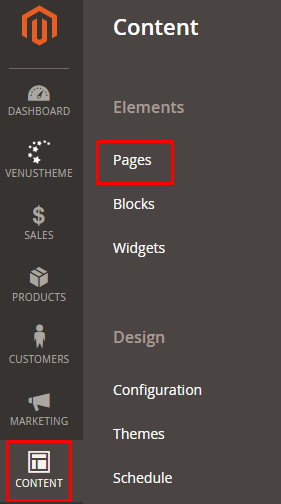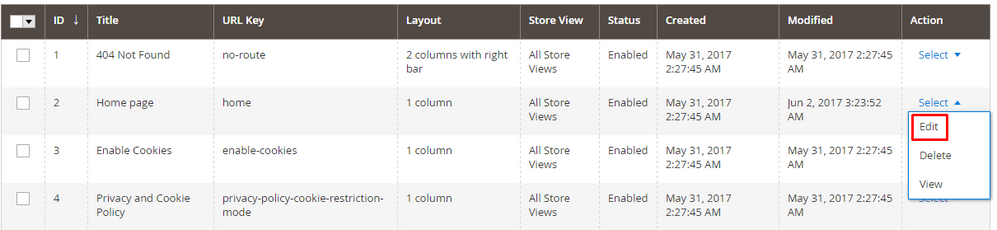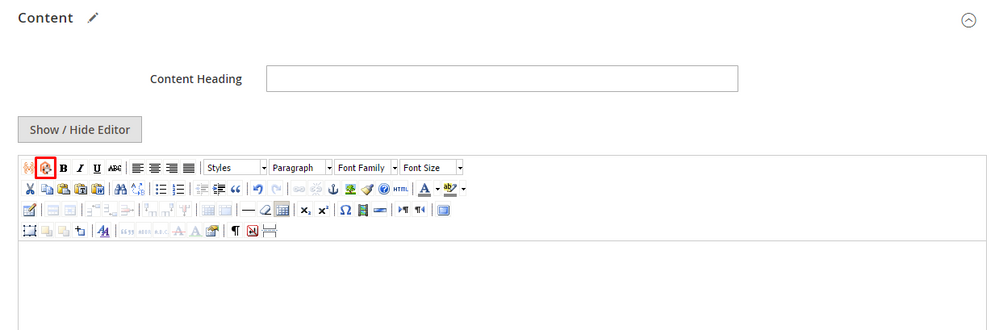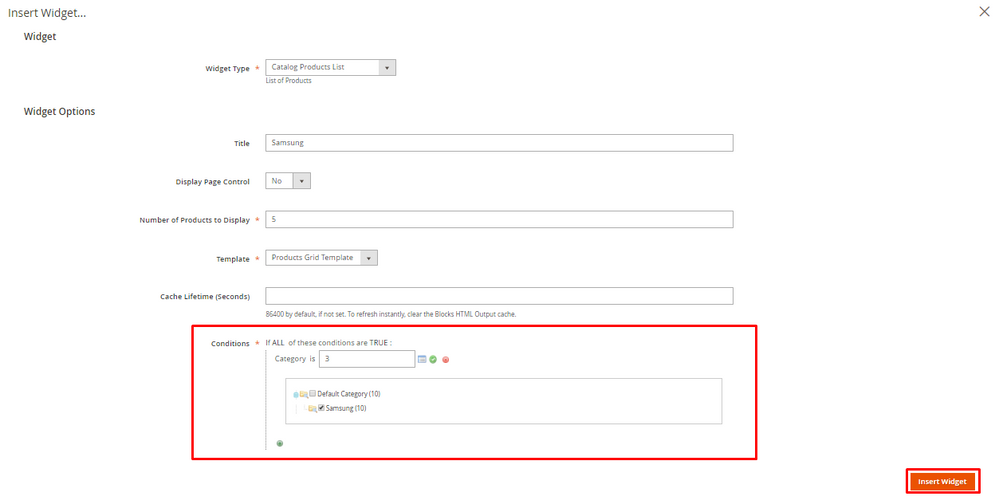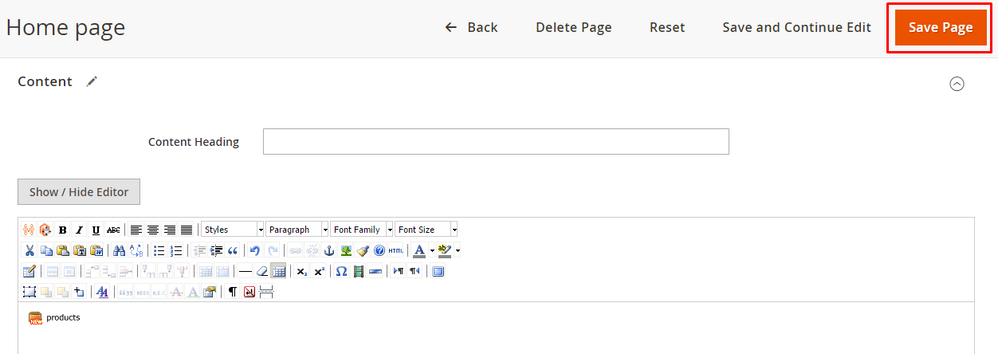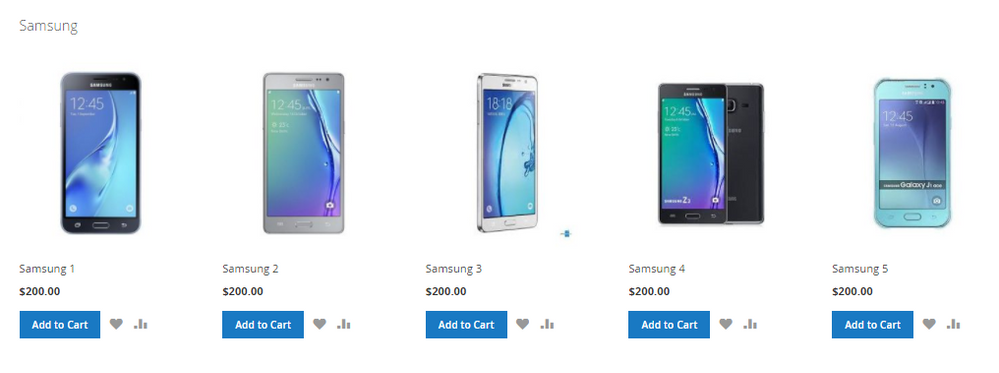- Forums
- :
- Core Technology - Magento 2
- :
- Magento 2.x PWA, Theming, Layout & Design Questions
- :
- How to see product from a category on the Home Pag...
Options
- Subscribe to RSS Feed
- Mark Topic as New
- Mark Topic as Read
- Float this Topic for Current User
- Bookmark
- Subscribe
- Printer Friendly Page
Turn on suggestions
Auto-suggest helps you quickly narrow down your search results by suggesting possible matches as you type.
Showing results for
How to see product from a category on the Home Page
- Mark as New
- Bookmark
- Subscribe
- Subscribe to RSS Feed
- Permalink
- Report Inappropriate Content
09-09-2018
03:55 AM
09-09-2018
03:55 AM
How to see product from a category on the Home Page
How to see product Categories on Home Page,
and not just the menu with category name
but the 'grid' with the products in the category on the homepage
Thanks
(MG.2.2.4)
Labels:
2 REPLIES 2
- Mark as New
- Bookmark
- Subscribe
- Subscribe to RSS Feed
- Permalink
- Report Inappropriate Content
09-09-2018
05:19 AM
09-09-2018
05:19 AM
Re: How to see product from a category on the Home Page
Hello @alexander_ps
You need to refer below blog and check in your homepage,
https://www.apptha.com/blog/display-products-in-homepage-magento-2/
Please let me know if you still face any issue.
If Issue Solved, Click Kudos/Accept As solutions.
Manish Mittal
https://www.manishmittal.com/
https://www.manishmittal.com/
- Mark as New
- Bookmark
- Subscribe
- Subscribe to RSS Feed
- Permalink
- Report Inappropriate Content
09-09-2018
11:38 PM
09-09-2018
11:38 PM
Re: How to see product from a category on the Home Page
Hello @alexander_ps,
Please follow below steps to add product from specific category on home page.
- Go to the Admin panel of your store and navigate to CONTENT → Pages.
- Now click on Edit from the Select dropdown of homepage.
- Unfold the Content section and then click on Insert Widget from the homepage editor.
- Now select Catalog Products List from Widget Type dropdown and fill all the details according to your requirements. After providing all the details, go to Conditions attribute, select Category option and just select the category of your choice that you want to show. At last, click on Insert Widget.
- Now just click on Save Pag and clear cache
Now go to the homepage of your store, and you will see the products from specific category on the homepage of your Magento 2.
--
If my answer is useful, please Accept as Solution & give Kudos
© 2019 Magento, Inc. All rights reserved.