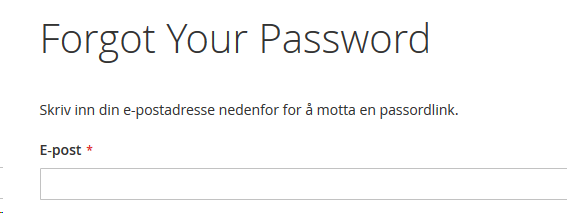Community Forum Closure Announcement
This forum is now Read-Only. The Magento Community Forum is scheduled to close permanently on December 31, 2025. Please save any necessary information before this date. Join us on Slack for continued engagement!
- Forums
- :
- Core Technology - Magento 2
- :
- Magento 2.x PWA, Theming, Layout & Design Questions
- :
- How to translate <title> content?
Options
- Subscribe to RSS Feed
- Mark Topic as New
- Mark Topic as Read
- Float this Topic for Current User
- Bookmark
- Subscribe
- Printer Friendly Page
Turn on suggestions
Auto-suggest helps you quickly narrow down your search results by suggesting possible matches as you type.
Showing results for
How to translate <title> content?
- Mark as New
- Bookmark
- Subscribe
- Subscribe to RSS Feed
- Permalink
- Report Inappropriate Content
03-04-2019
01:30 AM
03-04-2019
01:30 AM
How to translate <title> content?
How to translate "Forgot Your Password"?
Code:
<!--
vendor/magento/module-customer/view/frontend/layout/customer_account_forgotpassword.xml
-->
<page xmlns:xsi="http://www.w3.org/2001/XMLSchema-instance" layout="1column" xsi:noNamespaceSchemaLocation="urn:magento:framework:View/Layout/etc/page_configuration.xsd"> <head> <title>Forgot Your Password</title> </head> <body> <referenceBlock name="root"> <action method="setHeaderTitle"> <argument translate="true" name="title" xsi:type="string">Password forgotten</argument> </action> </referenceBlock> <referenceContainer name="content"> <block class="Magento\Customer\Block\Account\Forgotpassword" name="forgotPassword" template="Magento_Customer::form/forgotpassword.phtml"> <container name="form.additional.info" as="form_additional_info"/> </block> </referenceContainer> </body> </page>
Front end:
Labels:
1 REPLY 1
- Mark as New
- Bookmark
- Subscribe
- Subscribe to RSS Feed
- Permalink
- Report Inappropriate Content
03-20-2019
10:47 PM
03-20-2019
10:47 PM
Re: How to translate <title> content?
Hello @phantonym
Magento 2 is provided by default translation option using ADMIN. you no need to change on any PHP or PHTML file.
Note: As per Magento coding standard you have used Magento admin option OR you have to create a language pack for translation. Below steps are using Magento ADMIN Options.
If you are in a development mode. Please follow the below steps.
- Magento admin > Store > Configuration > Advance > Developer > Translate Inline > Enabled for Storefront as YES
- Refresh the Cache.
- GOTO Front and refresh the forgot password page. Please check the below video.
- http://srecorder.com/uploads/2019-03-21_07.44.28.mp4
If you got a solution, please Accept as Solution & Click Kudos.
© 2019 Magento, Inc. All rights reserved.