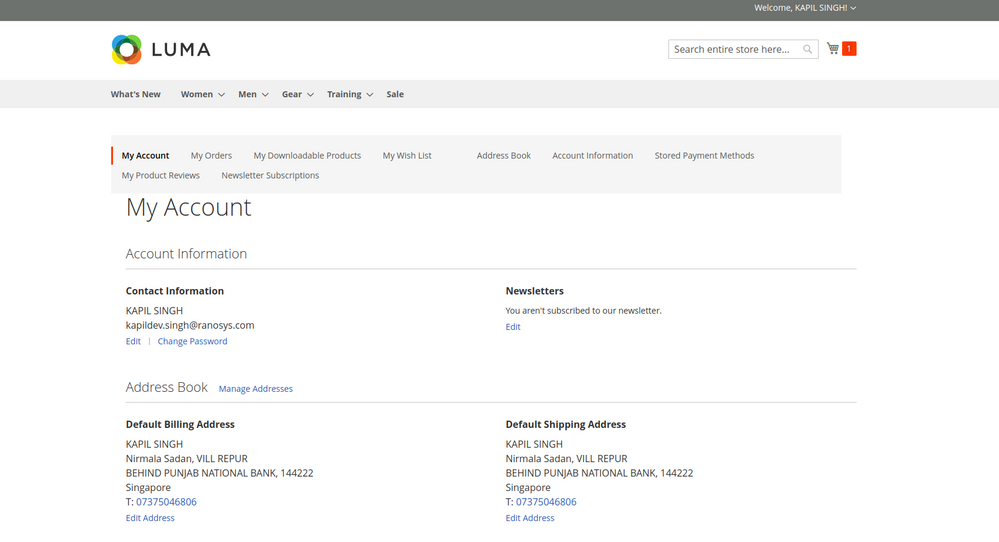Community Forum Closure Announcement
This forum is now Read-Only. The Magento Community Forum is scheduled to close permanently on December 31, 2025. Please save any necessary information before this date. Join us on Slack for continued engagement!
- Forums
- :
- Core Technology - Magento 2
- :
- Magento 2.x PWA, Theming, Layout & Design Questions
- :
- I need to change my account section tabs layout (v...
Options
- Subscribe to RSS Feed
- Mark Topic as New
- Mark Topic as Read
- Float this Topic for Current User
- Bookmark
- Subscribe
- Printer Friendly Page
Turn on suggestions
Auto-suggest helps you quickly narrow down your search results by suggesting possible matches as you type.
Showing results for
I need to change my account section tabs layout (vertical to horzontal).
- Mark as New
- Bookmark
- Subscribe
- Subscribe to RSS Feed
- Permalink
- Report Inappropriate Content
08-18-2020
04:02 PM
08-18-2020
04:02 PM
I need to change my account section tabs layout (vertical to horzontal).
I need to change the My Account section side tabs layout (Vertical to Horizontal) and wanted to add on top before the My Videos Lab.

Please help me to resolve it.
Labels:
1 REPLY 1
- Mark as New
- Bookmark
- Subscribe
- Subscribe to RSS Feed
- Permalink
- Report Inappropriate Content
09-11-2020
12:31 PM
09-11-2020
12:31 PM
Re: I need to change my account section tabs layout (vertical to horzontal).
You need change in 2 files for the result
1. chage the position on sidebar before the main column in layout configuration file
app/design/frontend/Ricky/Themefront/Magento_Customer/layout/customer_account_index.xml
<?xml version="1.0"?>
<!--
/**
* Copyright © Magento, Inc. All rights reserved.
* See COPYING.txt for license details.
*/
-->
<page xmlns:xsi="http://www.w3.org/2001/XMLSchema-instance" layout="2columns-left" xsi:noNamespaceSchemaLocation="urn:magento:framework:View/Layout/etc/page_configuration.xsd">
<update handle="customer_account"/>
<body>
<move element="div.sidebar.main" destination="columns" before="-" />
</body>
</page>2. LESS will do the rest, create _extend.less file to add the CSS for the horizontal nav in large screens( screens > 768 px)
app/design/frontend/Ricky/Themefront/Magento_Customer/web/css/source/_extend.less
//
// Desktop
// _____________________________________________
.media-width(@extremum, @break) when (@extremum = 'min') and (@break = @screen__m) {
// My account
.account.page-layout-2columns-left {
.sidebar-main,
.sidebar-additional {
width: 100%;
}
.column.main {
width: 100%;
}
.block-collapsible-nav{
.item{
display: inline-block;
}
}
}
}Find helpful? Consider Giving Kudos to this post.
Problem solved? Click Accept as Solution!
© 2019 Magento, Inc. All rights reserved.