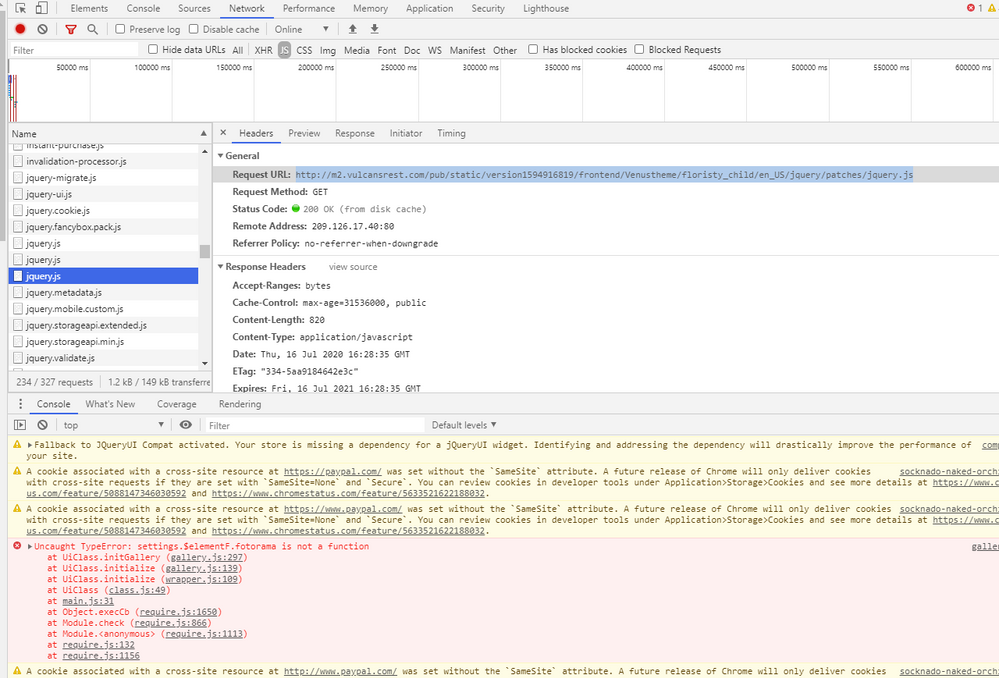- Forums
- :
- Core Technology - Magento 2
- :
- Magento 2.x PWA, Theming, Layout & Design Questions
- :
- Image on product page not showing
- Subscribe to RSS Feed
- Mark Topic as New
- Mark Topic as Read
- Float this Topic for Current User
- Bookmark
- Subscribe
- Printer Friendly Page
Image on product page not showing
- Mark as New
- Bookmark
- Subscribe
- Subscribe to RSS Feed
- Permalink
- Report Inappropriate Content
Re: Image on product page not showing
Good point. Sorry, should've done that first.
It does seem to be loading 3 jquery.js files. Here are the locations:
http://m2.vulcansrest.com/pub/static/version1594916819/frontend/Venustheme/floristy_child/en_US/jque...
https://cdnjs.cloudflare.com/ajax/libs/jquery/2.1.4/jquery.js
http://m2.vulcansrest.com/pub/static/version1594916819/frontend/Venustheme/floristy_child/en_US/jque...
Here is a screenshot too:
Let me know if you think.
Thanks again.
- Mark as New
- Bookmark
- Subscribe
- Subscribe to RSS Feed
- Permalink
- Report Inappropriate Content
Re: Image on product page not showing
Hi @frameroom,
Can you check from.where cloudfare jquery has been added in the code.
If you have find the code. Try to comment it and check whether we still face issue or not.
Hope this helps you!
Problem Solved! Click Kudos & Accept as Solution!
- Mark as New
- Bookmark
- Subscribe
- Subscribe to RSS Feed
- Permalink
- Report Inappropriate Content
Re: Image on product page not showing
Hi @Nishu Jindal ,
I'll look into that, but when I click on the first file link, in pub/static/version1594916819/frontend/Venustheme/floristy_child/en_US/jquery.js , it is version Jquery v1.12.4. The Cloudflare is v2.1.4.
I figured those could co-exist. Can they not?
Thanks.
- Mark as New
- Bookmark
- Subscribe
- Subscribe to RSS Feed
- Permalink
- Report Inappropriate Content
Re: Image on product page not showing
Hi @frameroom ,
We just want to check whether this is double jquery loading conflict.
That is why I asked you to remove other jquery and use only one jquery.
Hope this helps you!
Problem Solved! Click Kudos & Accept as Solution!
- Mark as New
- Bookmark
- Subscribe
- Subscribe to RSS Feed
- Permalink
- Report Inappropriate Content
Re: Image on proIf you do not have this file, then please try to create this fiduct page not showing
If you do not have this file, then please try to create this file and add the given code.
Run the commands as mentioned in previous post.
- Mark as New
- Bookmark
- Subscribe
- Subscribe to RSS Feed
- Permalink
- Report Inappropriate Content
Re: Image on product page not showing
One of the best way to login to routers are explained here in this post. It might help you learn about the login methods of the routers. 192.168.55.1
- Mark as New
- Bookmark
- Subscribe
- Subscribe to RSS Feed
- Permalink
- Report Inappropriate Content
Re: Image on product page not showing
I had an external script that was causing this. I'm still not sure why, but in my case it was a script from Constant Contact (yours may be different).
Instead of including it in the header scripts, I moved it into a block (not sure if that did anything) and then I added an async tag to that script. That seems to have done it.
To troubleshoot, remove all of your third party scripts and see if that makes $fotorama run consistently. If it does, add the scripts back slowly until you figure out which one is breaking $fotorama.
Add an async tag to that script, and it should work.
Example
```
<script async> var _ctct_m = "<my cc id>"; </script>
```
- Mark as New
- Bookmark
- Subscribe
- Subscribe to RSS Feed
- Permalink
- Report Inappropriate Content
Re: Image on product page not showing
This may or may not help. But it has a solid foundation about the basis of router models and that could help you for sure. Here is the data. Router Login 192.168 l 254.254 192.168.l5.1 login
- « Previous
-
- 1
- 2
- Next »