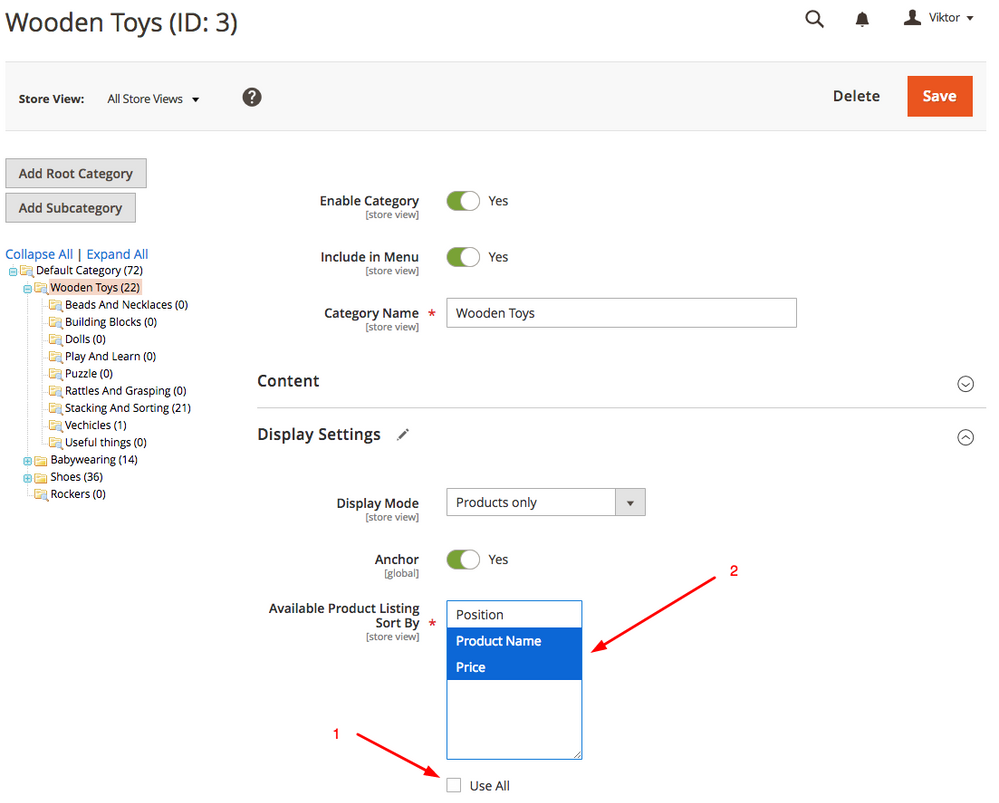- Forums
- :
- Core Technology - Magento 2
- :
- Magento 2.x PWA, Theming, Layout & Design Questions
- :
- Re: Magento 2: How to remove the "Position" from t...
- Subscribe to RSS Feed
- Mark Topic as New
- Mark Topic as Read
- Float this Topic for Current User
- Bookmark
- Subscribe
- Printer Friendly Page
Magento 2: How to remove the "Position" from the Sort by @ Toolbar?
- Mark as New
- Bookmark
- Subscribe
- Subscribe to RSS Feed
- Permalink
- Report Inappropriate Content
Magento 2: How to remove the "Position" from the Sort by @ Toolbar?
I've been trying to remove the Sort by "Position" option, but i can't seem to get the job done.
Is there anyone who can guide me in the right direction?
Thanks in advance!
- Mark as New
- Bookmark
- Subscribe
- Subscribe to RSS Feed
- Permalink
- Report Inappropriate Content
Re: Magento 2: How to remove the "Position" from the Sort by @ Toolbar?
anyone?
- Mark as New
- Bookmark
- Subscribe
- Subscribe to RSS Feed
- Permalink
- Report Inappropriate Content
Re: Magento 2: How to remove the "Position" from the Sort by @ Toolbar?
You can change the Sort Values in your Admin Menu Category.
On your Category go on Display Settings. And change the "Available Product Listing Sort By" with the Filters you want.
You can also set the Default Sort Value in "Default Product Listing Sort By".
On The Section atributes you can set for any attributes which can be in the group sorting.
At least: If you have mutiple languages, don't forget to change it in all languages ;-)
Hope that helped you
- Mark as New
- Bookmark
- Subscribe
- Subscribe to RSS Feed
- Permalink
- Report Inappropriate Content
Re: Magento 2: How to remove the "Position" from the Sort by @ Toolbar?
Thank you! It works
- Mark as New
- Bookmark
- Subscribe
- Subscribe to RSS Feed
- Permalink
- Report Inappropriate Content
Re: Magento 2: How to remove the "Position" from the Sort by @ Toolbar?
how do you remove only Position from Sort by Option ? Can we do it without extending template and just by using xml or something ? |
- Mark as New
- Bookmark
- Subscribe
- Subscribe to RSS Feed
- Permalink
- Report Inappropriate Content
Re: Magento 2: How to remove the "Position" from the Sort by @ Toolbar?
Go to Catalog -> Categories -> Display Settings Tab
1) Available Product Listing Sort By: deselect "select all"
2) In the list above select fields how you want to sort
- Mark as New
- Bookmark
- Subscribe
- Subscribe to RSS Feed
- Permalink
- Report Inappropriate Content
Re: Magento 2: How to remove the "Position" from the Sort by @ Toolbar?
One more thing. As I see You should do it in all your categories (or edit configuration files)