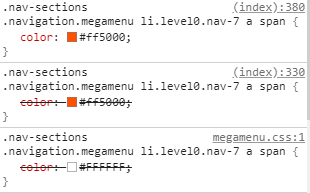- Forums
- :
- Core Technology - Magento 2
- :
- Magento 2.x PWA, Theming, Layout & Design Questions
- :
- Magento CSS Index
- Subscribe to RSS Feed
- Mark Topic as New
- Mark Topic as Read
- Float this Topic for Current User
- Bookmark
- Subscribe
- Printer Friendly Page
Magento CSS Index
SOLVED- Mark as New
- Bookmark
- Subscribe
- Subscribe to RSS Feed
- Permalink
- Report Inappropriate Content
Hi Guys,
So I am trying to change some CSS on our site, We currently have one of our nav buttons colored orange, I want remove this and make it white like the rest of the buttons, However it seems like the CSS I to edit is it Index?
No idea where I would change this as I would normally edit the modules css frontend file.
I have attached an image of what im trying to describe.
Thanks
Solved! Go to Solution.
Accepted Solutions
- Mark as New
- Bookmark
- Subscribe
- Subscribe to RSS Feed
- Permalink
- Report Inappropriate Content
Hi @WillDobson,
It looks like that this css class in added using admin panel.
Might be in head or header. Check once in theme configuration in the admin.
I found below code together.
<style xml="space"><!--
.cms-page-view .bluefoot-wrapper .cms-full-image {
width: 100vw;
}
.cms-page-view {
overflow-x: hidden;
}
.cms-page-view .bluefoot-wrapper h2.bluefoot-entity.bluefoot-entity {font-size:40px;}
.nav-sections .navigation.megamenu li.level0.nav-7 a span {
color: #ff5000;
}
-->
Or try once search in the whole database for query like "%.nav-sections .navigation.megamenu%".
or in core_config_data table.
select * from core_config_data where `value` like '%.nav-sections .navigation.megamenu%'
Might be you got some clue.
- Mark as New
- Bookmark
- Subscribe
- Subscribe to RSS Feed
- Permalink
- Report Inappropriate Content
Re: Magento CSS Index
- Mark as New
- Bookmark
- Subscribe
- Subscribe to RSS Feed
- Permalink
- Report Inappropriate Content
Re: Magento CSS Index
HI @WillDobson,
You can define the same class again and add "!important" .
. class_name
{
color: #fff !important;
}
I hope it will help you!
- Mark as New
- Bookmark
- Subscribe
- Subscribe to RSS Feed
- Permalink
- Report Inappropriate Content
Re: Magento CSS Index
Hi Vimal,
This doesnt work as it also sends all the text of the sub cats white as well making them unusable.
Thanks
- Mark as New
- Bookmark
- Subscribe
- Subscribe to RSS Feed
- Permalink
- Report Inappropriate Content
Re: Magento CSS Index
HI @WillDobson,
Could you share your website public url, where you want to change color?
So I can suggest better.
- Mark as New
- Bookmark
- Subscribe
- Subscribe to RSS Feed
- Permalink
- Report Inappropriate Content
Re: Magento CSS Index
Hi,
Sure its: https://www.fishingrepublic.co.uk
As you can see the category "Clothing" is now white however all the sub cats are also white so you can no longer see the text.
Thanks ![]()
- Mark as New
- Bookmark
- Subscribe
- Subscribe to RSS Feed
- Permalink
- Report Inappropriate Content
Re: Magento CSS Index
Hi @WillDobson,
I have checked, there was some extra class for nav7.
Remove the following class from the css.
.nav-sections .navigation.megamenu li.level0.nav-7 a span
{
.nav-sections .navigation.megamenu li.level0.nav-7 a span {
/* color: #ff5000; */
}
}
.nav-sections .navigation.megamenu li.level0.nav-7 a span {
/* color: #ff5000; */
}
.nav-sections .navigation.megamenu li.level0.nav-7 a span {
/* color: #FFFFFF !important; */
}
After removing all css class. Result was as following image.
I hope it will work for you!
- Mark as New
- Bookmark
- Subscribe
- Subscribe to RSS Feed
- Permalink
- Report Inappropriate Content
Re: Magento CSS Index
Hi Vimal,
Unfortunately I cannot do that as I cannot locate the original CSS files, Inspector tool just says they are located in (Index)?
And ideas?
- Mark as New
- Bookmark
- Subscribe
- Subscribe to RSS Feed
- Permalink
- Report Inappropriate Content
Hi @WillDobson,
It looks like that this css class in added using admin panel.
Might be in head or header. Check once in theme configuration in the admin.
I found below code together.
<style xml="space"><!--
.cms-page-view .bluefoot-wrapper .cms-full-image {
width: 100vw;
}
.cms-page-view {
overflow-x: hidden;
}
.cms-page-view .bluefoot-wrapper h2.bluefoot-entity.bluefoot-entity {font-size:40px;}
.nav-sections .navigation.megamenu li.level0.nav-7 a span {
color: #ff5000;
}
-->
Or try once search in the whole database for query like "%.nav-sections .navigation.megamenu%".
or in core_config_data table.
select * from core_config_data where `value` like '%.nav-sections .navigation.megamenu%'
Might be you got some clue.
- Mark as New
- Bookmark
- Subscribe
- Subscribe to RSS Feed
- Permalink
- Report Inappropriate Content
Re: Magento CSS Index
Hi Vimal,
Thanks for that, I ended up doing a dump of the DB and running a search query and it found the CSS in a random block that has nothing to do with the nav, This website is awfully built it seems.
Thanks for the help