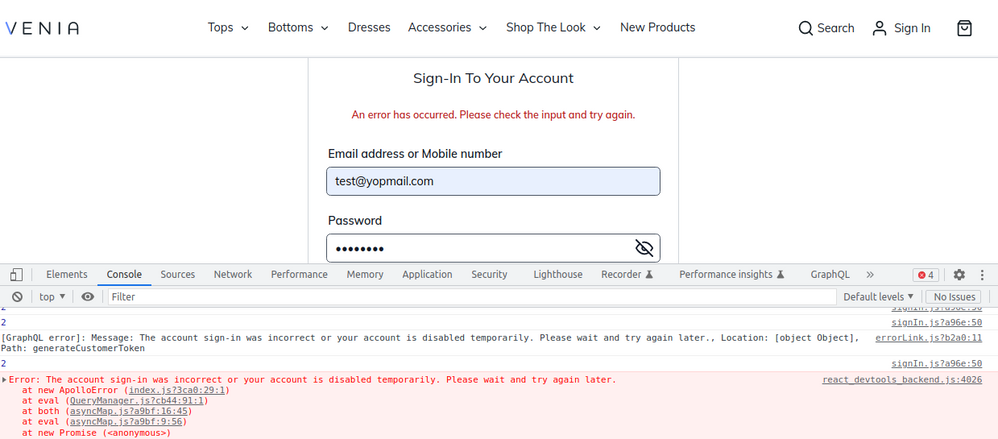- Forums
- :
- Core Technology - Magento 2
- :
- Magento 2.x PWA, Theming, Layout & Design Questions
- :
- Magento2 PWA Venia - Error Message not showing cor...
- Subscribe to RSS Feed
- Mark Topic as New
- Mark Topic as Read
- Float this Topic for Current User
- Bookmark
- Subscribe
- Printer Friendly Page
Magento2 PWA Venia - Error Message not showing correctly
- Mark as New
- Bookmark
- Subscribe
- Subscribe to RSS Feed
- Permalink
- Report Inappropriate Content
Magento2 PWA Venia - Error Message not showing correctly
I would like to show the graphql error message if any error is there. Screenshot for quick reference is attached. The console is showing the correct error message. I need to show the same above the form. Please guide.
Thanks in advance.
- Mark as New
- Bookmark
- Subscribe
- Subscribe to RSS Feed
- Permalink
- Report Inappropriate Content
Re: Magento2 PWA Venia - Error Message not showing correctly
It can happens due to a lot of reasons. You need to do a little bit troubleshooting to know the reason.
Sometime due to load on server the browser is not able to load the page.
In such case try refreshing the page, video will load.
2. Sometimes, may be your internet connection is week. You need a good internet connection to load YouTube videos.You may try Speedtest website to check the internet speed.
3. You may also try running some other website to know if only YouTube is having problem.
4. Try using different browser.
5. You can also try using prefix as http:// or https://
6. The worst thing that can happen that is may be YouTube is blocked on your Network that you are using.
7. You may also do one thing locate host file in your PC that is located Official Site
- Mark as New
- Bookmark
- Subscribe
- Subscribe to RSS Feed
- Permalink
- Report Inappropriate Content
Re: Magento2 PWA Venia - Error Message not showing correctly
Hi Team,
Would like to inform you that i have deliberately input the wrong username and password to get the error message on screen. The error which is showing on top of the form is the default message, while the one which is displaying in console (graphql error) that i want to show on top of the form.
There is no such criteria of internet connection failure.
I am trying to show proper error message in PWA, which is more likely seems a bug in the theme and node modules. Need a solution to fix the same.
- Mark as New
- Bookmark
- Subscribe
- Subscribe to RSS Feed
- Permalink
- Report Inappropriate Content
Re: Magento2 PWA Venia - Error Message not showing correctly
@shimajadid870d atlas fusd wrote:It can happens due to a lot of reasons. You need to do a little bit troubleshooting to know the reason.
Sometime due to load on server the browser is not able to load the page.
In such case try refreshing the page, video will load.2. Sometimes, may be your internet connection is week. You need a good internet connection to load YouTube videos.You may try Speedtest website to check the internet speed.
3. You may also try running some other website to know if only YouTube is having problem.
4. Try using different browser.
5. You can also try using prefix as http:// or https://
6. The worst thing that can happen that is may be YouTube is blocked on your Network that you are using.
7. You may also do one thing locate host file in your PC that is located Official Site
PWA Studio separates the frontend development process from a bit complex Magento 2 structure. It enables building stores that will perform as native mobile apps.
It results in lightweight pages, faster loading time, and an engaging user experience. Today we give you a short cheat sheet to help you deploy PWA on hosting. Give it a try.