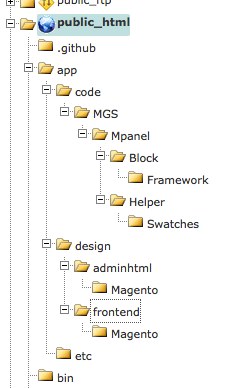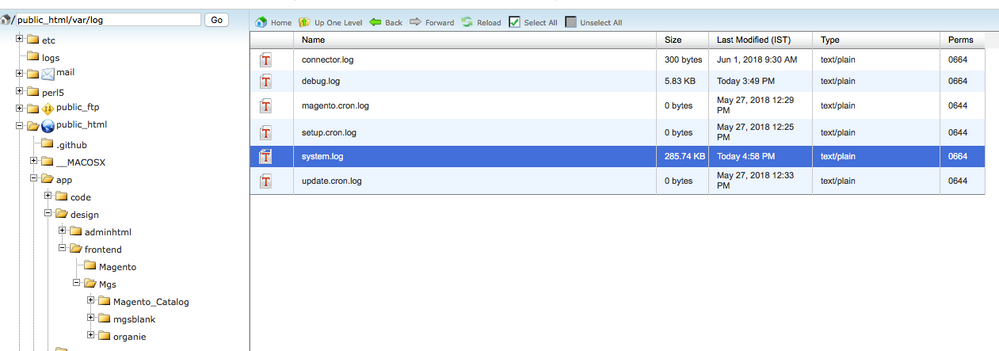- Forums
- :
- Core Technology - Magento 2
- :
- Magento 2.x PWA, Theming, Layout & Design Questions
- :
- Re: One click theme installation
- Subscribe to RSS Feed
- Mark Topic as New
- Mark Topic as Read
- Float this Topic for Current User
- Bookmark
- Subscribe
- Printer Friendly Page
One click theme installation
SOLVED- Mark as New
- Bookmark
- Subscribe
- Subscribe to RSS Feed
- Permalink
- Report Inappropriate Content
Hi,
I have recently purchased a theme from theme forest which was suppose to be 'one click installation'.
I searched the internet but couldn't find a updated video which can explain how these 1 click installtion happen on magento 2.2.4.
Can someone please explain?
Also, the results I found, wanted me to upload app and pub in root directory which I did. And then run below commands:
php bin/magento setup:upgrade php bin/magento setup:static-content:deploy -f php bin/magento cache:flush
But doing this also doesn't make the theme available in magento backend under Content -> Design -> Configuration.
Please help.
Thanks in advance.
Solved! Go to Solution.
Accepted Solutions
- Mark as New
- Bookmark
- Subscribe
- Subscribe to RSS Feed
- Permalink
- Report Inappropriate Content
You need to check app/code/MGS/Mpanel
Module exist or not if not available you need to insert at above location or ask theme provider for missing module.
Magento 2 Blogs/Tutorial
- Mark as New
- Bookmark
- Subscribe
- Subscribe to RSS Feed
- Permalink
- Report Inappropriate Content
happy to help and keep helping
- Mark as New
- Bookmark
- Subscribe
- Subscribe to RSS Feed
- Permalink
- Report Inappropriate Content
Re: One click theme installation
Its not there too. There are only default themes.
Contacted server customer care too and they had no idea.
The envacto team (from where I bought the theme) also doesn't support theme installation.
- Mark as New
- Bookmark
- Subscribe
- Subscribe to RSS Feed
- Permalink
- Report Inappropriate Content
Re: One click theme installation
So what's your final directory structure right now in app directory ? seems like you missed out something there only !
It should be like app/code then your theme VendorName and its themeName directory and inside that there couple of modules.
Same way for design - in app/design directory your theme VendorName and inside it ThemeName directory and inside that theme files will be there !
check this structure and confirm for the same , share the screenshot so its help us to troubleshoot the issue ~!
Hope it helps
- Mark as New
- Bookmark
- Subscribe
- Subscribe to RSS Feed
- Permalink
- Report Inappropriate Content
Re: One click theme installation
- Mark as New
- Bookmark
- Subscribe
- Subscribe to RSS Feed
- Permalink
- Report Inappropriate Content
Re: One click theme installation
@Rakesh Jesadiya @Manthan Dave
I do not know where the theme was installed or if it was installed properly or not at first place. I can only tell you about the process I followed:
1. upload app folder to server's app folder (the one under public_html).
The code folder under app folder is from the theme itself.
2. I uploaded pub folder under server's pub folder (also under public_html).
The pub folder from theme had a media folder and under media we had bg_newsletter, mgs, mpanel, promobanners, wysiwyg.
After uploading these 2 folders I ran below commands from public_html folder:
php bin/magento setup:upgrade php bin/magento setup:static-content:deploy -f php bin/magento cache:flush
Now, I'm not sure why the did not updated in backend.
Should I create a new folder in public_html and restart the process ?
Thanks for the help. Much appreciated.
- Mark as New
- Bookmark
- Subscribe
- Subscribe to RSS Feed
- Permalink
- Report Inappropriate Content
Re: One click theme installation
Actually with your theme package - you have also got files which needs to put in app/design directory.
Same like you have puted in app/code directory MGS , you also required files which needs to put under app/design/frontend/MGS
Right now its blank so make sure you upload files in app/design/frontend/MGS
Then run all the command which you have mention above and then check !
It will works
- Mark as New
- Bookmark
- Subscribe
- Subscribe to RSS Feed
- Permalink
- Report Inappropriate Content
Re: One click theme installation
@Rakesh Jesadiya @Manthan Dave
I uploaded the design folder too. And repeated the steps and now I could finally see the theme in Content >> Themes.
But after changing the theme configuration (Content >> configuration) my website is not working.
Link - https://kindercanteen.com/index.php
Earlier I had luma theme perfectly working.
Thanks
- Mark as New
- Bookmark
- Subscribe
- Subscribe to RSS Feed
- Permalink
- Report Inappropriate Content
Re: One click theme installation
Kindly set root permission to your magento instance using below command,
sudo find var pub/static pub/media -type f -exec chmod g+w {} \;
sudo find var pub/static pub/media -type d -exec chmod g+ws {} \;
sudo find ./pub/media -type d -exec chmod 777 {} \;
sudo find ./pub/static -type d -exec chmod 777 {} \;
Now run below command,
php bin/magento setup:upgrade php bin/magento setup:static-content:deploy -f php bin/magento cache:flush
If still not working please chec your var/log/system.log file any error will display or not, Also check in var/report folder with specific error record id file?
Magento 2 Blogs/Tutorial
- Mark as New
- Bookmark
- Subscribe
- Subscribe to RSS Feed
- Permalink
- Report Inappropriate Content
Re: One click theme installation
Glad to know that you have finally seen your theme at backend !
Right now you are in a production mode so you won't able to see error instead of you will see error log number - 1465665567787
So open your var/log directory , find this file name - 1465665567787
open it and check its log from there - post that file error log over here so its help us to troubleshoot the issue !
Also make sure your pub/static and media and var directory have writable permission
then run command -
php bin/magento setup:static-content:deploy -f php bin/magento cache:clean php bin/magento cache:flush
Then check it will works
- Mark as New
- Bookmark
- Subscribe
- Subscribe to RSS Feed
- Permalink
- Report Inappropriate Content
Re: One click theme installation
@Manthan Dave @Rakesh Jesadiya
I can't find 1465665567787 log file. Below is the screenshot of what is available.
A part of system log:
[2018-06-25 11:21:02] main.CRITICAL: Class MGS\Mmegamenu\Block\Mmegamenu does not exist [] []
[2018-06-25 11:21:02] main.CRITICAL: Invalid block type: MGS\Mmegamenu\Block\Mmegamenu [] []
[2018-06-25 11:21:02] main.CRITICAL: Class MGS\Mpanel\Helper\Data does not exist [] []
[2018-06-25 11:21:02] main.CRITICAL: Class MGS\Mpanel\Helper\Data does not exist [] []
[2018-06-25 11:21:02] main.CRITICAL: Class MGS\Mpanel\Helper\Data does not exist [] []
[2018-06-25 11:21:02] main.CRITICAL: Class MGS\Mpanel\Helper\Data does not exist [] []
[2018-06-25 11:21:02] main.CRITICAL: Class MGS\Mpanel\Helper\Data does not exist [] []
[2018-06-25 11:21:02] main.CRITICAL: Class MGS\Mpanel\Helper\Data does not exist [] []
[2018-06-25 11:21:02] main.CRITICAL: Class MGS\Mpanel\Helper\Data does not exist [] []
[2018-06-25 11:28:17] main.CRITICAL: Class MGS\Mmegamenu\Block\Mmegamenu does not exist [] []
[2018-06-25 11:28:17] main.CRITICAL: Invalid block type: MGS\Mmegamenu\Block\Mmegamenu [] []
[2018-06-25 11:28:17] main.CRITICAL: Class MGS\Mpanel\Helper\Data does not exist [] []
[2018-06-25 11:28:17] main.CRITICAL: Class MGS\Mpanel\Helper\Data does not exist [] []
[2018-06-25 11:28:17] main.CRITICAL: Class MGS\Mpanel\Helper\Data does not exist [] []
[2018-06-25 11:28:17] main.CRITICAL: Class MGS\Mpanel\Helper\Data does not exist [] []
[2018-06-25 11:28:17] main.CRITICAL: Class MGS\Mpanel\Helper\Data does not exist [] []
And a part of debug log is:
{"method":"GET","url":"http:/","invalidateInfo":{"tags":["interception","CONFIG"],"mode":"matchingTag"}} []
[2018-06-25 10:16:46] main.DEBUG: cache_invalidate: {"method":"GET","url":"https://kindercanteen.com/CanteenAdministrator/admin/system_design_theme/index/key/7229db18527391a37..."}} []
[2018-06-25 10:18:44] main.DEBUG: cache_invalidate: {"method":"GET","url":"https://kindercanteen.com/CanteenAdministrator/theme/design_config/index/key/467807a29cb3b4755c3421f..."}} []
[2018-06-25 10:19:03] main.DEBUG: cache_invalidate: {"method":"GET","url":"http:/","invalidateInfo":{"tags":["interception","CONFIG"],"mode":"matchingTag"}} []
[2018-06-25 10:19:03] main.DEBUG: cache_invalidate: {"method":"GET","url":"https://kindercanteen.com/CanteenAdministrator/theme/design_config/index/key/467807a29cb3b4755c3421f..."}} []
Also, static and media permission are set to 0755.
Thanks