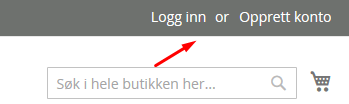- Forums
- :
- Core Technology - Magento 2
- :
- Magento 2.x PWA, Theming, Layout & Design Questions
- :
- Phrase is not translated
- Subscribe to RSS Feed
- Mark Topic as New
- Mark Topic as Read
- Float this Topic for Current User
- Bookmark
- Subscribe
- Printer Friendly Page
Phrase is not translated
SOLVED- Mark as New
- Bookmark
- Subscribe
- Subscribe to RSS Feed
- Permalink
- Report Inappropriate Content
The word "or" doesn't translate to Norwegian. Theme is based on Luna.
nb_NO.csv:
"or","eller",module,Magento_Customer
Solved! Go to Solution.
Accepted Solutions
- Mark as New
- Bookmark
- Subscribe
- Subscribe to RSS Feed
- Permalink
- Report Inappropriate Content
Hi @phantonym
We have another way to change text. Check here
I hope it will help you.
Thanks
--
if issue solved and help ,Click Kudos & Accept as Solution
- Mark as New
- Bookmark
- Subscribe
- Subscribe to RSS Feed
- Permalink
- Report Inappropriate Content
Hi @phantonym
We have another way to change text. Check here
I hope it will help you.
Thanks
--
if issue solved and help ,Click Kudos & Accept as Solution
- Mark as New
- Bookmark
- Subscribe
- Subscribe to RSS Feed
- Permalink
- Report Inappropriate Content
Re: Phrase is not translated
The solution you linked is for older versions of Magento.
This is how I apply the translation:
wget https://github.com/mageplaza/magento-2-norwegian-language-pack/raw/master/nb_NO.csv php bin/magento i18n:pack -m replace nb_NO.csv nb_NO php bin/magento setup:static-content:deploy nb_NO php bin/magento cache:flush
- Mark as New
- Bookmark
- Subscribe
- Subscribe to RSS Feed
- Permalink
- Report Inappropriate Content
Re: Phrase is not translated
Okay, @phantonym
Yes, The solution shared is for 1.9. But this technique is still working in 2.3
Here is an example how can you change text by CSV for Norwegian language.
You need to create a CSV file at:
app/design/frontend/{Vendorname}/{themename}/i18n/nb_NO.csvand change the text as per you requirement.
I hope it will work for you.
OR you can contact the extension provider that you are using.
Thanks
--
if issue solved and help, Click Kudos & Accept as Solution
- Mark as New
- Bookmark
- Subscribe
- Subscribe to RSS Feed
- Permalink
- Report Inappropriate Content
Re: Phrase is not translated
It works, I added "or,eller" and it gets translated.
I'd like to have all translations in one file, not spread out in different files.
- Mark as New
- Bookmark
- Subscribe
- Subscribe to RSS Feed
- Permalink
- Report Inappropriate Content
Re: Phrase is not translated
Thanks for your confirmation.
Yes, if it works then you can use theme CSV file. As it is the default Magento method for text change in website.
Other it's up to you if you need to use this third party extension. You may need to keep different files.
Cheers ![]()
--
If issue solved and help, Click Kudos & Accept as Solution