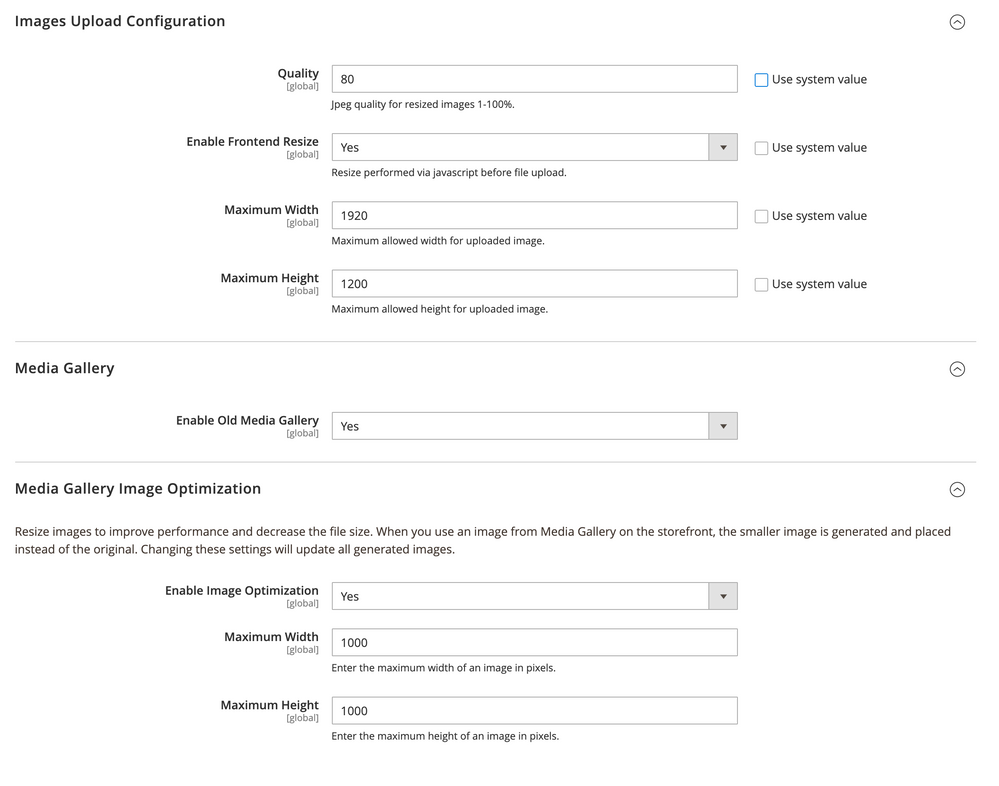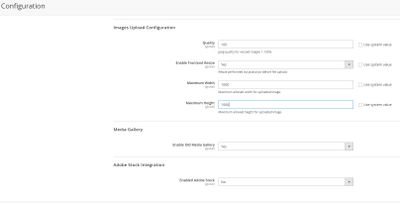- Forums
- :
- Core Technology - Magento 2
- :
- Magento 2.x PWA, Theming, Layout & Design Questions
- :
- Product Images are Larger after Upload... how? why...
- Subscribe to RSS Feed
- Mark Topic as New
- Mark Topic as Read
- Float this Topic for Current User
- Bookmark
- Subscribe
- Printer Friendly Page
Product Images are Larger after Upload... how? why?
- Mark as New
- Bookmark
- Subscribe
- Subscribe to RSS Feed
- Permalink
- Report Inappropriate Content
Product Images are Larger after Upload... how? why?
If we add a new product in the admin panel and we select an image to upload. The Image is an 8bit png - 1000px by 1000px - and 450KB ... even after upload on the admin product page it states 450kb ...
But if we go to the product on the FrontEnd and we click the photo to "enlarge" it like you would ... if we right click and save the photo .. it shows as 1042KB in size... more than twice the size of the original ... how is this happening? Why is it happening?
Thank you!
- Mark as New
- Bookmark
- Subscribe
- Subscribe to RSS Feed
- Permalink
- Report Inappropriate Content
Re: Product Images are Larger after Upload... how? why?
you need to check your theme configuration for this.
it's possible to resize the image and the configuration is there
kindly follow these steps to check
Login into Admin
Navigate to Store -> Configuration -> Advanced -> System
check
- Images Upload Configuration
- Media Gallery Image Optimization
you can set the size & quality of the image for the frontend.
as shown below screenshot :
kindly Accept as a Solution if this works for you and give Kudos ![]()
- Mark as New
- Bookmark
- Subscribe
- Subscribe to RSS Feed
- Permalink
- Report Inappropriate Content
Re: Product Images are Larger after Upload... how? why?
Thank you for the response.... I looked at our settings and they are similar but we are missing the "Media Gallery Optimization" section ... maybe that is no longer included in 2.4.1?