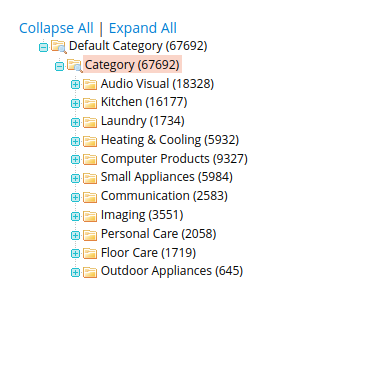- Forums
- :
- Core Technology - Magento 2
- :
- Magento 2.x PWA, Theming, Layout & Design Questions
- :
- Root category in menu
- Subscribe to RSS Feed
- Mark Topic as New
- Mark Topic as Read
- Float this Topic for Current User
- Bookmark
- Subscribe
- Printer Friendly Page
Root category in menu
SOLVED- Mark as New
- Bookmark
- Subscribe
- Subscribe to RSS Feed
- Permalink
- Report Inappropriate Content
Is there a way to use the root category in the nav menu?
I dont want all my individual categories listed in the main menu, but in a submenu of "categories". I will have loads of categories when i have populated my store and would rather have a tidy menu.
An example would be to have the main menu of "Home", "Categories", "About", "FAQ", "Contact" and when hovering over "Categories" the categories appear like the subcategories currently do. Is this possible?
I am using Magento 2.3.3
Thanks
Solved! Go to Solution.
Accepted Solutions
- Mark as New
- Bookmark
- Subscribe
- Subscribe to RSS Feed
- Permalink
- Report Inappropriate Content
Hi @CSP_Alex ,
You need to re arrange the categories structure in admin and after that you can achieve the customisation which you want.
Current scenario: All categories are be in Default category.
New scenario: Create new category named as Category in Default Category and move all sub categories in this new category. Refer Screenshot.
After the changes, Do re-indexing and flush the cache.
Thanks!
---------
Problem solved? Click Accept as Solution!
- Mark as New
- Bookmark
- Subscribe
- Subscribe to RSS Feed
- Permalink
- Report Inappropriate Content
Hi @CSP_Alex ,
You need to re arrange the categories structure in admin and after that you can achieve the customisation which you want.
Current scenario: All categories are be in Default category.
New scenario: Create new category named as Category in Default Category and move all sub categories in this new category. Refer Screenshot.
After the changes, Do re-indexing and flush the cache.
Thanks!
---------
Problem solved? Click Accept as Solution!
- Mark as New
- Bookmark
- Subscribe
- Subscribe to RSS Feed
- Permalink
- Report Inappropriate Content
Re: Root category in menu
Thanks, that works perfectly