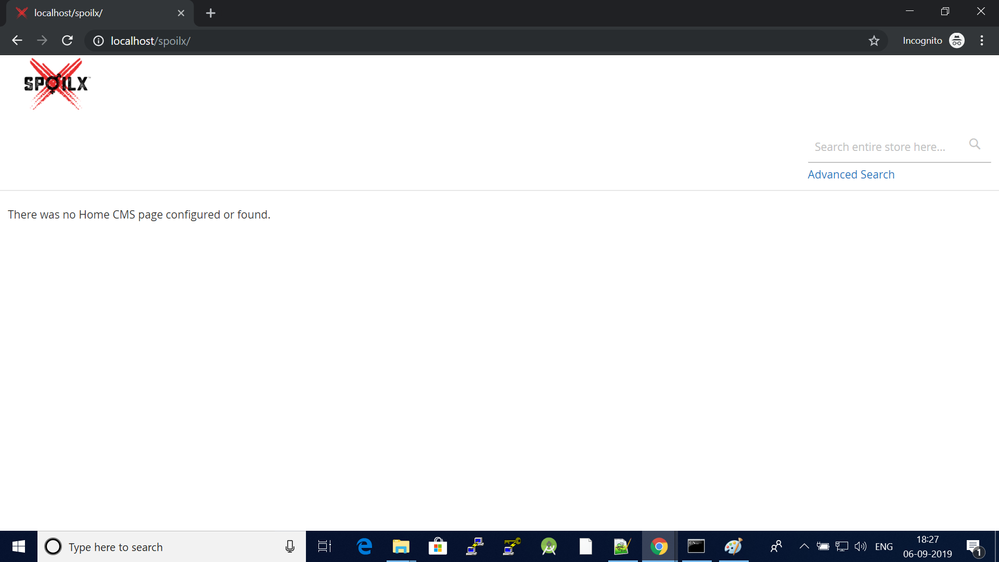- Forums
- :
- Core Technology - Magento 2
- :
- Magento 2.x PWA, Theming, Layout & Design Questions
- :
- Re: There was no Home CMS page configured or found...
- Subscribe to RSS Feed
- Mark Topic as New
- Mark Topic as Read
- Float this Topic for Current User
- Bookmark
- Subscribe
- Printer Friendly Page
There was no Home CMS page configured or found.
- Mark as New
- Bookmark
- Subscribe
- Subscribe to RSS Feed
- Permalink
- Report Inappropriate Content
There was no Home CMS page configured or found.
how to solve when error :There was no Home CMS page configured or found.
- Mark as New
- Bookmark
- Subscribe
- Subscribe to RSS Feed
- Permalink
- Report Inappropriate Content
Re: There was no Home CMS page configured or found.
Hi @Satish544
Please set default Home page from the Magento 2 admin panel.
Go to store -> Configuration ->Web -> Default Pages -> CMS Home Page -> Select Home page or the page you want to showcase default
Click on save button !
Then clear the cache by running the command or from the backend
php bin/magento cache:clean php bin/magento cache:flush
Hope it helps !
- Mark as New
- Bookmark
- Subscribe
- Subscribe to RSS Feed
- Permalink
- Report Inappropriate Content
Re: There was no Home CMS page configured or found.
still error not resolved! by doing the method
- Mark as New
- Bookmark
- Subscribe
- Subscribe to RSS Feed
- Permalink
- Report Inappropriate Content
Re: There was no Home CMS page configured or found.
Hi, This error is found when opening the site on the mobile device. It works fine on the desktop. What could be the issue?
- Mark as New
- Bookmark
- Subscribe
- Subscribe to RSS Feed
- Permalink
- Report Inappropriate Content
Re: There was no Home CMS page configured or found.
It is possible that you are using a different directory for mobile requests. You can verify this in .htaccess file. Search for the settings under the following comment and make sure it points to the right source directory:
## redirect for mobile user agents