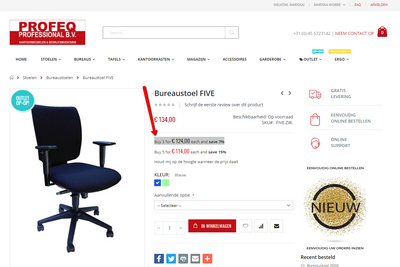- Forums
- :
- Core Technology - Magento 2
- :
- Magento 2.x PWA, Theming, Layout & Design Questions
- :
- Re: translating quantity discount in product view
- Subscribe to RSS Feed
- Mark Topic as New
- Mark Topic as Read
- Float this Topic for Current User
- Bookmark
- Subscribe
- Printer Friendly Page
translating quantity discount in product view
- Mark as New
- Bookmark
- Subscribe
- Subscribe to RSS Feed
- Permalink
- Report Inappropriate Content
translating quantity discount in product view
Hi, good day to all,
Hopefully someone can point out to me the way to translate the text within the product view box for quantity discount.
see screenshot below:
thank you in advance for your time and help![]()
regards
- Mark as New
- Bookmark
- Subscribe
- Subscribe to RSS Feed
- Permalink
- Report Inappropriate Content
Re: translating quantity discount in product view
By default tier_price content is coming for configurable product is from,
vendor/magento/module-configurable-product/view/base/templates/product/price/tier_price.phtml
If you want to translate the text for your requirement, you need to create en_US.csv file to translate a text.
For Module level,
app/code/{Vendorname}/{Modulename}/i18n/en_US.csv
For Theme level,
app/design/frontend/{Vendorname}/{themename}/i18n/en_US.csv file.
In CSV file, the First column is original text and the second column is for our translatable text.
Now, You have to keep content in your CSV file,
"Buy %1 for %2 each and","Buy %1 for %2 each and" "save","save"
now you need to run below command to see your changes,
php bin/magento setup:upgrade php bin/magento setup:static-content:deploy -f php bin/magento cache:flush
Magento 2 Blogs/Tutorial
- Mark as New
- Bookmark
- Subscribe
- Subscribe to RSS Feed
- Permalink
- Report Inappropriate Content
Re: translating quantity discount in product view
Hi @Rakesh Jesadiya,
Thank you very much for your response!
I already do have an en_US.csv in my theme at app/design/frontend/{Vendorname}/{themename}/i18n/en_US.csv file.
Can I add the lines and translation into that csv? now I'm egtting a little lost where to add what? for example the first column is without ".." and the second column is with quotation marks.
How exactly would I put the "buy %2 etc in there? (as I;ve tried but guess something went wrong![]() )
)
| Your Checkout Progress | "Checkout Progress" |
| Card Verification Number | "CVV" |
| Items %1-%2 of %3 | %3 items |
thank you very much for your assistance!
- Mark as New
- Bookmark
- Subscribe
- Subscribe to RSS Feed
- Permalink
- Report Inappropriate Content
Re: translating quantity discount in product view
You have to append quotes for both the column in csv and first column represent orinigal text whereas second column represent translation text.
Magento 2 Blogs/Tutorial
- Mark as New
- Bookmark
- Subscribe
- Subscribe to RSS Feed
- Permalink
- Report Inappropriate Content
Re: translating quantity discount in product view
Hello,
you can generate sample CSV from module then copy from it
php bin/magento i18n:collect-phrases vendor/magento/module-catalog -o test.csv
It will generate one csv into root directory and you need to copy what ever you need into your theme csv file.
Then remove from pub/static/frontend and var/view_preprocessed folder.
Then do static content deploy using with your lunguage pack
e.g
php bin/magento setup:static-content:deploy de_DE
Hope it will help you.
If it will work then mark as solution.
Problem solved? Click Kudos & Accept as Solution!
Sunil Patel
Magento 2 Certified Professional Developer & Frontend Developer
- Mark as New
- Bookmark
- Subscribe
- Subscribe to RSS Feed
- Permalink
- Report Inappropriate Content
Re: translating quantity discount in product view
Hi @Sunil Patel,
Thank you for your reply.
Do you mean I can remove the whole folders as you mentioned? or a file?
Thank you in advance for your assistance,
regards
- Mark as New
- Bookmark
- Subscribe
- Subscribe to RSS Feed
- Permalink
- Report Inappropriate Content
Re: translating quantity discount in product view
yes please
var/view_preprocessed, var/cache and pub/static/frontend folder.
Problem solved? Click Kudos & Accept as Solution!
Sunil Patel
Magento 2 Certified Professional Developer & Frontend Developer
- Mark as New
- Bookmark
- Subscribe
- Subscribe to RSS Feed
- Permalink
- Report Inappropriate Content
Re: translating quantity discount in product view
You dont need to remove any folder from magento instance,
Just run below command and your new translations file are generated using command,
Login with SSH, Go to magento root path, run below command
php bin/magento setup:upgrade php bin/magento setup:static-content:deploy de_DE
Magento 2 Blogs/Tutorial