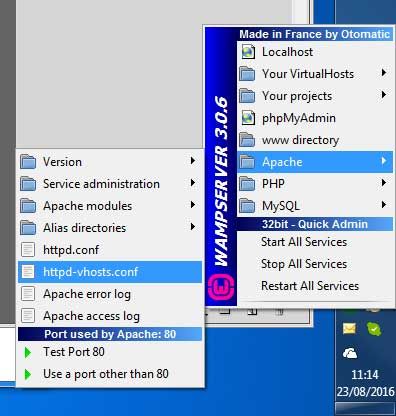- Forums
- :
- Core Technology - Magento 2
- :
- Magento 2.x Programming Questions
- :
- Re: 403 Forbidden error
- Subscribe to RSS Feed
- Mark Topic as New
- Mark Topic as Read
- Float this Topic for Current User
- Bookmark
- Subscribe
- Printer Friendly Page
403 Forbidden error
SOLVED- Mark as New
- Bookmark
- Subscribe
- Subscribe to RSS Feed
- Permalink
- Report Inappropriate Content
I've created a simple hello world file by following a tutorial online.
I have a wamp server with magento 2 installed correctly. However, as soon as i want to test my code by going to localhost/magento2 .... I get a 403 fobidden error:
"You don't have permission to access /Magento2/app/ on this server.
Additionally, a 403 Forbidden error was encountered while trying to use an ErrorDocument to handle the request."
Any help will be greatly appreciated.
Solved! Go to Solution.
Accepted Solutions
- Mark as New
- Bookmark
- Subscribe
- Subscribe to RSS Feed
- Permalink
- Report Inappropriate Content
Hello greg_taylor
It's permission issue. As you use wamp, Please open httpd.conf or httpd-vhosts.conf. please use my previous screen shot, How you can open this files. And change below
<Directory "C:/wamp/www/">Options Indexes FollowSymLinks MultiViews AllowOverride all Require all granted</Directory>
Please check below video how to fix this issue in wamp.
https://www.youtube.com/watch?v=QDXUvhSE-4s
https://www.youtube.com/watch?v=YNstbM1xwdA
Hope it will help you, if works then mark as solution.
- Mark as New
- Bookmark
- Subscribe
- Subscribe to RSS Feed
- Permalink
- Report Inappropriate Content
Re: 403 Forbidden error
Hello greg_taylor
<Directory "C:/wamp/www/"> Options Indexes FollowSymLinks MultiViews AllowOverride all Require all granted </Directory> If it has local then change below and above mention as well Require local Change to Require all granted Order Deny,Allow Allow from all
hope it will help you, if works then mark as solution.
- Mark as New
- Bookmark
- Subscribe
- Subscribe to RSS Feed
- Permalink
- Report Inappropriate Content
Re: 403 Forbidden error
Sorry, i'm a bit confused on what it is I have to do. Where am i making these changes ?
I've only just started Magento today.
- Mark as New
- Bookmark
- Subscribe
- Subscribe to RSS Feed
- Permalink
- Report Inappropriate Content
Hello greg_taylor
It's permission issue. As you use wamp, Please open httpd.conf or httpd-vhosts.conf. please use my previous screen shot, How you can open this files. And change below
<Directory "C:/wamp/www/">Options Indexes FollowSymLinks MultiViews AllowOverride all Require all granted</Directory>
Please check below video how to fix this issue in wamp.
https://www.youtube.com/watch?v=QDXUvhSE-4s
https://www.youtube.com/watch?v=YNstbM1xwdA
Hope it will help you, if works then mark as solution.
- Mark as New
- Bookmark
- Subscribe
- Subscribe to RSS Feed
- Permalink
- Report Inappropriate Content
Re: 403 Forbidden error
Hi @prakash786
I am using xampp server I have issue on .pdf opeing.
Forbidden
You don't have permission to access this resource.
Additionally, a 403 Forbidden error was encountered while trying to use an ErrorDocument to handle the request.
I add same permission inside my opt/lampp/apache2/conf/httpd.conf
But it gives me the same error.