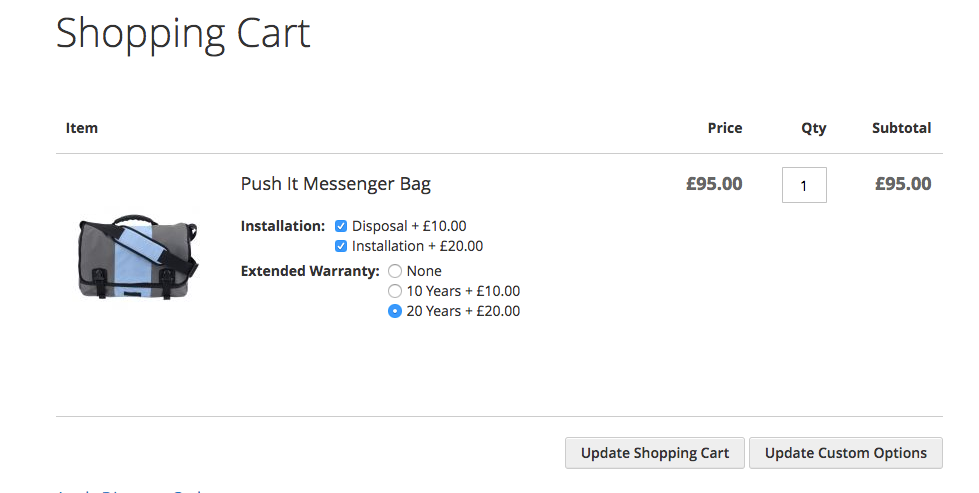- Forums
- :
- Core Technology - Magento 2
- :
- Magento 2.x Programming Questions
- :
- Re: Ajax does not work second time
- Subscribe to RSS Feed
- Mark Topic as New
- Mark Topic as Read
- Float this Topic for Current User
- Bookmark
- Subscribe
- Printer Friendly Page
Ajax does not work second time
SOLVED- Mark as New
- Bookmark
- Subscribe
- Subscribe to RSS Feed
- Permalink
- Report Inappropriate Content
Ajax does not work second time.
I have created a custom module to update custom options.
It works with a button, however it does not work well with Ajax.
Do you have any suggestions for what I can do?
My post was removed when I was editing it to make it clear for everyone.
Frontend:
require(['jquery', 'Magento_Checkout/js/action/get-payment-information',
'Magento_Checkout/js/model/quote',
'mage/storage'], function($, getPaymentInformationAction, quote){
$(document).on( "click", ".product-custom-option", function() {
$('#loading-mask').show();
var data = $( "#form-validate" ).serialize();
data.form_key = window.FORM_KEY;
data.update_cart_action = "update_ajax_options";
$.ajax({
type: "POST",
url: "<?= $block->getUrl('checkout/cart/updatePost') ?>",
data: data + "&update_cart_action=update_ajax_options",
success: function (data) {
console.log(data.cartcontent);
var totalsData=data.subtotaldata.totalsData;
quote.setTotals(totalsData);
if(data.cartcontent && Number(totalsData.subtotal)>0){
$('.cart-container form#form-validate').replaceWith(data.cartcontent);
$('[data-block="minicart"]').trigger('contentLoading');
$('[data-block="totals"]').trigger('contentLoading');
$('.cart-sidebar .checkout-methods-items').replaceWith(data.checkout_method);
// $('.item-options').replaceWith(data.item-options);
$('.cart-sidebar').trigger('contentUpdated');
if ($(".messages")[0]){
$('.messages').replaceWith(data.page_messages);
}/**/
}
$('#loading-mask').hide();
},
failure: function (errMsg) {
console.log(errMsg);
$('#loading-mask').hide();
}
})
});
});in UpdatePost.php
public function execute()
{
$this->_objectManager->get(\Psr\Log\LoggerInterface::class)->addInfo("execute");
/** @var \Magento\Framework\Controller\Result\Json $resultJson */
if (!$this->_formKeyValidator->validate($this->getRequest())) {
// return $this->resultRedirectFactory->create()->setPath('*/*/');
}
$updateAction = (string)$this->getRequest()->getParam('update_cart_action');
switch ($updateAction) {
case 'empty_cart':
$this->_emptyShoppingCart();
break;
case 'update_qty':
$this->_updateShoppingCart();
break;
case 'update_ajax_options':
$this->_updateShoppingCart();
return $this->_getTotalsHtml();
break;
default:
$this->_updateShoppingCart();
}
return $this->_goBack();
}
protected function _getTotalsHtml()
{
$response2 = $this->resultFactory->create(ResultFactory::TYPE_PAGE);
$layout = $response2->addHandle('checkout_cart_index')->getLayout();
$response['cartcontent'] = $this->_view->getLayout()->getBlock('checkout.cart.form')->toHtml();
$response['checkout_method'] = $this->_view->getLayout()->getBlock('checkout.cart.methods.bottom')->toHtml();
$response['page_messages'] = $this->_view->getLayout()->getBlock('checkout.cart.validationmessages')->toHtml();
// $response['cart_item'] = $this->_view->getLayout()->getBlock('checkout.cart.item')->toHtml();
$response['content'] = $layout->renderNonCachedElement('checkout.cart.empty');
$cartQuote= $this->cart->getQuote()->setTotalsCollectedFlag(false)->collectTotals();
$response['subtotaldata'] = $this->_objectManager->create('Magento\Checkout\Model\DefaultConfigProvider')->getConfig();
$resultJson = $this->resultFactory->create(ResultFactory::TYPE_JSON);
$resultJson->setData($response);
$this->_checkoutSession->getQuote()->collectTotals()->save();
return $resultJson;
}
protected function _updateAjaxOptions(){
$this->_objectManager->get(\Psr\Log\LoggerInterface::class)->addInfo("_updateAjaxOptions");
$this->_updateShoppingCart();
return;
}
/**
* Reload cart to display custom options correctly in AJAX response
*/
protected function _reloadCart()
{
$currQuoteId = $this->_checkoutSession->getQuoteId();
$this->_checkoutSession->unsetAll();
$this->_checkoutSession->setQuoteId($currQuoteId);
$cart = $this->cart;
if ($cart->getQuote()->getItemsCount())
{
$cart->save();
}
}
/**
* Update customer's shopping cart
*
* @return void
*/
protected function _updateShoppingCart()
{
$this->_objectManager->get(\Psr\Log\LoggerInterface::class)->addInfo("_updateShoppingCart");
try {
$cartData = $this->getRequest()->getParam('cart');
$this->_checkoutSession->setMyValue($cartData);
if (is_array($cartData)) {
$filter = new \Zend_Filter_LocalizedToNormalized(
['locale' => $this->_objectManager->get(
\Magento\Framework\Locale\ResolverInterface::class
)->getLocale()]
);
foreach ($cartData as $index => $data) {
if (isset($data['qty'])) {
$cartData[$index]['qty'] = $filter->filter(trim($data['qty']));
}
}
if (!$this->cart->getCustomerSession()->getCustomerId() && $this->cart->getQuote()->getCustomerId()) {
$this->cart->getQuote()->setCustomerId(null);
}
$cartData = $this->cart->suggestItemsQty($cartData);
$this->cart->updateItems($cartData)->save();
$this->_reloadCart();
$this->_checkoutSession->setMyValue($cartData);
}
} catch (\Magento\Framework\Exception\LocalizedException $e) {
$this->messageManager->addError(
$this->_objectManager->get(\Magento\Framework\Escaper::class)->escapeHtml($e->getMessage())
);
} catch (\Exception $e) {
$this->messageManager->addException($e, __('We can\'t update the shopping cart.'));
$this->_objectManager->get(\Psr\Log\LoggerInterface::class)->critical($e);
}
}
Solved! Go to Solution.
Accepted Solutions
- Mark as New
- Bookmark
- Subscribe
- Subscribe to RSS Feed
- Permalink
- Report Inappropriate Content
I have fixed the issue. When it's loading layout after ajax call, it was writing a wrong html as there is a condition to see if this is "checkout_cart_index". As this was "checkout_cart_Updatepost", it should load the same code as "checkout_cart_index".
- Mark as New
- Bookmark
- Subscribe
- Subscribe to RSS Feed
- Permalink
- Report Inappropriate Content
Re: Ajax does not work second time
It only gets this error in exception.log. I am not sure if it's related to the problem I have.
main.CRITICAL: Dotmailer connector API endpoint cannot be empty. {"exception":"[object] (Magento\\Framework\\Exception\\LocalizedException(code: 0): Dotmailer connector API endpoint cannot be empty. at /vendor/dotmailer/dotmailer-magento2-extension/Model/Apiconnector/Client.php:118)"} []
- Mark as New
- Bookmark
- Subscribe
- Subscribe to RSS Feed
- Permalink
- Report Inappropriate Content
Re: Ajax does not work second time
You can just disable Dotmailer Module by app/etc/config.php with
'Dotdigitalgroup_Email' => 0,
remove generated folder from root and check again. If Still not working then enable dotmailer module and issue related to your custom module.
Magento 2 Blogs/Tutorial
- Mark as New
- Bookmark
- Subscribe
- Subscribe to RSS Feed
- Permalink
- Report Inappropriate Content
Re: Ajax does not work second time
It still the same. It looks like it's not updating input values ... for instance when there is a checked checkbox and a customer unchecked it, it does not mark as unchecked - stay checked in the backend, but it displayes as unchecked.
I can change quantity on 2nd time, it's just custom options stops working.
If refresh the page it works again, I think it's matter of refreshing cart in backend.
- Mark as New
- Bookmark
- Subscribe
- Subscribe to RSS Feed
- Permalink
- Report Inappropriate Content
Re: Ajax does not work second time
You need to create sections.xml file in your module etc/frontend scope,
<?xml version="1.0"?>
<config xmlns:xsi="http://www.w3.org/2001/XMLSchema-instance" xsi:noNamespaceSchemaLocation="urn:magento:module:Magento_Customer:etc/sections.xsd">
<action name="[frontName]/[ActionPath]/[ActionName]">
<section name="cart"/>
</action>
</config>
You need to set in above [frontName]/[ActionPath]/[ActionName] from your module name.
You need to set [frontName]/[ActionPath]/[ActionName] from your module name.
Magento 2 Blogs/Tutorial
- Mark as New
- Bookmark
- Subscribe
- Subscribe to RSS Feed
- Permalink
- Report Inappropriate Content
Re: Ajax does not work second time
Maybe it's because I'm using a custom code on Catalog/Product/Options/Type/Select.php.
Any suggestions...?
in function getValuesHtml();
$this->setSkipJsReloadPrice(1);
// Remove inline prototype onclick and onchange events
if ($_option->getType() == \Magento\Catalog\Api\Data\ProductCustomOptionInterface::OPTION_TYPE_DROP_DOWN ||
$_option->getType() == \Magento\Catalog\Api\Data\ProductCustomOptionInterface::OPTION_TYPE_MULTIPLE
) {
$require = $_option->getIsRequire() ? ' required' : '';
$extraParams = '';
$select = $this->getLayout()->createBlock(
\Magento\Framework\View\Element\Html\Select::class
)->setData(
[
'id' => 'select_' . $_option->getId(),
'class' => $require . ' product-custom-option admin__control-select'
]
);
if ($_option->getType() == \Magento\Catalog\Api\Data\ProductCustomOptionInterface::OPTION_TYPE_DROP_DOWN) {
$select->setName('options[' . $_option->getid() . ']')->addOption('', __('-- Please Select --'));
} else {
$select->setName('options[' . $_option->getid() . '][]');
$select->setClass('multiselect admin__control-multiselect' . $require . ' product-custom-option');
}
foreach ($_option->getValues() as $_value) {
$priceStr = $this->_formatPrice(
[
'is_percent' => $_value->getPriceType() == 'percent',
'pricing_value' => $_value->getPrice($_value->getPriceType() == 'percent'),
],
false
);
$select->addOption(
$_value->getOptionTypeId(),
$_value->getTitle() . ' ' . strip_tags($priceStr) . '',
['price' => $this->pricingHelper->currencyByStore($_value->getPrice(true), $store, false)]
);
}
if ($_option->getType() == \Magento\Catalog\Api\Data\ProductCustomOptionInterface::OPTION_TYPE_MULTIPLE) {
$extraParams = ' multiple="multiple"';
}
if (!$this->getSkipJsReloadPrice()) {
$extraParams .= ' onchange="opConfig.reloadPrice()"';
}
$extraParams .= ' data-selector="' . $select->getName() . '"';
$select->setExtraParams($extraParams);
if ($configValue) {
$select->setValue($configValue);
}
return $select->getHtml();
}
if ($_option->getType() == \Magento\Catalog\Api\Data\ProductCustomOptionInterface::OPTION_TYPE_RADIO ||
$_option->getType() == \Magento\Catalog\Api\Data\ProductCustomOptionInterface::OPTION_TYPE_CHECKBOX
) {
$selectHtml = '<div class="options-list nested" id="options-' . $_option->getId() . '-list">';
$require = $_option->getIsRequire() ? ' required' : '';
$arraySign = '';
switch ($_option->getType()) {
case \Magento\Catalog\Api\Data\ProductCustomOptionInterface::OPTION_TYPE_RADIO:
$type = 'radio';
$class = 'radio admin__control-radio';
if (!$_option->getIsRequire()) {
$selectHtml .= '<div class="field choice admin__field admin__field-option">' .
'<input type="radio" id="options_' .$iCurrentItemId.'_'.
$_option->getId() .
'" class="' .
$class .
' product-custom-option" '.
($this->_request->getFullActionName()=="checkout_cart_index"?
'name="cart['.$iCurrentItemId.'][cart_options][' .$_option->getId() .'] '
: 'name="options[' .$_option->getId() .']"' ).
' data-selector="options[' . $_option->getId() . ']"' .
($this->getSkipJsReloadPrice() ? '' : ' onclick="opConfig.reloadPrice()"') .
' value=""'.
($this->_request->getFullActionName()=="checkout_cart_index" ? '' : 'checked="checked"' )
.'
/><label class="label admin__field-label" for="options_' .
$_option->getId() .
'"><span>' .
__('None') . '</span></label></div>';
$selectHtml .= "";
- Mark as New
- Bookmark
- Subscribe
- Subscribe to RSS Feed
- Permalink
- Report Inappropriate Content
Re: Ajax does not work second time
Thank you,
I have created sections.xml and placed this code below, but it remains same:
<?xml version="1.0"?>
<config xmlns:xsi="http://www.w3.org/2001/XMLSchema-instance" xsi:noNamespaceSchemaLocation="urn:magento:module:Magento_Customer:etc/sections.xsd">
<action name="checkout/cart/updatepost">
<section name="cart"/>
</action>
</config>
- Mark as New
- Bookmark
- Subscribe
- Subscribe to RSS Feed
- Permalink
- Report Inappropriate Content
Re: Ajax does not work second time
I have created routes.xml and sections.xml. However the problem is still there.
routes.xml
<?xml version="1.0"?>
<config xmlns:xsi="http://www.w3.org/2001/XMLSchema-instance" xsi:noNamespaceSchemaLocation="../../../../../../lib/internal/Magento/Framework/App/etc/routes.xsd">
<router id="standard">
<route id="vender_module" frontName="vender_module">
<module name="Vender_Module" />
</route>
</router>
</config>sections.xml:
<?xml version="1.0"?>
<config xmlns:xsi="http://www.w3.org/2001/XMLSchema-instance" xsi:noNamespaceSchemaLocation="urn:magento:module:Magento_Customer:etc/sections.xsd">
<action name="vender_module/checkout/updatepost">
<section name="cart"/>
</action>
</config>
- Mark as New
- Bookmark
- Subscribe
- Subscribe to RSS Feed
- Permalink
- Report Inappropriate Content
I have fixed the issue. When it's loading layout after ajax call, it was writing a wrong html as there is a condition to see if this is "checkout_cart_index". As this was "checkout_cart_Updatepost", it should load the same code as "checkout_cart_index".
- Mark as New
- Bookmark
- Subscribe
- Subscribe to RSS Feed
- Permalink
- Report Inappropriate Content
Re: Ajax does not work second time
Can you please explain the solution in detail as I'm also stuck on the same issue, ajax working only one time.