- Forums
- :
- Core Technology - Magento 2
- :
- Magento 2.x Programming Questions
- :
- Re: Backorder Message - Can it be customized?
- Subscribe to RSS Feed
- Mark Topic as New
- Mark Topic as Read
- Float this Topic for Current User
- Bookmark
- Subscribe
- Printer Friendly Page
Backorder Message - Can it be customized?
- Mark as New
- Bookmark
- Subscribe
- Subscribe to RSS Feed
- Permalink
- Report Inappropriate Content
Backorder Message - Can it be customized?
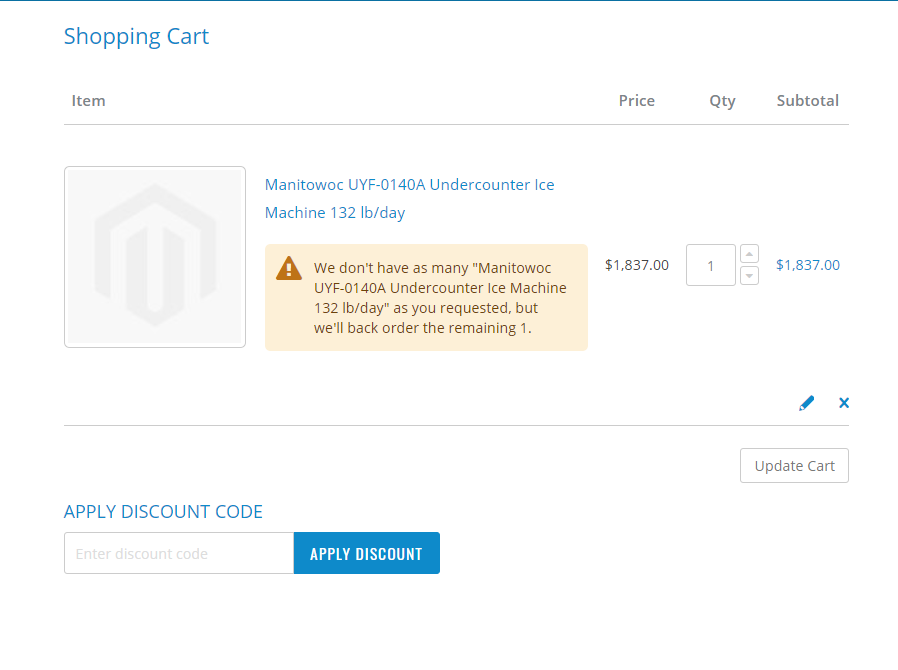
I've seen multiple posts saying
"This backorder message is comes from Item.php file
file path:-app/code/core/Mage/CatalogInventory/Model/Stock/Item.php"
but I am unable to locate that file path within our cPanel File manager.
What could I be missing? Is there a plugin to customize this that would make things simpler?
Thanks!
Bradie
DEQOnline
- Mark as New
- Bookmark
- Subscribe
- Subscribe to RSS Feed
- Permalink
- Report Inappropriate Content
Re: Backorder Message - Can it be customized?
You need to check below location to find your text message,
vendor/magento/module-catalog-inventory/Model/StockStateProvider.php at line no. 197
Translation Message:
vendor/magento/module-catalog-inventory/i18n/en_US.csv
You can also override using en_US.csv file in your theme or module level by below line,
At theme level,
app/design/frontend/{Vendor}/{themename}/i18n/en_US.csv file,
"We don't have as many ""%1"" as you requested, but we'll back order the remaining %2.","string to change your message"
Magento 2 Blogs/Tutorial
- Mark as New
- Bookmark
- Subscribe
- Subscribe to RSS Feed
- Permalink
- Report Inappropriate Content
Re: Backorder Message - Can it be customized?
Hello @Rakesh Jesadiya ,
I need to show different message for error and notice, right now same text is displaying for both error and warning, How can we show different message for error and notice message?
Thanks
- Mark as New
- Bookmark
- Subscribe
- Subscribe to RSS Feed
- Permalink
- Report Inappropriate Content
Re: Backorder Message - Can it be customized?
I used your method and it worked with simple products. But now I'm trying with configurable products and it showing the default Magento message. What code do I need to change for configurable child products?
- Mark as New
- Bookmark
- Subscribe
- Subscribe to RSS Feed
- Permalink
- Report Inappropriate Content
Re: Backorder Message - Can it be customized?
Hi Rakesh,
This is interesting. I am using Magento 2.4 and your solution doesn't seem to be working there.
For some reason, the Model file you are mentioning is not responsible for the message.
The model that creates this message for me is here:
vendor/magento/module-inventory-sales/Model/IsProductSalableCondition/BackOrderNotifyCustomerCondition.php
If I change the text directly in the class I can see it appearing in the mini-cart warning.
But none of the methods you are suggesting to override it are working for me.
I've created the i18n folder in my theme using en_AU.csv and en_US.csv (my locales are set to en_AU) with no success.
I've also tried to override the Model above by creating an extension under app/code/ but nothing happens (the page simply reloads without adding anything to the cart. No warning message appears).
Here my code for the Model override.
registration.php:
<?php \Magento\Framework\Component\ComponentRegistrar::register( \Magento\Framework\Component\ComponentRegistrar::MODULE, 'MyVendor_VariousOverrides', __DIR__ );
etc/di.xml:
<?xml version="1.0"?> <config xmlns:xsi="http://www.w3.org/2001/XMLSchema-instance" xsi:noNamespaceSchemaLocation="urn:magento:framework:ObjectManager/etc/config.xsd"> <preference for="Magento\InventorySales\Model\IsProductSalableCondition\BackOrderNotifyCustomerCondition" type="MyVendor\VariousOverrides\Model\InventorySales\IsProductSalableCondition\BackOrderNotifyCustomerCondition" /> </config>
etc/module.xml:
<?xml version="1.0"?> <config xmlns:xsi="http://www.w3.org/2001/XMLSchema-instance" xsi:noNamespaceSchemaLocation="../../../../../lib/internal/Magento/Framework/Module/etc/module.xsd"> <module name="MyVendor_VariousOverrides" setup_version="1.0.0"></module> </config>
Model/InventorySales/IsProductSalableCondition/BackOrderNotifyCustomerCondition.php:
<?php
namespace MyVendor\VariousOverrides\Model\InventorySales\IsProductSalableCondition;
/**
* Get back order notify for customer condition
*
* @inheritdoc
*/
class BackOrderNotifyCustomerCondition extends Magento\InventorySales\Model\IsProductSalableCondition\BackOrderNotifyCustomerCondition
{
/**
* @inheritdoc
*/
public function execute(string $sku, int $stockId, float $requestedQty): ProductSalableResultInterface
{
$stockItemConfiguration = $this->getStockItemConfiguration->execute($sku, $stockId);
if ($stockItemConfiguration->isManageStock()
&& $stockItemConfiguration->getBackorders() === StockItemConfigurationInterface::BACKORDERS_YES_NOTIFY
) {
$stockItemData = $this->getStockItemData->execute($sku, $stockId);
if (null === $stockItemData) {
return $this->productSalableResultFactory->create(['errors' => []]);
}
$salableQty = $this->getProductSalableQty->execute($sku, $stockId);
$backOrderQty = $requestedQty - $salableQty;
$displayQty = $this->getDisplayQty($backOrderQty, $salableQty, $requestedQty);
if ($displayQty > 0) {
$errors = [
$this->productSalabilityErrorFactory->create([
'code' => 'back_order-not-enough',
'message' => __(
'THIS IS MY TEST TEXT TO OVERRIDE',
$displayQty * 1
)])
];
return $this->productSalableResultFactory->create(['errors' => $errors]);
}
}
return $this->productSalableResultFactory->create(['errors' => []]);
}
}
Anything I am doing wrong here?
Thanks for your help
- Mark as New
- Bookmark
- Subscribe
- Subscribe to RSS Feed
- Permalink
- Report Inappropriate Content
Re: Backorder Message - Can it be customized?
Thanks, It' working.