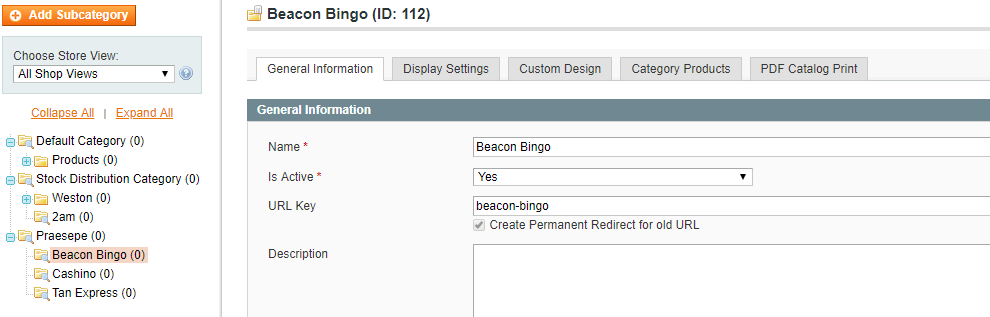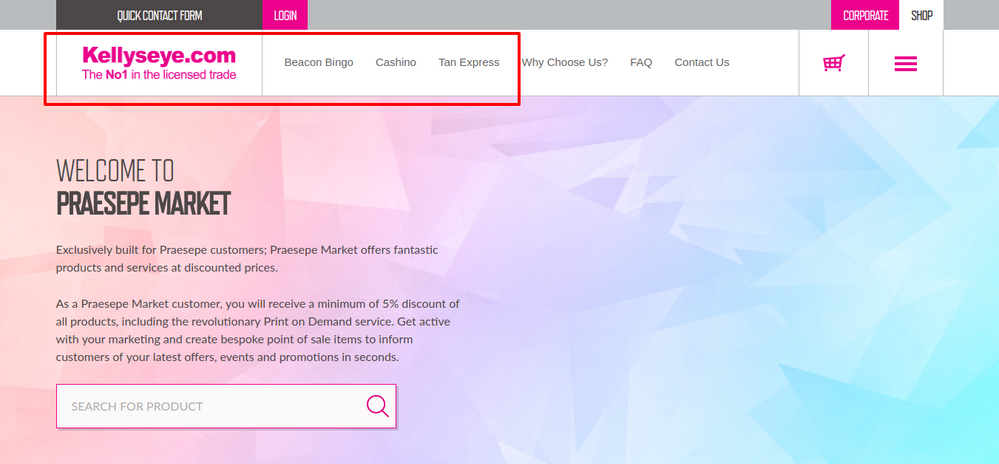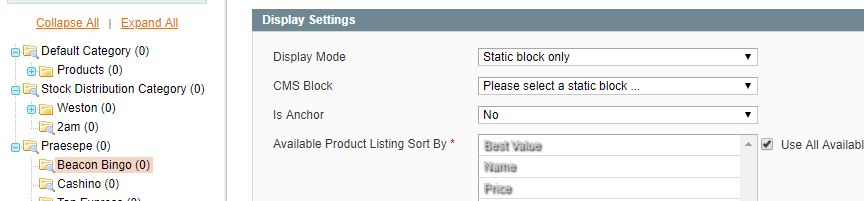- Forums
- :
- Core Technology - Magento 2
- :
- Magento 2.x Programming Questions
- :
- Re: Categories not displaying
- Subscribe to RSS Feed
- Mark Topic as New
- Mark Topic as Read
- Float this Topic for Current User
- Bookmark
- Subscribe
- Printer Friendly Page
Categories not displaying
SOLVED- Mark as New
- Bookmark
- Subscribe
- Subscribe to RSS Feed
- Permalink
- Report Inappropriate Content
Hello,
I have created a new Store View and pointed my subdomain to it.
Now, I have created a new root category named "Praesepe" and I have created three subcategories "Beacon Bingo", "Cashino" and "Tan Express".
The subcategories are not displaying at the URL http://praesepe.kellyseye.com/
Can anyone help?
Solved! Go to Solution.
Accepted Solutions
- Mark as New
- Bookmark
- Subscribe
- Subscribe to RSS Feed
- Permalink
- Report Inappropriate Content
Well if you would like to display those catgories into the block same like https://store.kellyseye.com
You need to add one more main categories over here - https://praesepe.kellyseye.com/beacon-bingo
Like below is required categories structure on your new store - which helps you to get block wise showcasing on the frontend part :
- Second Main Root Category (Second store)
- 1 Bunch of 3 categories(Name you can defined
1.1.1 Beacon Bing
1.1.2 Cashino
1.1.3 Tan Express
So on the frontend in the main navigation you will see 1.1 and in the dropdown you will see all 1.1.1 to 1.1.3
clicking on 1.1 your categories will be displayed in block !
If you assign any product to 1.1.1 to 1.1.3 categories then that also displayed in block design , right now there is no products assigned to those categories so !
Hope it helps
- Mark as New
- Bookmark
- Subscribe
- Subscribe to RSS Feed
- Permalink
- Report Inappropriate Content
Re: Categories not displaying
I have checked your site and its looking fine for me.
Check your site in private window or check after cache flush.
Magento 2 Blogs/Tutorial
- Mark as New
- Bookmark
- Subscribe
- Subscribe to RSS Feed
- Permalink
- Report Inappropriate Content
Re: Categories not displaying
I did not notice the subcategories in the navigation.
I would like to display them as a block like the ones at http://store.kellyseye.com/
How would I do that?
I have copied the settings from the default category.
- Mark as New
- Bookmark
- Subscribe
- Subscribe to RSS Feed
- Permalink
- Report Inappropriate Content
Re: Categories not displaying
You need to customization for it.
Need to create Blocks and template for it and set that block in static block page.
like,
{{block type="core/template" template="custom/navigation.phtml"}}
Where navigation.phtml file is your module file and which reside code of category.
Call that static block in the category page.
Magento 2 Blogs/Tutorial
- Mark as New
- Bookmark
- Subscribe
- Subscribe to RSS Feed
- Permalink
- Report Inappropriate Content
Re: Categories not displaying
I don't understand. There is no Static Block settings used in the https://store.kellyseye.com/ template. I have just created a new Store View and when I choose the same settings (To display in Static Block) I don't see the blocks.
I can't see that code used anywhere in the Default Category.
- Mark as New
- Bookmark
- Subscribe
- Subscribe to RSS Feed
- Permalink
- Report Inappropriate Content
Well if you would like to display those catgories into the block same like https://store.kellyseye.com
You need to add one more main categories over here - https://praesepe.kellyseye.com/beacon-bingo
Like below is required categories structure on your new store - which helps you to get block wise showcasing on the frontend part :
- Second Main Root Category (Second store)
- 1 Bunch of 3 categories(Name you can defined
1.1.1 Beacon Bing
1.1.2 Cashino
1.1.3 Tan Express
So on the frontend in the main navigation you will see 1.1 and in the dropdown you will see all 1.1.1 to 1.1.3
clicking on 1.1 your categories will be displayed in block !
If you assign any product to 1.1.1 to 1.1.3 categories then that also displayed in block design , right now there is no products assigned to those categories so !
Hope it helps
- Mark as New
- Bookmark
- Subscribe
- Subscribe to RSS Feed
- Permalink
- Report Inappropriate Content
Re: Categories not displaying
Fantastic!
How would I display 1.1.1 - 1.1.3 on the home page of https://praesepe.kellyseye.com/ though?
I want the Blocks visible from the start like https://store.kellyseye.com/
Thank you.
- Mark as New
- Bookmark
- Subscribe
- Subscribe to RSS Feed
- Permalink
- Report Inappropriate Content
Re: Categories not displaying
Happy to help !
Regarding homepage blocks , you need to do slight customization where you need to call this categories on the static block of homepage !
You can use widget for this , Open the homepage static block
click on show/hide editor and then click on widget -> from widget you can add categories on the homepage !
Hope it helps !