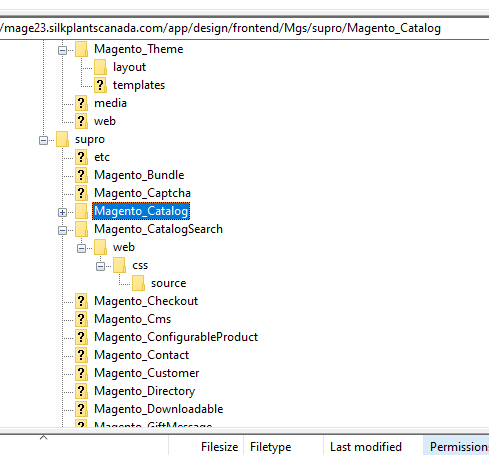- Forums
- :
- Core Technology - Magento 2
- :
- Magento 2.x Programming Questions
- :
- Change the layout of the Search Page
- Subscribe to RSS Feed
- Mark Topic as New
- Mark Topic as Read
- Float this Topic for Current User
- Bookmark
- Subscribe
- Printer Friendly Page
Change the layout of the Search Page
SOLVED- Mark as New
- Bookmark
- Subscribe
- Subscribe to RSS Feed
- Permalink
- Report Inappropriate Content
I would like to change the search page to products first and then the following in priority categories and then blogs etc Thank you in advance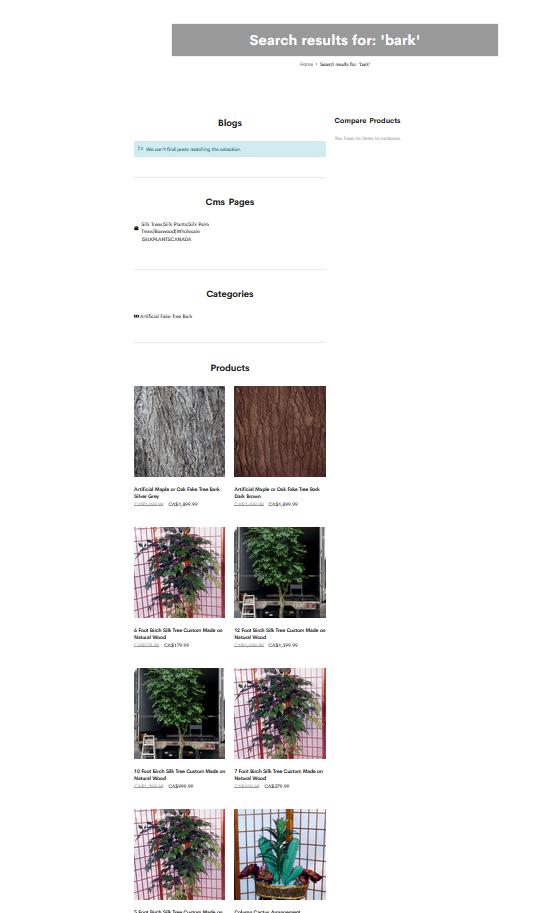
Solved! Go to Solution.
Accepted Solutions
- Mark as New
- Bookmark
- Subscribe
- Subscribe to RSS Feed
- Permalink
- Report Inappropriate Content
Trying one of their demos, it looks like the order is the one you're looking for:
- http://themes.magesolution.com/supro/de//instantsearch/result/?q=test
- Mark as New
- Bookmark
- Subscribe
- Subscribe to RSS Feed
- Permalink
- Report Inappropriate Content
Re: Change the layout of the Search Page
Hi @gloria_ lozinsk,
In your custom theme create/update the catalogsearch_result_index.xml in following path: app/design/frontend/<Vendor>/<your_theme>/Magento_CatalogSearch/layout/catalogsearch_result_index.xml
Then you can change your block as per your requirement.
For more info:
https://devdocs.magento.com/guides/v2.3/frontend-dev-guide/layouts/xml-manage.html
I hope it will help you!
- Mark as New
- Bookmark
- Subscribe
- Subscribe to RSS Feed
- Permalink
- Report Inappropriate Content
Re: Change the layout of the Search Page
Sorry but here is what I currently have..cannot find the Magento_CatalogSearch/layout/catalogsearch_result_index.xml
thank you for your assistance.
Sincerely,
Gloria
- Mark as New
- Bookmark
- Subscribe
- Subscribe to RSS Feed
- Permalink
- Report Inappropriate Content
Re: Change the layout of the Search Page
any other suggestions
Thank you in advance
Sincerely,
Gloria
- Mark as New
- Bookmark
- Subscribe
- Subscribe to RSS Feed
- Permalink
- Report Inappropriate Content
Re: Change the layout of the Search Page
Hi @gloria_ lozinsk
May be this file is not overridden in your theme.
You can find at below location.
vendor/magento/module-catalog-search/view/frontend/layout/catalogsearch_result_index.xml
You can override this file to your theme.
https://devdocs.magento.com/guides/v2.3/frontend-dev-guide/layouts/layout-override.html
I hope it will help you!
- Mark as New
- Bookmark
- Subscribe
- Subscribe to RSS Feed
- Permalink
- Report Inappropriate Content
Re: Change the layout of the Search Page
I am sorry but I do not see how to rearrange in this document
<?xml version="1.0"?>
<!--
/**
* Copyright © Magento, Inc. All rights reserved.
* See COPYING.txt for license details.
*/
-->
<page xmlns:xsi="http://www.w3.org/2001/XMLSchema-instance" layout="2columns-left" xsi:noNamespaceSchemaLocation="urn:magento:framework:View/Layout/etc/page_configuration.xsd">
<body>
<attribute name="class" value="page-products"/>
<referenceContainer name="content">
<block class="Magento\CatalogSearch\Block\Result" name="search.result" template="Magento_CatalogSearch::result.phtml">
<block class="Magento\CatalogSearch\Block\SearchResult\ListProduct" name="search_result_list" template="Magento_Catalog:![]() roduct/list.phtml">
roduct/list.phtml">
<arguments>
<!-- If argument's position depends on image size changeable in VDE:
positions:list-secondary,grid-secondary,list-actions,grid-actions,list-primary,grid-primary
-->
<argument name="positioned" xsi:type="string">positions:list-secondary</argument>
</arguments>
<block class="Magento\Catalog\Block\Product\ProductList\Toolbar" name="product_list_toolbar" template="Magento_Catalog:![]() roduct/list/toolbar.phtml">
roduct/list/toolbar.phtml">
<block class="Magento\Theme\Block\Html\Pager" name="product_list_toolbar_pager"/>
</block>
<action method="setToolbarBlockName">
<argument name="name" xsi:type="string">product_list_toolbar</argument>
</action>
<block class="Magento\Framework\View\Element\RendererList" name="category.product.type.details.renderers" as="details.renderers">
<block class="Magento\Framework\View\Element\Template" name="category.product.type.details.renderers.default" as="default"/>
</block>
<block class="Magento\Catalog\Block\Product\ProductList\Item\Container" name="catalogsearch.product.addto" as="addto">
<block class="Magento\Catalog\Block\Product\ProductList\Item\AddTo\Compare"
name="catalogsearch.product.addto.compare" as="compare"
template="Magento_Catalog:![]() roduct/list/addto/compare.phtml"/>
roduct/list/addto/compare.phtml"/>
</block>
</block>
<action method="setListOrders"/>
<action method="setListModes"/>
<action method="setListCollection"/>
</block>
<block class="Magento\Framework\View\Element\Template" name="search.search_terms_log" template="Magento_CatalogSearch::search_terms_log.phtml">
<arguments>
<argument name="search_terms_log" xsi:type="object">Magento\CatalogSearch\Block\SearchTermsLog</argument>
</arguments>
</block>
</referenceContainer>
</body>
</page>
Thank you in advance
- Mark as New
- Bookmark
- Subscribe
- Subscribe to RSS Feed
- Permalink
- Report Inappropriate Content
Re: Change the layout of the Search Page
did you already investigated in theme settings or asked to theme support if there is any customization on that page?
Did you take a look to the theme app/code/... folders? (if any)
- Mark as New
- Bookmark
- Subscribe
- Subscribe to RSS Feed
- Permalink
- Report Inappropriate Content
Trying one of their demos, it looks like the order is the one you're looking for:
- http://themes.magesolution.com/supro/de//instantsearch/result/?q=test
- Mark as New
- Bookmark
- Subscribe
- Subscribe to RSS Feed
- Permalink
- Report Inappropriate Content
Re: Change the layout of the Search Page
Its worked in my case.