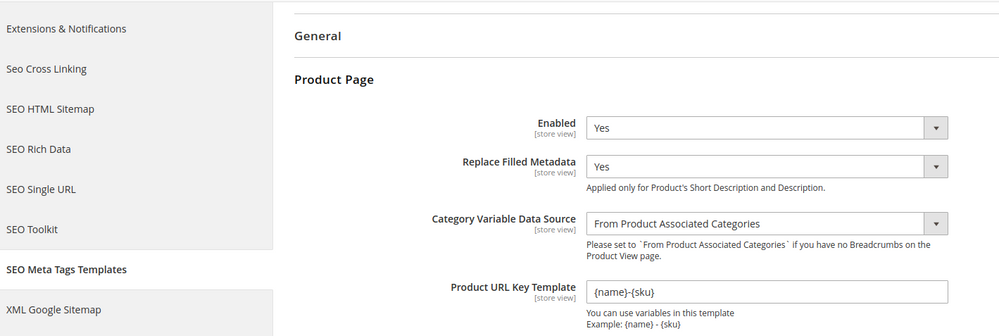- Forums
- :
- Core Technology - Magento 2
- :
- Magento 2.x Programming Questions
- :
- Re: Custom Product URL
- Subscribe to RSS Feed
- Mark Topic as New
- Mark Topic as Read
- Float this Topic for Current User
- Bookmark
- Subscribe
- Printer Friendly Page
Custom Product URL
SOLVED- Mark as New
- Bookmark
- Subscribe
- Subscribe to RSS Feed
- Permalink
- Report Inappropriate Content
Hello people!
Is there a native way or extension that I can automatically customize a URL with information from product registration?
Example below:
Product Name: White Sneaker
SKU: 123
In-store URL: www.meusite.com.br/white-sneaker-123.html
Solved! Go to Solution.
Accepted Solutions
- Mark as New
- Bookmark
- Subscribe
- Subscribe to RSS Feed
- Permalink
- Report Inappropriate Content
Hi @wellington_berbert ,
We have Amasty SEO toolkit extension in which they provide the functionality which you needed. We have more features in this extension also. Please have a look once.
https://amasty.com/seo-toolkit-for-magento-2.html
You can set the Product Url as {ProductName - ProductSku} in the "SEO Meta tags templates" section (in admin configurations). Please check once.
Thanks!
Problem Solved! Click Kudos & Accept as Solution.
- Mark as New
- Bookmark
- Subscribe
- Subscribe to RSS Feed
- Permalink
- Report Inappropriate Content
Re: Custom Product URL
Hello @wellington_berbert ,
There is no default facility for mass product URL update.
But following script will help you to change all products URL Key.
$bootstrap = \Magento\Framework\App\Bootstrap::create(BP, $_SERVER);
$obj = $bootstrap->getObjectManager();
$deploymentConfig = $obj->get('Magento\Framework\App\DeploymentConfig');
$objectManager = \Magento\Framework\App\ObjectManager::getInstance();
$productCollection = $objectManager->create('\Magento\Catalog\Model\Product');
$collection = $productCollection->create()
->addAttributeToSelect('*')
->load();
foreach ($collection as $product){
$product = $objectManager->create('\Magento\Catalog\Model\Product')->load($product->getId());
$name = $product->getName();
$url_product_name = preg_replace('#[^0-9a-z]+#i', '-', $name);
$url_product_sku = preg_replace('#[^0-9a-z]+#i', '-', $sku);
$url = strtolower($url_product_name) .'-'. strtolower($url_product_sku);
$product ->setUrlKey($url);
$product->save($pr);
}If it helps click on Kudos and Accept as Solution.
Thank you
Hiren Patel
- Mark as New
- Bookmark
- Subscribe
- Subscribe to RSS Feed
- Permalink
- Report Inappropriate Content
Hi @wellington_berbert ,
We have Amasty SEO toolkit extension in which they provide the functionality which you needed. We have more features in this extension also. Please have a look once.
https://amasty.com/seo-toolkit-for-magento-2.html
You can set the Product Url as {ProductName - ProductSku} in the "SEO Meta tags templates" section (in admin configurations). Please check once.
Thanks!
Problem Solved! Click Kudos & Accept as Solution.