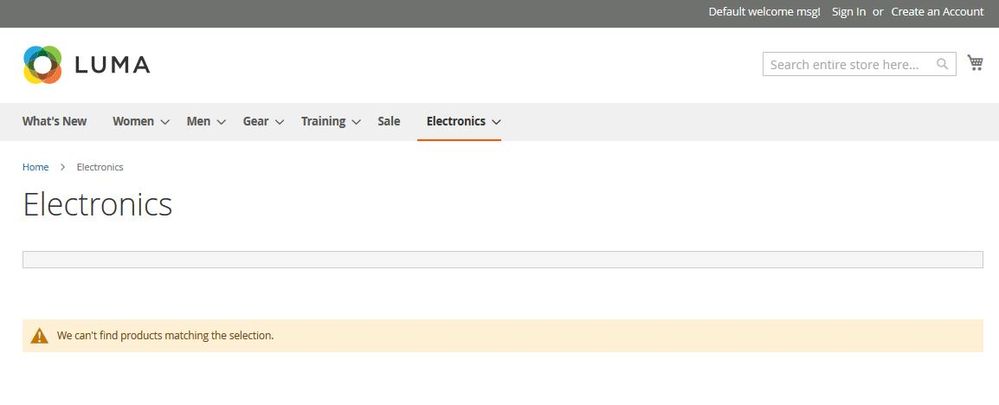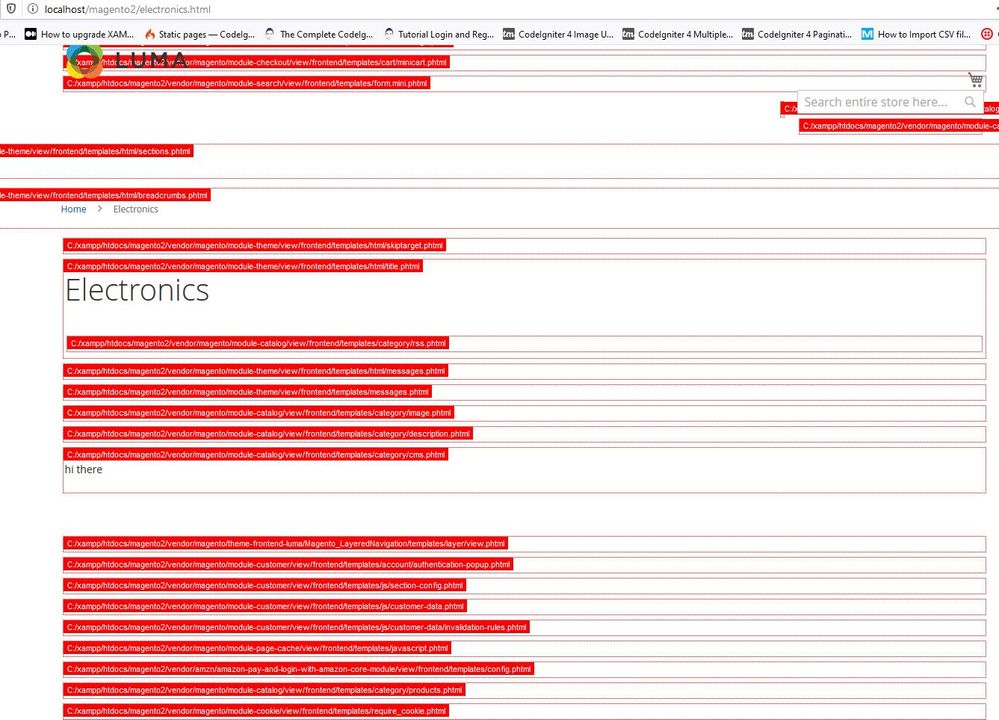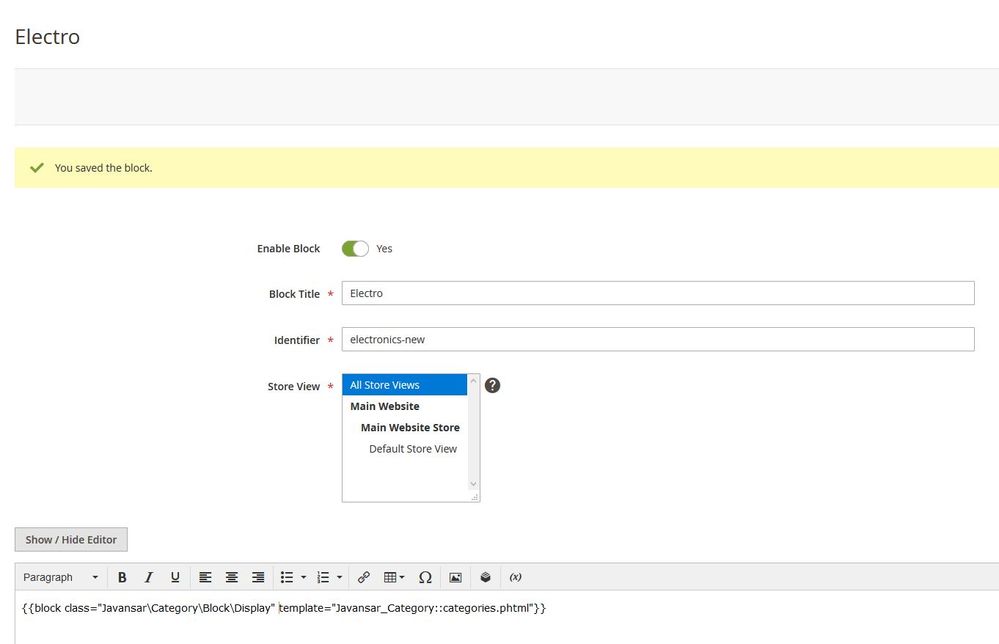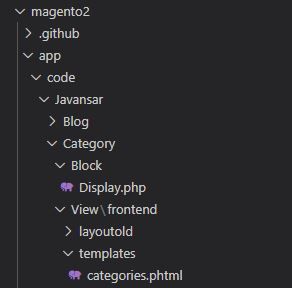- Forums
- :
- Core Technology - Magento 2
- :
- Magento 2.x Programming Questions
- :
- Re: Display Subcategories on Category Page
- Subscribe to RSS Feed
- Mark Topic as New
- Mark Topic as Read
- Float this Topic for Current User
- Bookmark
- Subscribe
- Printer Friendly Page
Display Subcategories on Category Page
- Mark as New
- Bookmark
- Subscribe
- Subscribe to RSS Feed
- Permalink
- Report Inappropriate Content
Display Subcategories on Category Page
Hello All,
I'm a fresher in learning Magento (Ver 2.4), so didn't know every nooks & corner of it. I know this question has been asked many times. I googled and found few solutions and tried to implement one but unsuccessful. The category page is not listing its sub-categories. Below is my attempt to implement the needful:
Block file (Display.php)
<?php
namespace Javansar\Category\Block;
class Display extends \Magento\Framework\View\Element\Template
{
protected $_categoryHelper;
protected $categoryFlatConfig;
protected $topMenu;
/**
* @param \Magento\Framework\View\Element\Template\Context $context
* @param \Magento\Catalog\Helper\Category $categoryHelper
* @param array $data
*/
public function __construct(
\Magento\Framework\View\Element\Template\Context $context,
\Magento\Catalog\Helper\Category $categoryHelper,
\Magento\Catalog\Model\Indexer\Category\Flat\State $categoryFlatState,
\Magento\Theme\Block\Html\Topmenu $topMenu
)
{
$this->_categoryHelper = $categoryHelper;
$this->categoryFlatConfig = $categoryFlatState;
$this->topMenu = $topMenu;
parent::__construct($context);
}
/**
* Return categories helper
*/
public function getCategoryHelper()
{
return $this->_categoryHelper;
}
/**
* Return categories helper
* getHtml($outermostClass = '', $childrenWrapClass = '', $limit = 0)
* example getHtml('level-top', 'submenu', 0)
*/
public function getHtml()
{
return $this->topMenu->getHtml();
}
/**
* Retrieve current store categories
*
* @param bool|string $sorted
* @param bool $asCollection
* @param bool $toLoad
* @return \Magento\Framework\Data\Tree\Node\Collection|\Magento\Catalog\Model\Resource\Category\Collection|array
*/
public function getStoreCategories($sorted = false, $asCollection = false, $toLoad = true)
{
return $this->_categoryHelper->getStoreCategories($sorted, $asCollection, $toLoad);
}
/**
* Retrieve child store categories
*
*/
public function getChildCategories($category)
{
if ($this->categoryFlatConfig->isFlatEnabled() && $category->getUseFlatResource()) {
$subcategories = (array)$category->getChildrenNodes();
} else {
$subcategories = $category->getChildren();
}
return $subcategories;
}
}Template (categories.phtml)
<?php
$objectManager = \Magento\Framework\App\ObjectManager::getInstance();
$category = $objectManager->get('Magento\Framework\Registry')->registry('current_category');//get current category
$subcats = $category->getChildrenCategories();
$_helper = $this->helper('Magento\Catalog\Helper\Output');
?>
<ul>
<?php
foreach ($subcats as $subcat) {
if ($subcat->getIsActive()) {
$_category = $objectManager->create('Magento\Catalog\Model\Category')->load($subcat->getId());
$_outputhelper = $this->helper('Magento\Catalog\Helper\Output');
$subcaturl = $subcat->getUrl();
$_imgHtml = '';
if ($_imgUrl = $_category->getImageUrl()) {
$_imgHtml = '<img src="' . $_imgUrl . '" />';
$_imgHtml = $_outputhelper->categoryAttribute($_category, $_imgHtml, 'image');
/* @escapeNotVerified */
echo '<li><a href="' . $subcaturl . '" class="block-promo" title="' . $subcat->getName() . '">' . $_imgHtml . '<span style="background-color: rgba(255,255,255,0.9)" class="content bg-white"><strong>Place custom code here</strong><br><br><span class="action more button">Learn More</span></span></a></li>';
}
}
} ?>
</ul>Layout (catalog_category_view.xml)
<?xml version="1.0" encoding="UTF-8"?>
<page xmlns:xsi="http://www.w3.org/2001/XMLSchema-instance" layout="2columns-left" xsi:noNamespaceSchemaLocation="urn:magento:framework:View/Layout/etc/page_configuration.xsd">
<body>
<referenceBlock name="electronics-new">
<action method="setTemplate">
<argument name="template" xsi:type="string">%Javansar_Category::categories.phtml%</argument>
</action>
</referenceBlock>
</body>
</page>
Setting in CMS:
Electronics category
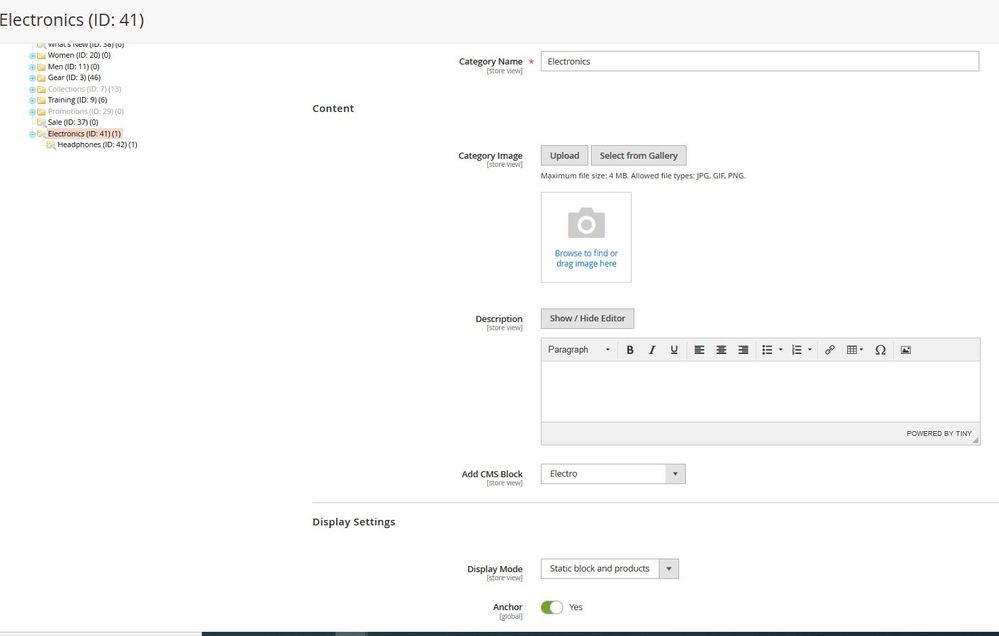
Block Setting:
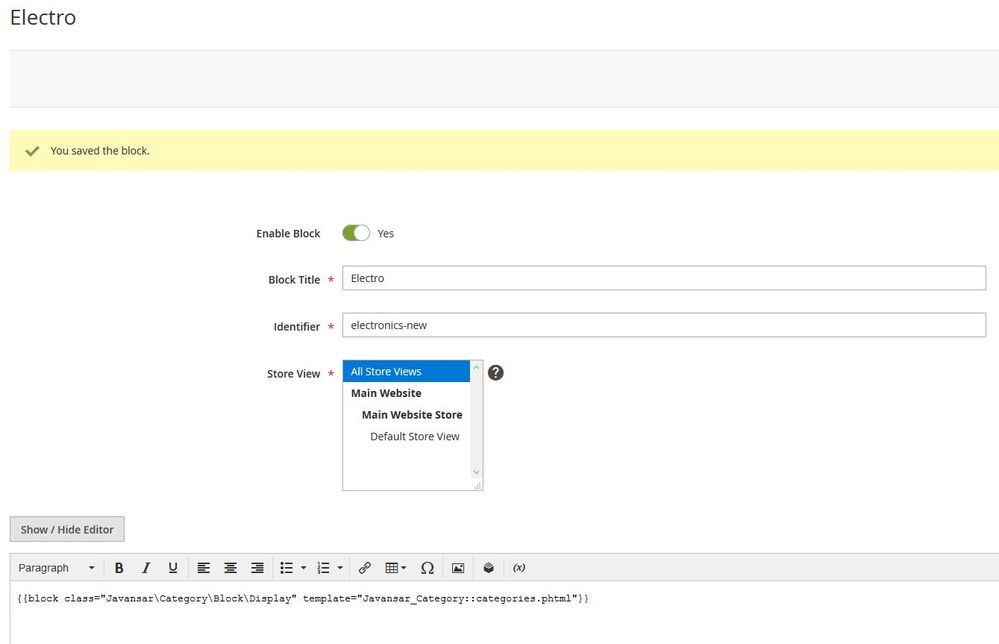
Widget Setting: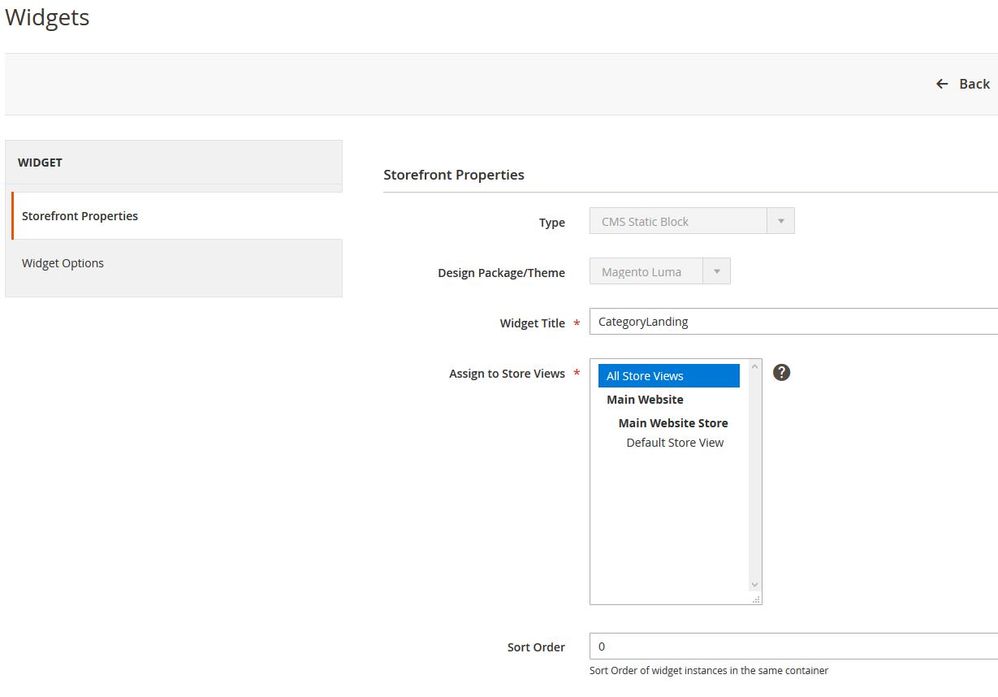
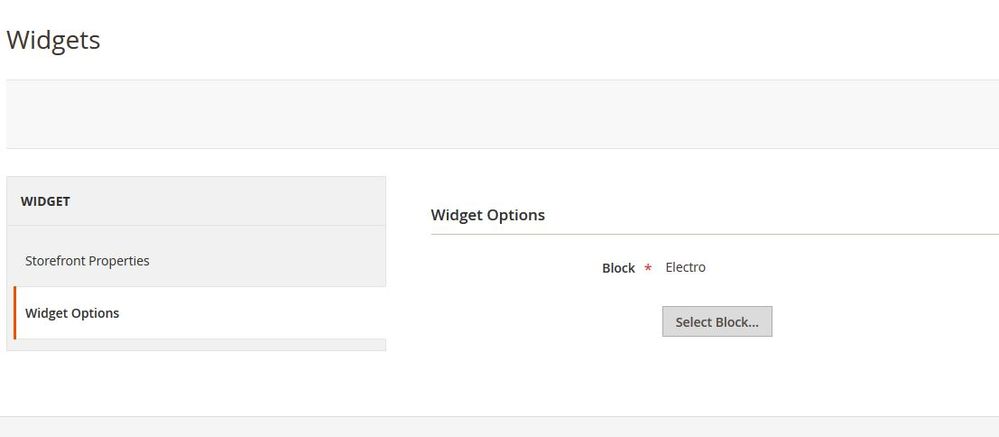
Electronic page: This is the output i'm getting
I think the issue is somewhere between the xml and phtml file but I'm not able to find it. Can anyone please help me in achieving this?
Much Regards,
Javed Ansari
- Mark as New
- Bookmark
- Subscribe
- Subscribe to RSS Feed
- Permalink
- Report Inappropriate Content
Re: Display Subcategories on Category Page
You may find this helpful
https://meetanshi.com/blog/display-magento-2-subcategories-with-image-on-category-page/
for the required solution.
200+ Magento 2 Extensions for Enhanced Shopping Experience.
- Mark as New
- Bookmark
- Subscribe
- Subscribe to RSS Feed
- Permalink
- Report Inappropriate Content
Re: Display Subcategories on Category Page
Thanks Sanjay for your guidance. However, i would like follow the block & templating system as currently I'm trying on.
However, I've made few changes in my attempt (thanks to your another guidance of templates hinting). Can you please go through my reply below and suggest me some workaround?
- Mark as New
- Bookmark
- Subscribe
- Subscribe to RSS Feed
- Permalink
- Report Inappropriate Content
Re: Display Subcategories on Category Page
Hello All,
I have made below changes still its not working:
1) Removed the layout folder and its catalog_category_view.xml file
2) Enable Template Path Hints
Current view of the category page:
Block file (Display.php)
<?php
namespace Javansar\Category\Block;
class Display extends \Magento\Framework\View\Element\Template
{
protected $_categoryHelper;
protected $categoryFlatConfig;
protected $topMenu;
/**
* @param \Magento\Framework\View\Element\Template\Context $context
* @param \Magento\Catalog\Helper\Category $categoryHelper
* @param array $data
*/
public function __construct(
\Magento\Framework\View\Element\Template\Context $context,
\Magento\Catalog\Helper\Category $categoryHelper,
\Magento\Catalog\Model\Indexer\Category\Flat\State $categoryFlatState,
\Magento\Theme\Block\Html\Topmenu $topMenu
)
{
$this->_categoryHelper = $categoryHelper;
$this->categoryFlatConfig = $categoryFlatState;
$this->topMenu = $topMenu;
parent::__construct($context);
echo 'hi there';
}
public function getMsg()
{
return "<br>Hello from func";
}
}
Template file (categories.phtml)
<h1><?php echo $block->getMsg(); ?></h1>
Block section in Adminpanel
You can see that the message from the constructor in the Block file is being displayed. However, its method is not being called from the template file.
I believe its the template file which is not being rendered. I have cleared the cache many times still no success
Below is the folder & file structure in my system