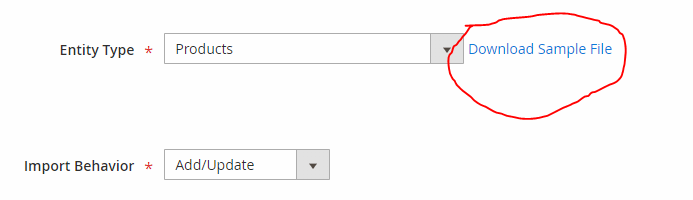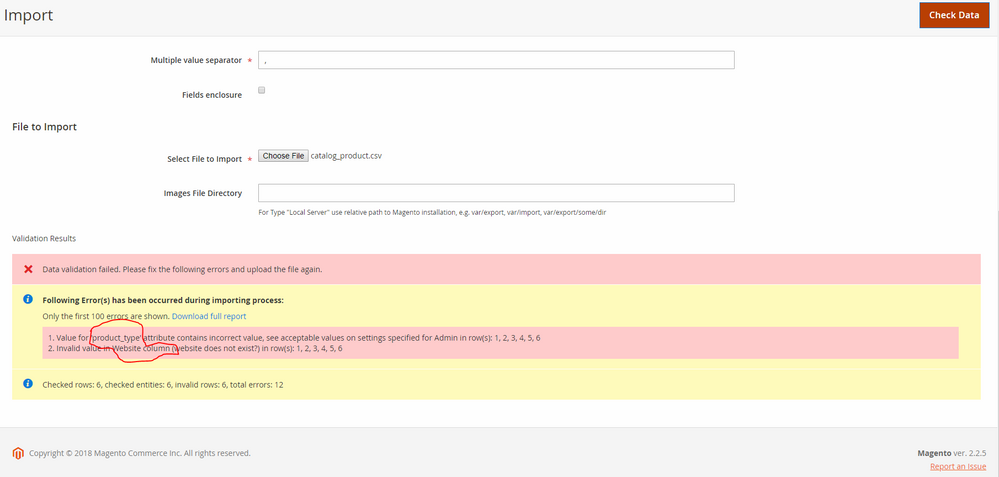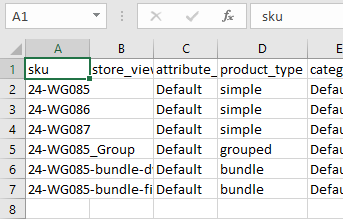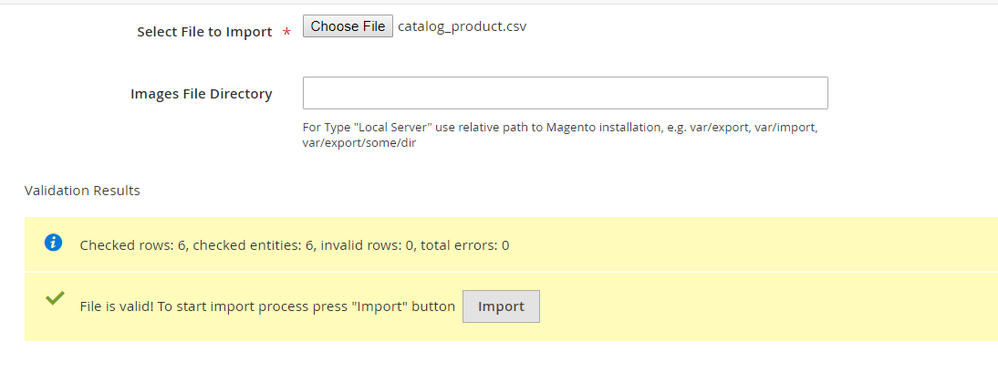- Forums
- :
- Core Technology - Magento 2
- :
- Magento 2.x Programming Questions
- :
- Re: Error on import of magento2 own sample data fi...
- Subscribe to RSS Feed
- Mark Topic as New
- Mark Topic as Read
- Float this Topic for Current User
- Bookmark
- Subscribe
- Printer Friendly Page
Error on import of magento2 own sample data file
- Mark as New
- Bookmark
- Subscribe
- Subscribe to RSS Feed
- Permalink
- Report Inappropriate Content
Error on import of magento2 own sample data file
Downloaded export file with test products and trying to IMPORT it back without even opening up I get errors on magento2
Magento can't upload it's own files??? Please advise
Data validation failed. Please fix the following errors and upload the file again.
Following Error(s) has been occurred during the importing process:
Only the first 100 errors are shown. Download full report
1. Value for 'product_type' attribute contains incorrect value, see acceptable values on settings specified for Admin in row(s): 1, 2, 3, 4, 5, 6
2. Invalid value in Website column (website does not exist?) in row(s): 1, 2, 3, 4, 5, 6
Checked rows: 6, checked entities: 6, invalid rows: 6, total errors: 12
- Mark as New
- Bookmark
- Subscribe
- Subscribe to RSS Feed
- Permalink
- Report Inappropriate Content
Re: Error on import of magento2 own sample data file
May I know on which version you are checking? Are you checking in vanilla Magento? I have tried the same i.e
1. Export sample file from Magento for product
2. Import exported sample file
make sure website_id should be 1 and product_type should contain valid values like
| simple |
| simple |
| simple |
| grouped |
| bundle |
| bundle |
Try to download this file and import, its default Magento file which I download from my setup
- Mark as New
- Bookmark
- Subscribe
- Subscribe to RSS Feed
- Permalink
- Report Inappropriate Content
Re: Error on import of magento2 own sample data file
Hello @vlad_kogan,
I don't know if this is relevant to your problem, but I had the same issue after I migrated a Magento 1.9 store.
In the Magento 1.9 store was a attribute created called Product Type. The attribute code was product_type, and the accepted values did not match simple, grouped etc.
I renamed the wrong product_type attribute in the database. After that the problem was fixed and the import run correctly.
--
If my answer is useful, please Accept as Solution & give Kudos
- Mark as New
- Bookmark
- Subscribe
- Subscribe to RSS Feed
- Permalink
- Report Inappropriate Content
Re: Error on import of magento2 own sample data file
Sometimes Magento complains on the incorrect format of fields even for just exported file or downloaded from admin sample csv. That is why I always re-save the file with UTF-8 without bom encoding, even if I do not edit anything there. If you are using Mac, re-save in CSV (Windows) format.
There also may be issue with column separators. By default it's comma, but open your file in Notepad ++ to make sure (check also if there are no extra symbols) and the same separator should be indicated during import. Here is also detailed import guide with all info.
- Mark as New
- Bookmark
- Subscribe
- Subscribe to RSS Feed
- Permalink
- Report Inappropriate Content
Re: Error on import of magento2 own sample data file
Kindly refer blog for import product like simple and configurable,
In Blog all the details given for import products,
For configurable product,
Magento 2 Blogs/Tutorial