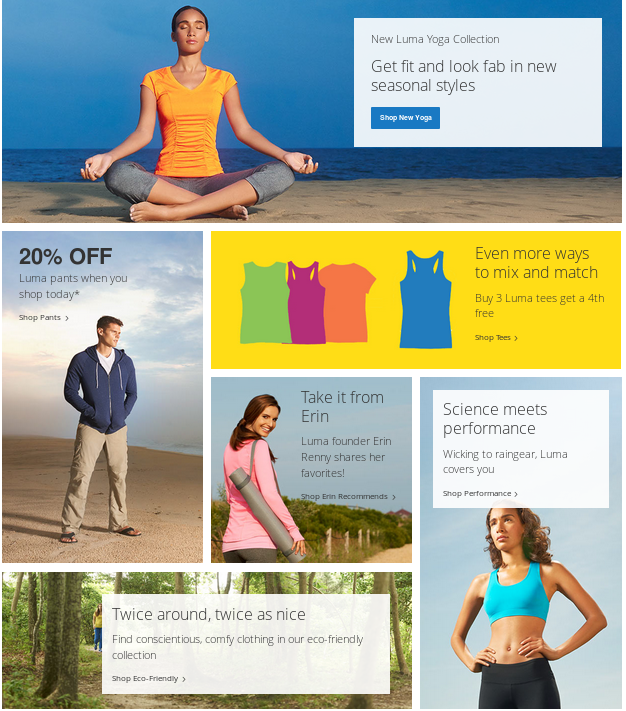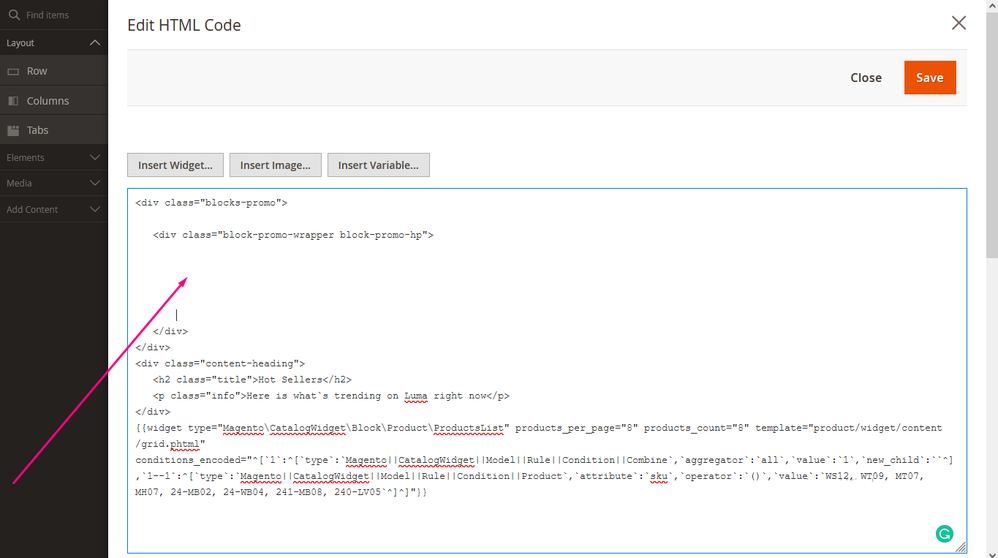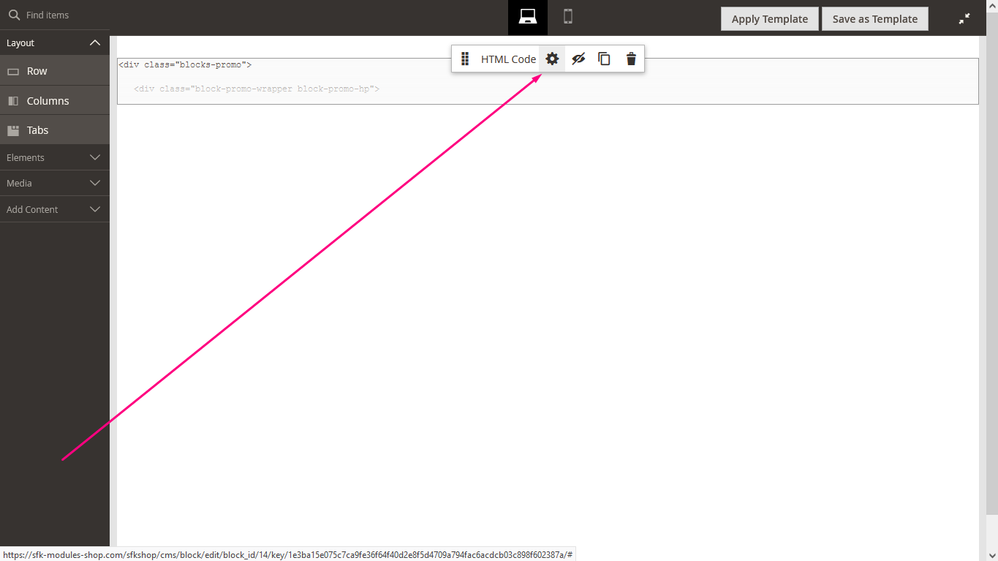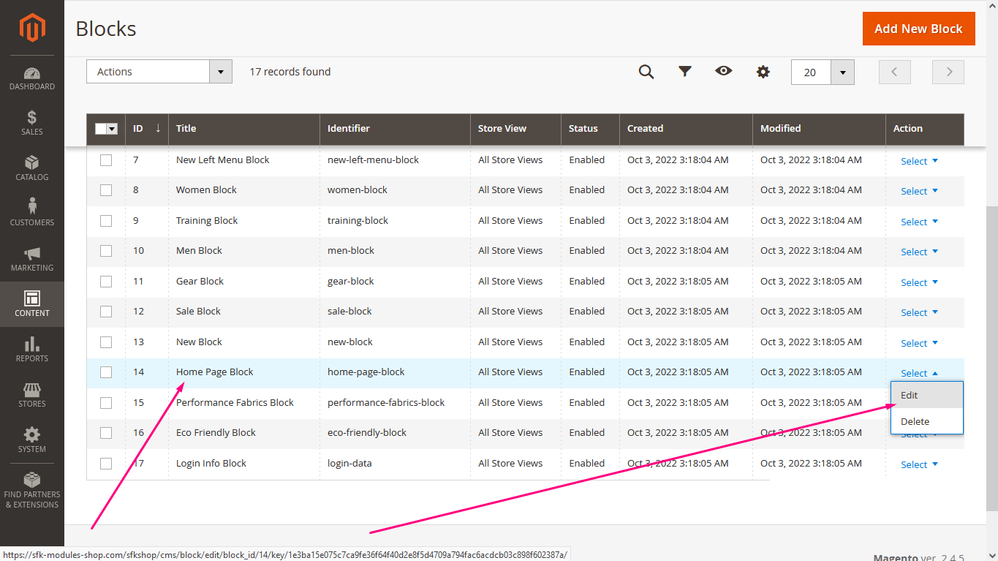- Forums
- :
- Core Technology - Magento 2
- :
- Magento 2.x Programming Questions
- :
- How can I remove top 6 pictures from luma home/pro...
- Subscribe to RSS Feed
- Mark Topic as New
- Mark Topic as Read
- Float this Topic for Current User
- Bookmark
- Subscribe
- Printer Friendly Page
How can I remove top 6 pictures from luma home/product page?
- Mark as New
- Bookmark
- Subscribe
- Subscribe to RSS Feed
- Permalink
- Report Inappropriate Content
How can I remove top 6 pictures from luma home/product page?
How can I remove top 6 pictures from luma home/product page? Or How can we add our custom image or update those images?
- Mark as New
- Bookmark
- Subscribe
- Subscribe to RSS Feed
- Permalink
- Report Inappropriate Content
Re: How can I remove top 6 pictures from luma home/product page?
You can update those 6 banners from
Content -> Blocks -> Home Page Block
This home page block is set in Home page Widget
- Mark as New
- Bookmark
- Subscribe
- Subscribe to RSS Feed
- Permalink
- Report Inappropriate Content
Re: How can I remove top 6 pictures from luma home/product page?
You need to disable widget for remove homepage picture.
Go to admin panel, Login with your account
Content -> Widgets -> Homepage Banner
You can find lots of widgets all widgets are usedi in luma theme for different pages as well homepage
Magento 2 Blogs/Tutorial
- Mark as New
- Bookmark
- Subscribe
- Subscribe to RSS Feed
- Permalink
- Report Inappropriate Content
Re: How can I remove top 6 pictures from luma home/product page?
Hi @colam
As you see this images on homepage - magento 2 luma theme homepage is build up with different different blocks and widgets.
so if you really wanted to customized the homepage and remove this images from homepage you actually need to remove that widgets from the backend of your magento 2 admin panel.
Below i am sharing two links which actually gives you a cryptic understanding how to customize the homepage and remove/add new elements on the homepage.
https://www.mageplaza.com/kb/magento-2-how-insert-products-homepage.html
https://www.cloudways.com/blog/customize-homepage-of-magento-2/
Let me know if you still have query on this - happy to help you !!
Hope it helps !!
- Mark as New
- Bookmark
- Subscribe
- Subscribe to RSS Feed
- Permalink
- Report Inappropriate Content
Re: How can I remove top 6 pictures from luma home/product page?
"Content -> Widgets -> Homepage Banner" there is nothing like 'Homepage Banner' in magento2. Can you be more specific? I could not find those 6 pictures in Content>Widgets
- Mark as New
- Bookmark
- Subscribe
- Subscribe to RSS Feed
- Permalink
- Report Inappropriate Content
Re: How can I remove top 6 pictures from luma home/product page?
Hi @colam
okay - let me give you in a more specific manner.
Below are the steps to remove this 6 images from the homepage.
- Logged in to your magento2 backend admin panel by giving correct credentials.
- After logged in click on Content and in that Block Menu from the left side so it is like Content -> Blocks
- When you click on Blocks you will see list of all the blocks
- Find a Title - "Home Page Block" - and from the Action click on the edit button - so you will direct to edit screen of Home Page Block
- Slightly scroll down bottom you will see text editor - over there you will see ALL THE 6 IMAGES - Select whatever image you wanted to delete and delete it .
- After that click on Save Block - Clear cache and check at frontend
- You images will be deleted
Hope it helps you !! if it is please click on kudos and accept as solution
- Mark as New
- Bookmark
- Subscribe
- Subscribe to RSS Feed
- Permalink
- Report Inappropriate Content
Re: How can I remove top 6 pictures from luma home/product page?
but How? where do add the pictures to, i mean which file?
app/frontend/...?
- Mark as New
- Bookmark
- Subscribe
- Subscribe to RSS Feed
- Permalink
- Report Inappropriate Content
Re: How can I remove top 6 pictures from luma home/product page?
Attached are screenshots for easy understanding.
To add new image, I think need to add the image link in the image tag.
- Mark as New
- Bookmark
- Subscribe
- Subscribe to RSS Feed
- Permalink
- Report Inappropriate Content