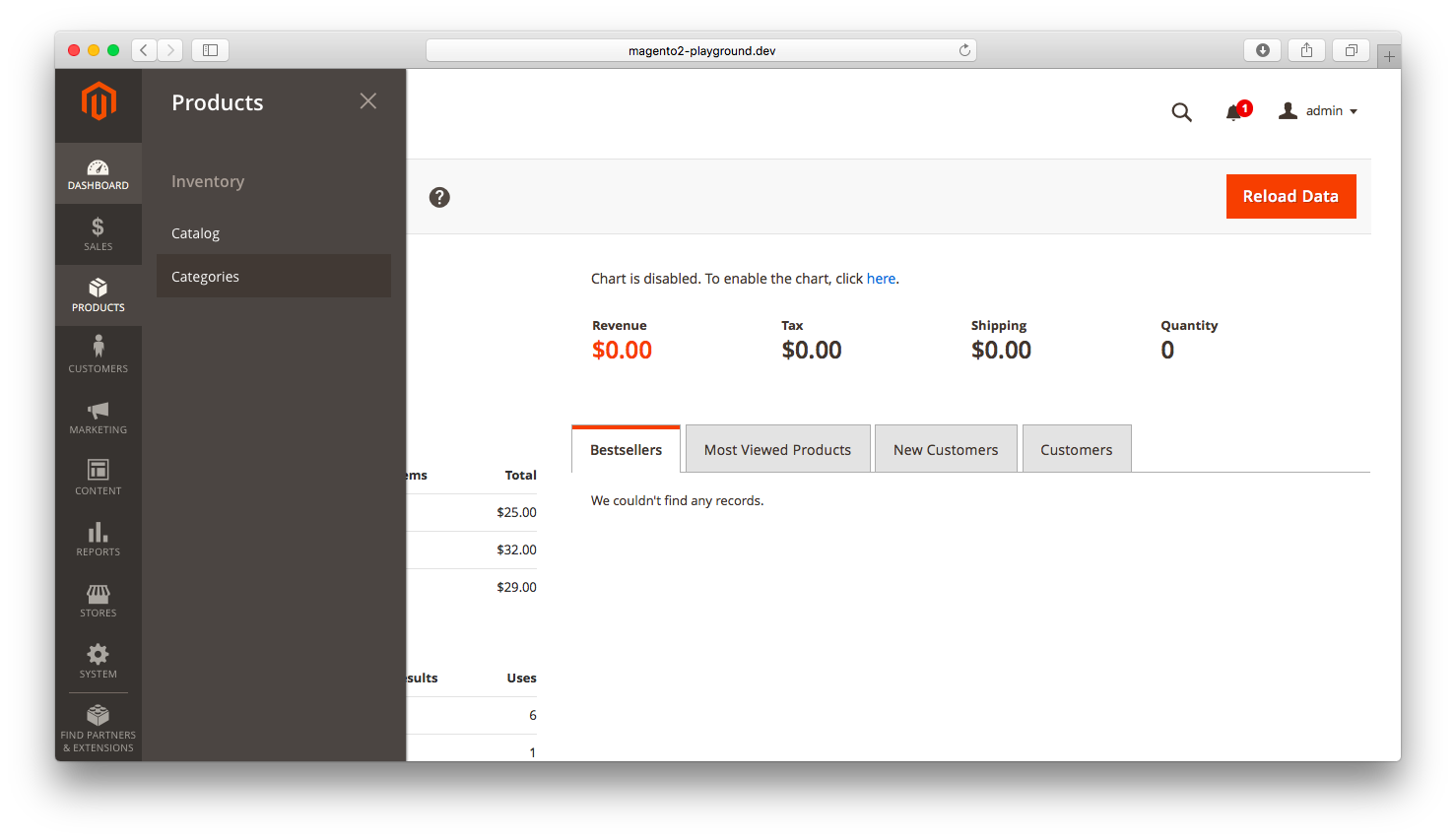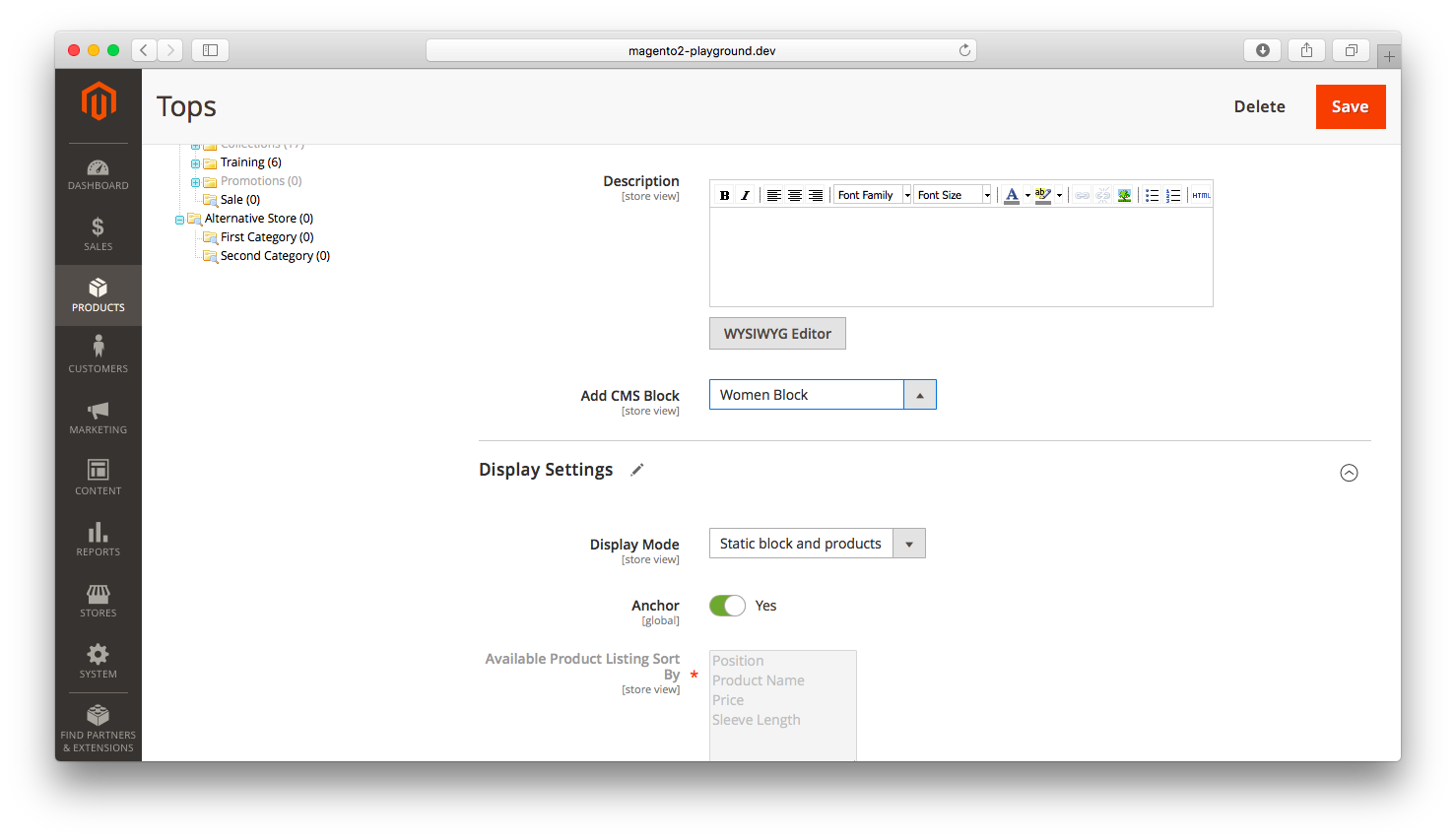- Forums
- :
- Core Technology - Magento 2
- :
- Magento 2.x Programming Questions
- :
- How do I add a static block to category page?
- Subscribe to RSS Feed
- Mark Topic as New
- Mark Topic as Read
- Float this Topic for Current User
- Bookmark
- Subscribe
- Printer Friendly Page
How do I add a static block to category page?
SOLVED- Mark as New
- Bookmark
- Subscribe
- Subscribe to RSS Feed
- Permalink
- Report Inappropriate Content
I want to add a static block after my products on the category page. The block won't be the same for every category. I've made the change in the admin category setup to allow static block and products but can't figure out the next step.
Solved! Go to Solution.
Accepted Solutions
- Mark as New
- Bookmark
- Subscribe
- Subscribe to RSS Feed
- Permalink
- Report Inappropriate Content
Hi @AmagArtwork,
Please follow these steps to add the static block to the category page:
1- Go to the "Products -> Inventory -> Categories" section in the admin panel
2- Select the category that you want to update
3- Select the static block in the "Content -> Add CMS Block" drop-down and set the "Static blocks and products" mode in the "Display Settings -> Display Mode" drop-down.
Please let us know if that worked for you.
Best regards.
Gabriel
- Mark as New
- Bookmark
- Subscribe
- Subscribe to RSS Feed
- Permalink
- Report Inappropriate Content
Hi @AmagArtwork,
Please follow these steps to add the static block to the category page:
1- Go to the "Products -> Inventory -> Categories" section in the admin panel
2- Select the category that you want to update
3- Select the static block in the "Content -> Add CMS Block" drop-down and set the "Static blocks and products" mode in the "Display Settings -> Display Mode" drop-down.
Please let us know if that worked for you.
Best regards.
Gabriel
- Mark as New
- Bookmark
- Subscribe
- Subscribe to RSS Feed
- Permalink
- Report Inappropriate Content
Re: How do I add a static block to category page?
Thank you. Not sure why I couldn't find that.
Now to check and see if I can figure out how to put the block as the last "product" on the page. ![]()
- Mark as New
- Bookmark
- Subscribe
- Subscribe to RSS Feed
- Permalink
- Report Inappropriate Content
Re: How do I add a static block to category page?
@AmagArtwork, you're welcome!
Glad that the configuration fields worked as expected.