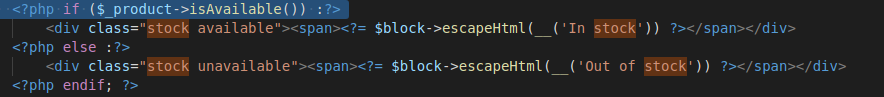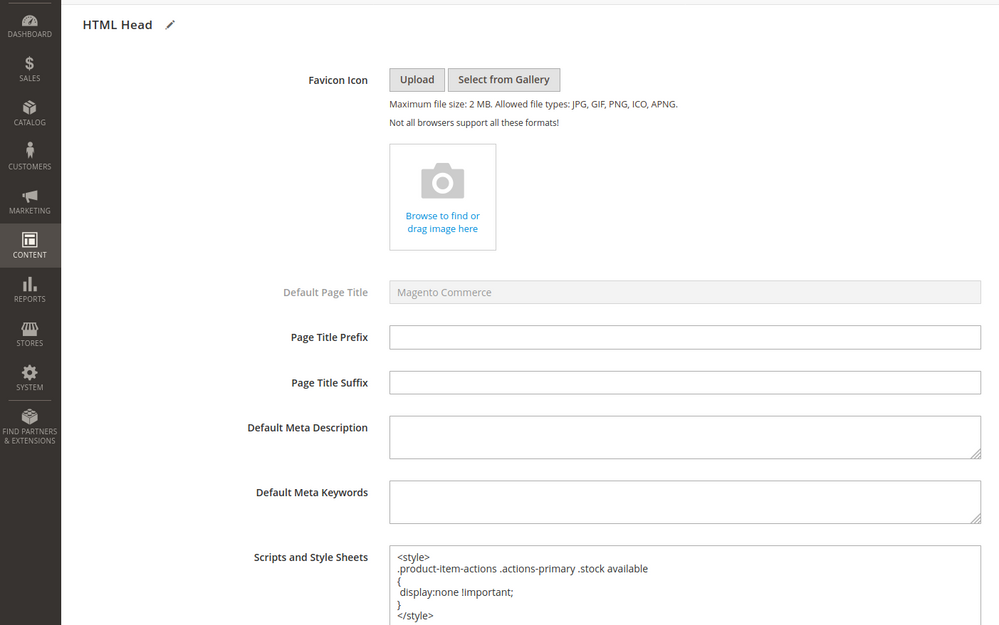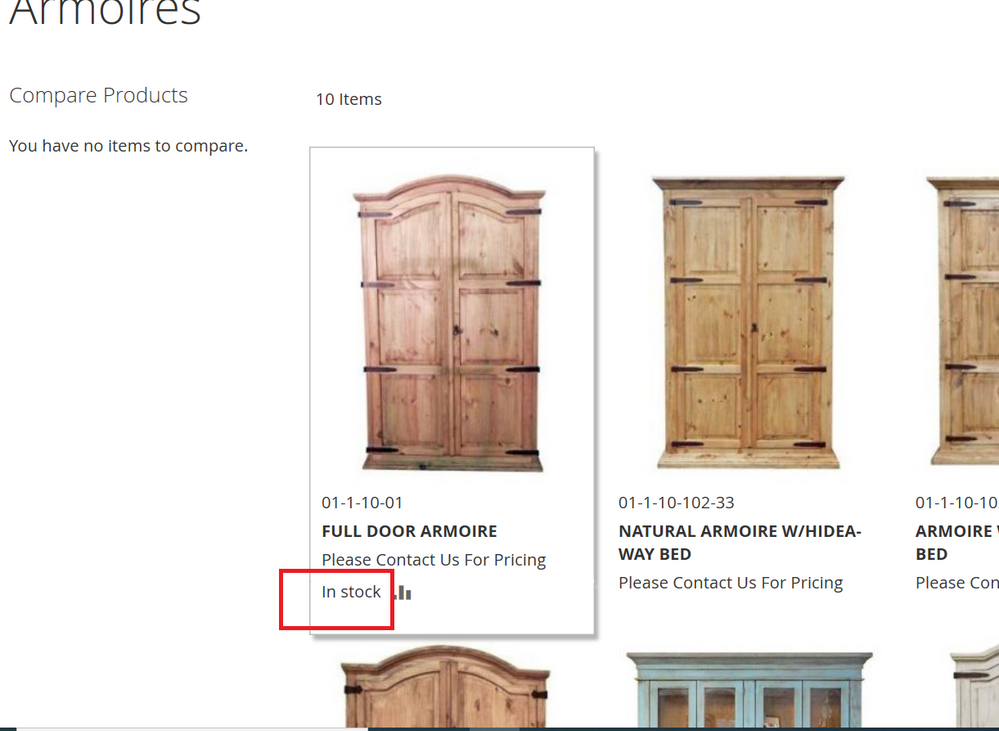- Forums
- :
- Core Technology - Magento 2
- :
- Magento 2.x Programming Questions
- :
- How to Hide Product InStock status from product li...
- Subscribe to RSS Feed
- Mark Topic as New
- Mark Topic as Read
- Float this Topic for Current User
- Bookmark
- Subscribe
- Printer Friendly Page
How to Hide Product InStock status from product list/grid
SOLVED- Mark as New
- Bookmark
- Subscribe
- Subscribe to RSS Feed
- Permalink
- Report Inappropriate Content
I have found part of the answer in another post listed below:
--------
Unfortunately it only hides the stock status for the product page and it is still showing up when the products are listed in a group in the list/grid page. My website is:
mdreaststore.com and will see the "instock" shows when you hover over a product but when You click to view just a single product it is indeed hidden. How do I hide the stock status in the list/grid view?
Thank you all in advance!!
Ellen
Solved! Go to Solution.
Accepted Solutions
- Mark as New
- Bookmark
- Subscribe
- Subscribe to RSS Feed
- Permalink
- Report Inappropriate Content
Hi @5dec59fa0bf50
Minor change, missed while copying
<style>
.product-item-actions .actions-primary .stock.available
{
display:none !important;
}
</style>
please try once and flush the cache
- Mark as New
- Bookmark
- Subscribe
- Subscribe to RSS Feed
- Permalink
- Report Inappropriate Content
Re: How to Hide Product InStock status from product list/grid
Hi @5dec59fa0bf50
You can use the below css to hide this.
.product-item-actions .actions-primary .stock available
{
display:none;
}
I hope it will help you!
- Mark as New
- Bookmark
- Subscribe
- Subscribe to RSS Feed
- Permalink
- Report Inappropriate Content
Re: How to Hide Product InStock status from product list/grid
Hi @5dec59fa0bf50 ,
You can follow the approach mentioned by @Vimal Kumar.
Or
If you want this customization using code follow these steps.
1. copy vendor/magento/module-catalog/view/frontend/templates/product/list.phtml in your custom theme on path app/design/frontend/[Theme_Vendor]/Theme_Name/Magento_Catalog/templates/product/list.phtml
2. Comment the code related to stock. (check attached screenshot)
3. Flush the Magento cache.
Thanks!
---------------------
Problem solved? Click Kudos & Accept as Solution!
- Mark as New
- Bookmark
- Subscribe
- Subscribe to RSS Feed
- Permalink
- Report Inappropriate Content
Re: How to Hide Product InStock status from product list/grid
what css file are you suggesting I edit?
- Mark as New
- Bookmark
- Subscribe
- Subscribe to RSS Feed
- Permalink
- Report Inappropriate Content
Re: How to Hide Product InStock status from product list/grid
Hi @5dec59fa0bf50
You can add in the custom css file or in admin for your active theme.
admin->Content->Design->Configuration->Edit your Active theme->Html Head->Scripts and Style Sheets-> Add the following lines.
<style>
.product-item-actions .actions-primary .stock available
{
display:none !important;
}
</style>
I hope it will help you!
- Mark as New
- Bookmark
- Subscribe
- Subscribe to RSS Feed
- Permalink
- Report Inappropriate Content
Re: How to Hide Product InStock status from product list/grid
Sorry It didn't work, let me show You what I mean! It is in the product list at the bottom. If you hover over the other images it shows the exact same thing.
- Mark as New
- Bookmark
- Subscribe
- Subscribe to RSS Feed
- Permalink
- Report Inappropriate Content
Hi @5dec59fa0bf50
Minor change, missed while copying
<style>
.product-item-actions .actions-primary .stock.available
{
display:none !important;
}
</style>
please try once and flush the cache
- Mark as New
- Bookmark
- Subscribe
- Subscribe to RSS Feed
- Permalink
- Report Inappropriate Content
Re: How to Hide Product InStock status from product list/grid
That Did the trick, thank you for your time and checking back to get it fixed!!!!
Ellen