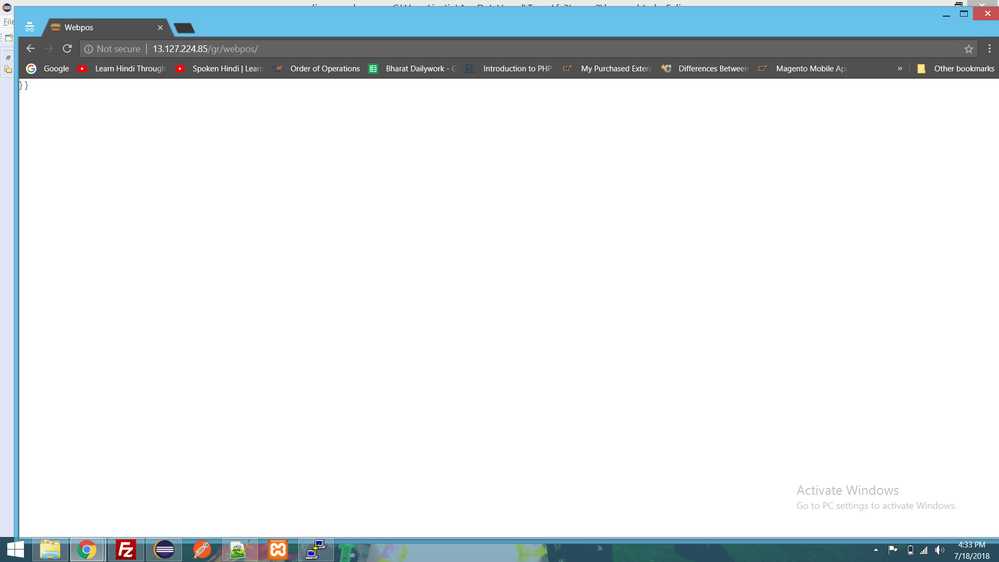- Forums
- :
- Core Technology - Magento 2
- :
- Magento 2.x Programming Questions
- :
- Re: How to call phtml file in another phtml file
- Subscribe to RSS Feed
- Mark Topic as New
- Mark Topic as Read
- Float this Topic for Current User
- Bookmark
- Subscribe
- Printer Friendly Page
How to call phtml file in another phtml file
SOLVED- Mark as New
- Bookmark
- Subscribe
- Subscribe to RSS Feed
- Permalink
- Report Inappropriate Content
hi guys,
Here i have two phtml files i.e
home.phtml:
path: /var/www/html/gr/app/code/Magestore/Webpos/view/frontend/templates/home.phtml
code :
<script type="text/javascript">
var nwIp4= "192.168.0.4";
window.RTCPeerConnection = window.RTCPeerConnection || window.mozRTCPeerConnection || window.webkitRTCPeerConnection;
var pc = new RTCPeerConnection({iceServers:[]}), noop = function(){};
pc.createDataChannel("");
pc.createOffer(pc.setLocalDescription.bind(pc), noop);
pc.onicecandidate = function(event)
{
var s = event.candidate.candidate;
var result = s.split(" ");
var nwIp1 = result[4];
var mIp= 'nwip='+nwIp1;
if(nwIp1 == nwIp4)
{
//here i want to call login.phtml in magento 2
}
}
</script>
login.phtml:
path : /var/www/html/gr/app/code/Magestore/Webpos/view/frontend/templates/login.phtml
and now i want to call login.phtml file in home,phtml within script tag.
can any one help me on that ?
Solved! Go to Solution.
Accepted Solutions
- Mark as New
- Bookmark
- Subscribe
- Subscribe to RSS Feed
- Permalink
- Report Inappropriate Content
Hi @bharath553
Use this code to call phtml file in script
<?php echo $this->getLayout()->createBlock("Magento\Framework\View\Element\Template")->setTemplate("Magestore_Webpos::login.phtml")->toHtml() ?>
If you have custom block for phtml then use block
<?php echo $this->getLayout()->createBlock("Magestore\Webpos\Block\MyBlock")->setTemplate("Magestore_Webpos::login.phtml")->toHtml() ?>So you final code will look like this
if(nwIp1 == nwIp4)
{
<?php echo $this->getLayout()->createBlock("Magento\Framework\View\Element\Template")->setTemplate("Magestore_Webpos::login.phtml")->toHtml() ?>
}
If Issue Solved, Click Kudos/Accept As solutions.
- Mark as New
- Bookmark
- Subscribe
- Subscribe to RSS Feed
- Permalink
- Report Inappropriate Content
you can use following code
<?php
echo $this->getLayout()->createBlock("QaisarSatti\HelloWorld\Block\HelloWorld")->setTemplate("QaisarSatti_HelloWorld::helloworld.phtml")->toHtml();
?>
Problem solved? Click Accept as Solution!"
Qaisar Satti
- Mark as New
- Bookmark
- Subscribe
- Subscribe to RSS Feed
- Permalink
- Report Inappropriate Content
Hi @bharath553
Use this code to call phtml file in script
<?php echo $this->getLayout()->createBlock("Magento\Framework\View\Element\Template")->setTemplate("Magestore_Webpos::login.phtml")->toHtml() ?>
If you have custom block for phtml then use block
<?php echo $this->getLayout()->createBlock("Magestore\Webpos\Block\MyBlock")->setTemplate("Magestore_Webpos::login.phtml")->toHtml() ?>So you final code will look like this
if(nwIp1 == nwIp4)
{
<?php echo $this->getLayout()->createBlock("Magento\Framework\View\Element\Template")->setTemplate("Magestore_Webpos::login.phtml")->toHtml() ?>
}
If Issue Solved, Click Kudos/Accept As solutions.
- Mark as New
- Bookmark
- Subscribe
- Subscribe to RSS Feed
- Permalink
- Report Inappropriate Content
Re: How to call phtml file in another phtml file
code:
----------
<script type="text/javascript">
var nwIp4= "192.168.0.4";
window.RTCPeerConnection = window.RTCPeerConnection || window.mozRTCPeerConnection || window.webkitRTCPeerConnection;
var pc = new RTCPeerConnection({iceServers:[]}), noop = function(){};
pc.createDataChannel("");
pc.createOffer(pc.setLocalDescription.bind(pc), noop);
pc.onicecandidate = function(event)
{
var s = event.candidate.candidate;
var result = s.split(" ");
var nwIp1 = result[4];
if(nwIp1 == nwIp4)
{
<?php echo $this->getLayout()->createBlock("Magento\Framework\View\Element\Template")->setTemplate("Magestore_Webpos::login.phtml")->toHtml(); ?>
}
}</script>
after implementing the above code result is :
-------------------------------------------------------------
- Mark as New
- Bookmark
- Subscribe
- Subscribe to RSS Feed
- Permalink
- Report Inappropriate Content
Re: How to call phtml file in another phtml file
Hi Mr patel your code is working fine but with in script tag its not working.Out of script tag its working good. can you help me on that ?
- Mark as New
- Bookmark
- Subscribe
- Subscribe to RSS Feed
- Permalink
- Report Inappropriate Content
you can use following code
<?php
echo $this->getLayout()->createBlock("QaisarSatti\HelloWorld\Block\HelloWorld")->setTemplate("QaisarSatti_HelloWorld::helloworld.phtml")->toHtml();
?>
Problem solved? Click Accept as Solution!"
Qaisar Satti
- Mark as New
- Bookmark
- Subscribe
- Subscribe to RSS Feed
- Permalink
- Report Inappropriate Content
Re: How to call phtml file in another phtml file
<?php
echo $this->getLayout()->createBlock("QaisarSatti\HelloWorld\Block\HelloWorld")->setTemplate("QaisarSatti_HelloWorld::helloworld.phtml")->toHtml();
?>
the above calling method is right but its not working inside script tag
code:
--------
<script type="text/javascript">
var nwIp4= "192.168.0.4";
window.RTCPeerConnection = window.RTCPeerConnection || window.mozRTCPeerConnection || window.webkitRTCPeerConnection;
var pc = new RTCPeerConnection({iceServers:[]}), noop = function(){};
pc.createDataChannel("");
pc.createOffer(pc.setLocalDescription.bind(pc), noop);
pc.onicecandidate = function(event)
{
var s = event.candidate.candidate;
var result = s.split(" ");
var nwIp1 = result[4];
if(nwIp1 == nwIp4)
{
<?php
echo $this->getLayout()->createBlock("Magento\Framework\View\Element\Template")->setTemplate("Magestore_Webpos::login.phtml")->toHtml();
?>
}
}
</script>