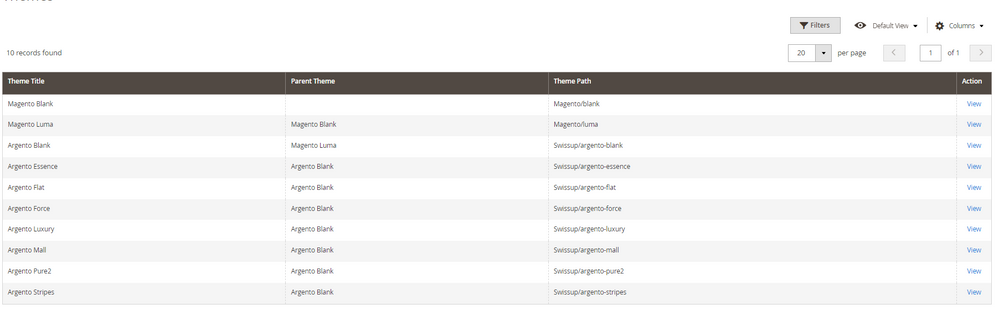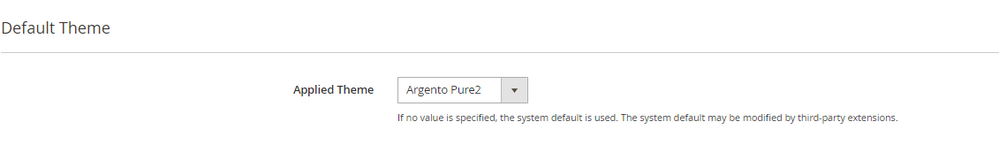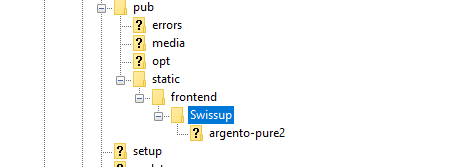- Forums
- :
- Core Technology - Magento 2
- :
- Magento 2.x Programming Questions
- :
- Re: How to change a phtml file in the vendor/ fold...
- Subscribe to RSS Feed
- Mark Topic as New
- Mark Topic as Read
- Float this Topic for Current User
- Bookmark
- Subscribe
- Printer Friendly Page
How to change a phtml file in the vendor/ folder?
- Mark as New
- Bookmark
- Subscribe
- Subscribe to RSS Feed
- Permalink
- Report Inappropriate Content
How to change a phtml file in the vendor/ folder?
Hi
I am trying to make changes to a phtml in
vendor/magento/module-newsletter/view/frontend/templates. I have made a new directory and placed the new phtml file to the app/design/frontend/Swissup/argento-pure2/Magento_Newsletter/templates. Does this sound correct? I'm unsure of my Theme Vendor and my Theme Name, I guessed them to be Swissup and argento-pure2. When I check using template-hints, it still doesn't use the modified version. What am I missing?
Thank you
- Mark as New
- Bookmark
- Subscribe
- Subscribe to RSS Feed
- Permalink
- Report Inappropriate Content
Re: How to change a phtml file in the vendor/ folder?
200+ Magento 2 Extensions for Enhanced Shopping Experience.
- Mark as New
- Bookmark
- Subscribe
- Subscribe to RSS Feed
- Permalink
- Report Inappropriate Content
Re: How to change a phtml file in the vendor/ folder?
If your current store theme is
Swissup/argento-pure2
then this is your correct path of files :
app/design/frontend/Swissup/argento-pure2/Magento_Newsletter/templates
After doing above things run this commands from CLI and then check.
php bin/magento cache:clean php bin/magento cache:flush php bin/magento indexer:reindex php bin/magento setup:upgrade php bin/magento setup:static-content:deploy -f sudo chmod -R 777 var/ generated/ pub/
200+ professional extensions for M1 & M2 with free lifetime updates!
- Mark as New
- Bookmark
- Subscribe
- Subscribe to RSS Feed
- Permalink
- Report Inappropriate Content
Re: How to change a phtml file in the vendor/ folder?
It still doesn't work
I check the folder pub/static/frontend and the admin page.
admin: content/design/themes (here a few themes are listed)
admin: content/design/configuration
pub/static/frontend
- Mark as New
- Bookmark
- Subscribe
- Subscribe to RSS Feed
- Permalink
- Report Inappropriate Content
Re: How to change a phtml file in the vendor/ folder?
You need to confirm those things by doing this one :
1. You are checking proper theme which is loaded on the store frontend.
2. Same file is not override by other extension.
3. Enable the template path hints for your store and check which template current call on that place as of now. so you get idea.
200+ professional extensions for M1 & M2 with free lifetime updates!
- Mark as New
- Bookmark
- Subscribe
- Subscribe to RSS Feed
- Permalink
- Report Inappropriate Content
Re: How to change a phtml file in the vendor/ folder?
1. Yes, here are a few that are loaded to the frontend:
<link rel="stylesheet" type="text/css" media="all" href="https://.../pub/static/version1639165346/frontend/Swissup/argento-pure2/en_US/Swissup_SlickCarousel/css/slick-magento.css" />
<link rel="stylesheet" type="text/css" media="all" href="https://.../pub/static/version1639165346/frontend/Swissup/argento-pure2/en_US/Swissup_Testimonials/css/testimonials.css" />
2. As far as I know, no. Is there a surefire way of knowing for sure?
3. Already checked with template hint paths
- Mark as New
- Bookmark
- Subscribe
- Subscribe to RSS Feed
- Permalink
- Report Inappropriate Content
Re: How to change a phtml file in the vendor/ folder?
@kanchi777k3aa3 wrote:Hi
I am trying to make changes to a phtml in
vendor/magento/module-newsletter/view/frontend/templates. I have made a new directory and placed the new phtml file to the app/design/frontend/Swissup/argento-pure2/Magento_Newsletter/templates. Does this sound correct? I'm unsure of my Theme Vendor and my Theme Name, I guessed advancedmd them to be Swissup and argento-pure2. When I check using template-hints, it still doesn't use the modified version. What am I missing?
Thank you
Follow the steps I hope it might be helpful to you :
You are checking proper theme which is loaded on the store frontend.
Same file is not override by other extension.
Enable the template path hints for your store and check which template current call on that place as of now. so you get idea.