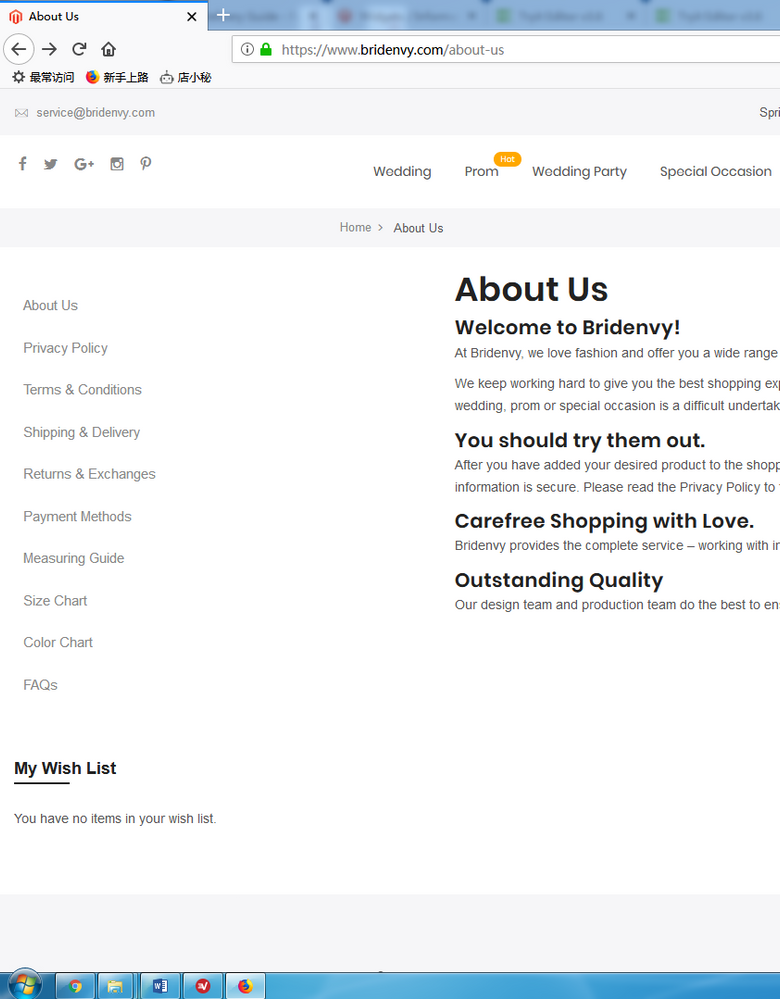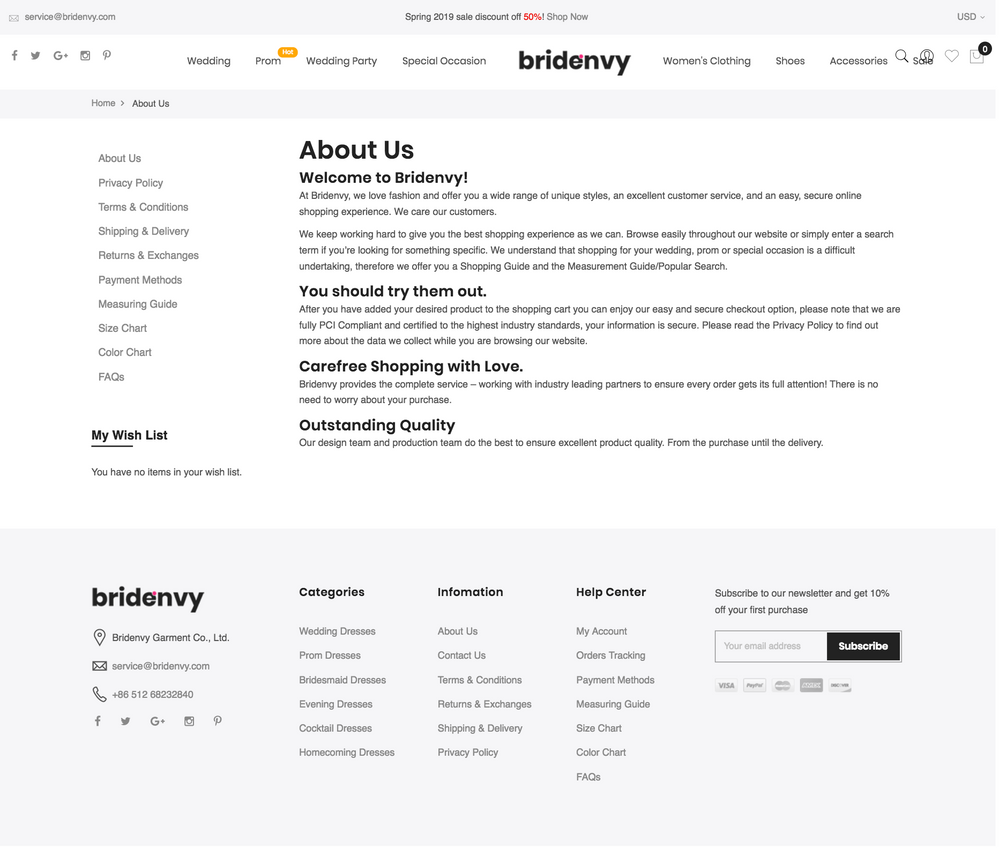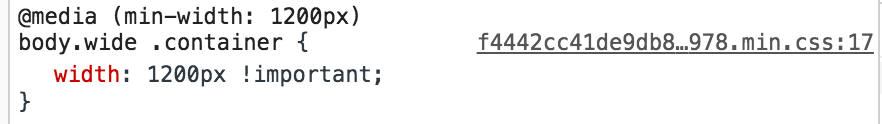- Forums
- :
- Core Technology - Magento 2
- :
- Magento 2.x Programming Questions
- :
- How to change position of the sidebar block on CMS...
- Subscribe to RSS Feed
- Mark Topic as New
- Mark Topic as Read
- Float this Topic for Current User
- Bookmark
- Subscribe
- Printer Friendly Page
How to change position of the sidebar block on CMS Pages?
SOLVED- Mark as New
- Bookmark
- Subscribe
- Subscribe to RSS Feed
- Permalink
- Report Inappropriate Content
Hello,
I used widget on Admin backend to create a sidebar block on all CMS pages. Here is the block codes
<meta name="viewport" content="width=device-width, initial-scale=1" />
<style xml="space"><!--
body {
font-family: "Lato", sans-serif;
}
.sidenav {
width: 200px;
position: relative;
z-index: 1;
top: 0;
left: 0;
background-color: #fff;
overflow-x: hidden;
padding-top: 20px;
}
.sidenav a {
padding: 10px 10px 10px 10px;
text-decoration: none;
font-size: 15px;
color: #818181;
display: block;
}
.sidenav a:hover {
background-color: #f1f1f1;
}
@media screen and (max-height: 450px) {
.sidenav {padding-top: 15px;}
.sidenav a {font-size: 18px;}
}
--></style>
<div class="sidenav">
<a href="/about-us">About Us</a>
<a href="/privacy-policy">Privacy Policy</a>
<a href="/terms-and-conditions">Terms & Conditions</a>
<a href="/shipping-and-delivery">Shipping & Delivery</a>
<a href="/returns-and-exchanges">Returns & Exchanges</a>
<a href="/payment-methods">Payment Methods</a>
<a href="/measuring-guide">Measuring Guide</a>
<a href="/size-chart">Size Chart</a>
<a href="/color-chart">Color Chart</a>
<a href="/faqs">FAQs</a>
</div>All the pages were set to 2 columns with left bar layout. I cleared the cache and refreshed the page. I found the sidebar is very close to the left. Can you please tell me how to move the sidebar to the correct position. Thank you in advance. I am using magento 2.27 version and a 3rd-party template.
Solved! Go to Solution.
Accepted Solutions
- Mark as New
- Bookmark
- Subscribe
- Subscribe to RSS Feed
- Permalink
- Report Inappropriate Content
@ruvaders wrote:Hello,
I used widget on Admin backend to create a sidebar block on all CMS pages. Here is the block codes
<meta name="viewport" content="width=device-width, initial-scale=1" /> <style xml="space"><!-- body { font-family: "Lato", sans-serif; } .sidenav { width: 200px; position: relative; z-index: 1; top: 0; left: 0; background-color: #fff; overflow-x: hidden; padding-top: 20px; } .sidenav a { padding: 10px 10px 10px 10px; text-decoration: none; font-size: 15px; color: #818181; display: block; } .sidenav a:hover { background-color: #f1f1f1; } @media screen and (max-height: 450px) { .sidenav {padding-top: 15px;} .sidenav a {font-size: 18px;} } --></style>
<div class="sidenav"> <a href="/about-us">About Us</a> <a href="/privacy-policy">Privacy Policy</a> <a href="/terms-and-conditions">Terms & Conditions</a> <a href="/shipping-and-delivery">Shipping & Delivery</a> <a href="/returns-and-exchanges">Returns & Exchanges</a> <a href="/payment-methods">Payment Methods</a> <a href="/measuring-guide">Measuring Guide</a> <a href="/size-chart">Size Chart</a> <a href="/color-chart">Color Chart</a> <a href="/faqs">FAQs</a> </div>All the pages were set to 2 columns with left bar layout. I cleared the cache and refreshed the page. I found the sidebar is very close to the left. Can you please tell me how to move the sidebar to the correct position. Thank you in advance. I am using magento 2.27 version and a 3rd-party template.
This is the Css Issue,
Use this code
@media (min-width: 1200px)
{
body.wide .container
{
width: 1200px !important;
}- Mark as New
- Bookmark
- Subscribe
- Subscribe to RSS Feed
- Permalink
- Report Inappropriate Content
Re: How to change position of the sidebar block on CMS Pages?
@ruvaders wrote:Hello,
I used widget on Admin backend to create a sidebar block on all CMS pages. Here is the block codes
<meta name="viewport" content="width=device-width, initial-scale=1" /> <style xml="space"><!-- body { font-family: "Lato", sans-serif; } .sidenav { width: 200px; position: relative; z-index: 1; top: 0; left: 0; background-color: #fff; overflow-x: hidden; padding-top: 20px; } .sidenav a { padding: 10px 10px 10px 10px; text-decoration: none; font-size: 15px; color: #818181; display: block; } .sidenav a:hover { background-color: #f1f1f1; } @media screen and (max-height: 450px) { .sidenav {padding-top: 15px;} .sidenav a {font-size: 18px;} } --></style>
<div class="sidenav"> <a href="/about-us">About Us</a> <a href="/privacy-policy">Privacy Policy</a> <a href="/terms-and-conditions">Terms & Conditions</a> <a href="/shipping-and-delivery">Shipping & Delivery</a> <a href="/returns-and-exchanges">Returns & Exchanges</a> <a href="/payment-methods">Payment Methods</a> <a href="/measuring-guide">Measuring Guide</a> <a href="/size-chart">Size Chart</a> <a href="/color-chart">Color Chart</a> <a href="/faqs">FAQs</a> </div>All the pages were set to 2 columns with left bar layout. I cleared the cache and refreshed the page. I found the sidebar is very close to the left. Can you please tell me how to move the sidebar to the correct position. Thank you in advance. I am using magento 2.27 version and a 3rd-party template.
This the Css Issue,
Use this code
@media (min-width: 1200px)
{
body.wide .container
{
width: 1200px !important;
}- Mark as New
- Bookmark
- Subscribe
- Subscribe to RSS Feed
- Permalink
- Report Inappropriate Content
@ruvaders wrote:Hello,
I used widget on Admin backend to create a sidebar block on all CMS pages. Here is the block codes
<meta name="viewport" content="width=device-width, initial-scale=1" /> <style xml="space"><!-- body { font-family: "Lato", sans-serif; } .sidenav { width: 200px; position: relative; z-index: 1; top: 0; left: 0; background-color: #fff; overflow-x: hidden; padding-top: 20px; } .sidenav a { padding: 10px 10px 10px 10px; text-decoration: none; font-size: 15px; color: #818181; display: block; } .sidenav a:hover { background-color: #f1f1f1; } @media screen and (max-height: 450px) { .sidenav {padding-top: 15px;} .sidenav a {font-size: 18px;} } --></style>
<div class="sidenav"> <a href="/about-us">About Us</a> <a href="/privacy-policy">Privacy Policy</a> <a href="/terms-and-conditions">Terms & Conditions</a> <a href="/shipping-and-delivery">Shipping & Delivery</a> <a href="/returns-and-exchanges">Returns & Exchanges</a> <a href="/payment-methods">Payment Methods</a> <a href="/measuring-guide">Measuring Guide</a> <a href="/size-chart">Size Chart</a> <a href="/color-chart">Color Chart</a> <a href="/faqs">FAQs</a> </div>All the pages were set to 2 columns with left bar layout. I cleared the cache and refreshed the page. I found the sidebar is very close to the left. Can you please tell me how to move the sidebar to the correct position. Thank you in advance. I am using magento 2.27 version and a 3rd-party template.
This is the Css Issue,
Use this code
@media (min-width: 1200px)
{
body.wide .container
{
width: 1200px !important;
}