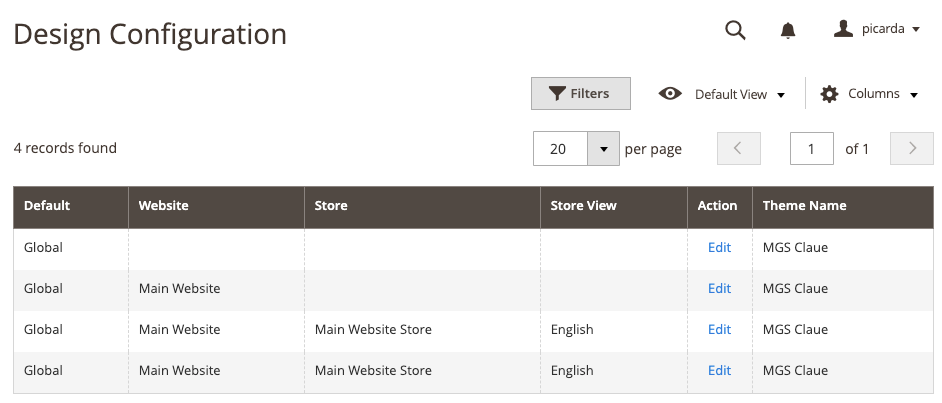- Forums
- :
- Core Technology - Magento 2
- :
- Magento 2.x Programming Questions
- :
- Re: How to delete a design configuration?
- Subscribe to RSS Feed
- Mark Topic as New
- Mark Topic as Read
- Float this Topic for Current User
- Bookmark
- Subscribe
- Printer Friendly Page
How to delete a design configuration?
- Mark as New
- Bookmark
- Subscribe
- Subscribe to RSS Feed
- Permalink
- Report Inappropriate Content
How to delete a design configuration?
How to delete a design configuration?
- Mark as New
- Bookmark
- Subscribe
- Subscribe to RSS Feed
- Permalink
- Report Inappropriate Content
Re: How to delete a design configuration?
Go to your theme table and delete the entry for your created theme, remember the id of the theme from here.
Then go to your
core_config_data
table and search for theme and you will get path records like
design/theme/theme_id
replace your default theme id in it.
Make sure to flush cache, Reindex.
Reference Taken from -
https://magento.stackexchange.com/questions/239392/magento-2-manually-delete-a-design-config-from-my...
Credits- Vivek Kumar
- Mark as New
- Bookmark
- Subscribe
- Subscribe to RSS Feed
- Permalink
- Report Inappropriate Content
Re: How to delete a design configuration?
@ThirtyOneToday wrote:How to delete a design configuration?
We had themes manually removed from the themes table in the database which of course is not the magento way so now I just need to get back on track and fix this so wanted to figure out how to fully remove the entries in the design configuration page.
- Mark as New
- Bookmark
- Subscribe
- Subscribe to RSS Feed
- Permalink
- Report Inappropriate Content
Re: How to delete a design configuration?
To delete a design configuration, you can use the following steps. Firstly go to Design Configuration tab and then click on the edit icon for the configuration that you want to delete. Lastly, In the 'Edit Design Configuration' dialog box, uncheck the checkbox next to activate this design configuration and click ok. I also suggest you https://masterbundles.com/graphics/patterns/abstract/ source for beautiful abstract patterns. This feature would be extremely useful because it would allow us to clean up our designs.