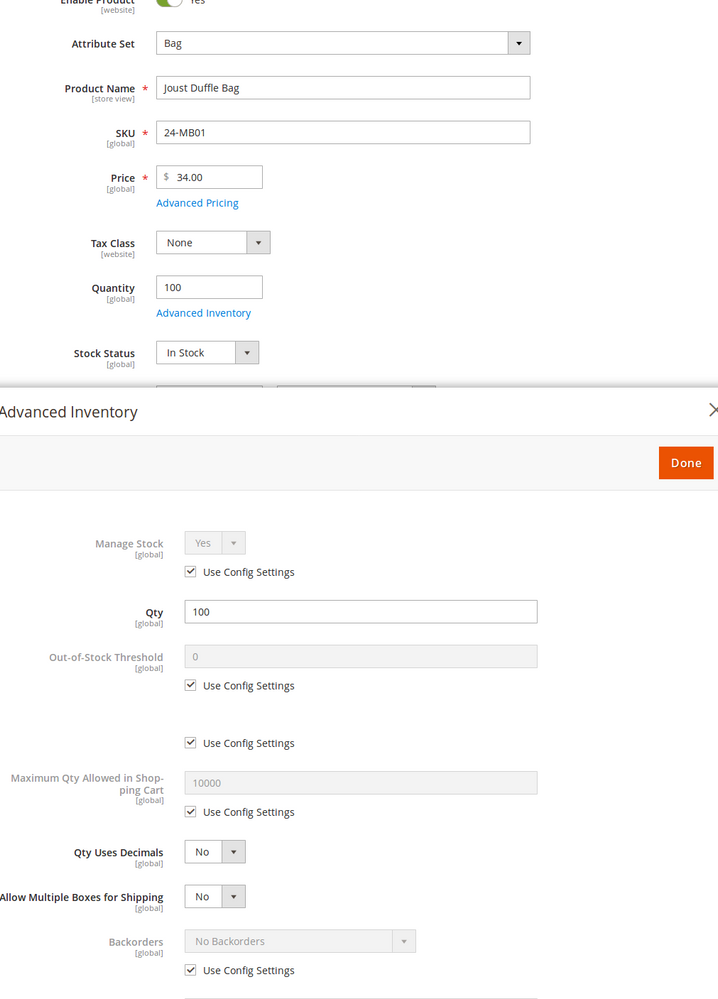- Forums
- :
- Core Technology - Magento 2
- :
- Magento 2.x Programming Questions
- :
- Re: How to display Add-to-cart button for out-of-s...
- Subscribe to RSS Feed
- Mark Topic as New
- Mark Topic as Read
- Float this Topic for Current User
- Bookmark
- Subscribe
- Printer Friendly Page
How to display Add-to-cart button for out-of-stock products.
- Mark as New
- Bookmark
- Subscribe
- Subscribe to RSS Feed
- Permalink
- Report Inappropriate Content
How to display Add-to-cart button for out-of-stock products.
Hi,
I am trying to display add-to-cart button for out-of-stock products but didn't get how to do this.
I have already done below steps for displaying out-of-stock products:
1). Set System - Configuration - Catalog - Inventory - Stock Options - Display Out of Stock Products to Yes.
2). Set System - Configuration - Catalog - Inventory - Product Stock Options - Backorder to Allow Qty Below 0.
Is there someone who can guide me how can I achieve this in magento2.
Thanks in advance for your help.
- Mark as New
- Bookmark
- Subscribe
- Subscribe to RSS Feed
- Permalink
- Report Inappropriate Content
Re: How to display Add-to-cart button for out-of-stock products.
Using your setting, out of stock product is not display.
You have given correct setting to display out of stock products.
Might be run command,
php bin/magento indexer:reindex
Magento 2 Blogs/Tutorial
- Mark as New
- Bookmark
- Subscribe
- Subscribe to RSS Feed
- Permalink
- Report Inappropriate Content
Re: How to display Add-to-cart button for out-of-stock products.
@rahul68
One thing you must check the product have also have correct setting. In edit product click on
Advanced Inventory
make sure this is checked Use Config Settings in Backorders
Problem solved? Click Accept as Solution!"
Qaisar Satti