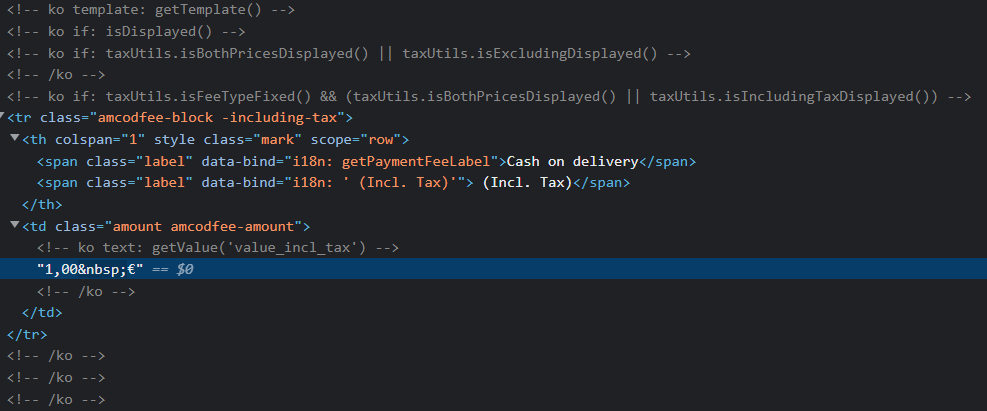- Forums
- :
- Core Technology - Magento 2
- :
- Magento 2.x Programming Questions
- :
- Re: How to get payment method fee amount
- Subscribe to RSS Feed
- Mark Topic as New
- Mark Topic as Read
- Float this Topic for Current User
- Bookmark
- Subscribe
- Printer Friendly Page
How to get payment method fee amount
SOLVED- Mark as New
- Bookmark
- Subscribe
- Subscribe to RSS Feed
- Permalink
- Report Inappropriate Content
Hi, I want to get payment fee amount at checkout. I got shipping amount by following code:
$this->_cart->getQuote()->getShippingAddress()->getShippingAmount();
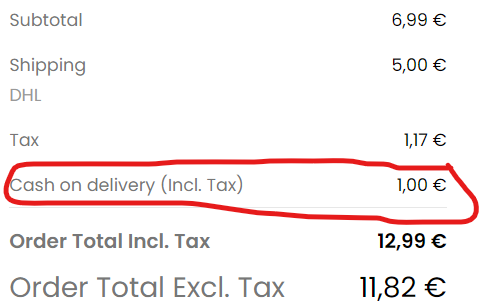
Thank you.
Solved! Go to Solution.
Accepted Solutions
- Mark as New
- Bookmark
- Subscribe
- Subscribe to RSS Feed
- Permalink
- Report Inappropriate Content
Hi @f45879 ,
I don't have that Amasty's module available with me.
So, I can't debug particular code without that module.
But if you check some files that you will definitely find code for collection taken for amasty_cash_on_delivery_fee_quote and than you just need to apply filter with current quote id and after that you will get amount that you want.
Or Amasty is already displaying fee in order review sidebar on checkout page's payment step by using Knockout. You can check and get help from that part.
Problem solved? Click Kudos and "Accept as Solution".
Hope it helps!
Thanks
- Mark as New
- Bookmark
- Subscribe
- Subscribe to RSS Feed
- Permalink
- Report Inappropriate Content
Re: How to get payment method fee amount
Hi @f45879 ,
Have you used any custom extension to add custom payment fee for customers based on Payment Method selection?
- Mark as New
- Bookmark
- Subscribe
- Subscribe to RSS Feed
- Permalink
- Report Inappropriate Content
Re: How to get payment method fee amount
Hi @Ankit Jasani, I'm using Cash on delivery module by Amasty.
- Mark as New
- Bookmark
- Subscribe
- Subscribe to RSS Feed
- Permalink
- Report Inappropriate Content
Re: How to get payment method fee amount
Hi @f45879 ,
Please check sales_order and quote table from database and let me know if there is any new column added by Amasty?
As its paid module I cant check the exact code but may be they have added new column named amcodfee_amount and base_amcodfee_amount (or may be with any other column name) in sales_order and quote table. If yes than you can easily get value from your $quote object.
Like
$quote->getAmcodfeeAmount();
Please check and let me know after that.
Hope it helps!
Thanks
- Mark as New
- Bookmark
- Subscribe
- Subscribe to RSS Feed
- Permalink
- Report Inappropriate Content
Re: How to get payment method fee amount
Hi @Ankit Jasani,
these columns are in amasty_cash_on_delivery_fee_order
entity_id,order_id,amount,base_amount,tax_amount,base_tax_amount
these columns are in amasty_cash_on_delivery_fee_quote
entity_id,quote_id,amount,base_amount,tax_amount,base_tax_amount
these columns are in sales_order
entity_id,state,status,coupon_code,protect_code,shipping_description,is_virtual,store_id,
customer_id,base_discount_amount,base_discount_canceled,base_discount_invoiced,
base_discount_refunded,base_grand_total,base_shipping_amount,base_shipping_canceled,
base_shipping_invoiced,base_shipping_refunded,base_shipping_tax_amount,
base_shipping_tax_refunded,base_subtotal,base_subtotal_canceled,base_subtotal_invoiced,
base_subtotal_refunded,base_tax_amount,base_tax_canceled,base_tax_invoiced,
base_tax_refunded,base_to_global_rate,base_to_order_rate,base_total_canceled,
base_total_invoiced,base_total_invoiced_cost,base_total_offline_refunded,
base_total_online_refunded,base_total_paid,base_total_qty_ordered,base_total_refunded,
discount_amount,discount_canceled,discount_invoiced,discount_refunded,grand_total,
shipping_amount,shipping_canceled,shipping_invoiced,shipping_refunded,shipping_tax_amount,
shipping_tax_refunded,store_to_base_rate,store_to_order_rate,subtotal,subtotal_canceled,
subtotal_invoiced,subtotal_refunded,tax_amount,tax_canceled,tax_invoiced,tax_refunded,
total_canceled,total_invoiced,total_offline_refunded,total_online_refunded,total_paid,
total_qty_ordered,total_refunded,can_ship_partially,can_ship_partially_item,
customer_is_guest,customer_note_notify,billing_address_id,customer_group_id,
edit_increment,email_sent,send_email,forced_shipment_with_invoice,payment_auth_expiration,
quote_address_id,quote_id,shipping_address_id,adjustment_negative,adjustment_positive,
base_adjustment_negative,base_adjustment_positive,base_shipping_discount_amount,
base_subtotal_incl_tax,base_total_due,payment_authorization_amount,
shipping_discount_amount,subtotal_incl_tax,total_due,weight,customer_dob,increment_id,
applied_rule_ids,base_currency_code,customer_email,customer_firstname,customer_lastname,
customer_middlename,customer_prefix,customer_suffix,customer_taxvat,discount_description,
ext_customer_id,ext_order_id,global_currency_code,hold_before_state,hold_before_status,
order_currency_code,original_increment_id,relation_child_id,relation_child_real_id,
relation_parent_id,relation_parent_real_id,remote_ip,shipping_method,store_currency_code,
store_name,x_forwarded_for,customer_note,created_at,updated_at,total_item_count,
customer_gender,discount_tax_compensation_amount,base_discount_tax_compensation_amount,
shipping_discount_tax_compensation_amount,base_shipping_discount_tax_compensation_amnt,
discount_tax_compensation_invoiced,base_discount_tax_compensation_invoiced,
discount_tax_compensation_refunded,base_discount_tax_compensation_refunded,
shipping_incl_tax,base_shipping_incl_tax,coupon_rule_name,gift_message_id,
paypal_ipn_customer_notified,mp_smtp_email_marketing_synced,mp_smtp_email_marketing_order_created,
delivery_timestamp,delivery_utc_offset,exclude_import_pending,exclude_import_complete
I hope that it will help you.
- Mark as New
- Bookmark
- Subscribe
- Subscribe to RSS Feed
- Permalink
- Report Inappropriate Content
Re: How to get payment method fee amount
Hi @f45879 ,
Two ways:
1) You can add filter on amasty_cash_on_delivery_fee_quote collection by using quote_id.
So, you can get particular raw's data.
2) Amasty is already displaying fee in order review sidebar on checkout page's payment step by using Knockout. So, review that code and you will get more idea from that step.
Hope it helps!
Thanks
- Mark as New
- Bookmark
- Subscribe
- Subscribe to RSS Feed
- Permalink
- Report Inappropriate Content
Re: How to get payment method fee amount
Hello @f45879
Kindly refer by below example code:
/**
* Initialize all order totals relates with tax
*
* @return \Magento\Tax\Block\Sales\Order\Tax
*/
public function initTotals()
{
$parent = $this->getParentBlock();
$this->_order = $parent->getOrder();
$fee = new \Magento\Framework\DataObject(
[
'code' => 'fee',
'strong' => false,
'value' => $this->_order->getFee(),
'label' => __('Fee'),
]
);
$parent->addTotal($fee, 'fee');
return $this;
}It may help you to get Fee value!
Thank you.
- Mark as New
- Bookmark
- Subscribe
- Subscribe to RSS Feed
- Permalink
- Report Inappropriate Content
Re: How to get payment method fee amount
Hi @Ankit Jasani ,
I am new in Magento, so I don't have many experiencies. Can this help you ?
- Mark as New
- Bookmark
- Subscribe
- Subscribe to RSS Feed
- Permalink
- Report Inappropriate Content
Re: How to get payment method fee amount
Hi @f45879 ,
Do you have idea about getting collection from amasty_cash_on_delivery_fee_quote table?
- Mark as New
- Bookmark
- Subscribe
- Subscribe to RSS Feed
- Permalink
- Report Inappropriate Content
Re: How to get payment method fee amount
Hi @Ankit Jasani ,
I don't know how to get collection. But it wouldn't be better to get order_id from amasty_cash_on_delivery_fee_order, because in amasty_cash_on_delivery_fee_quote are values that don't match with order ids.